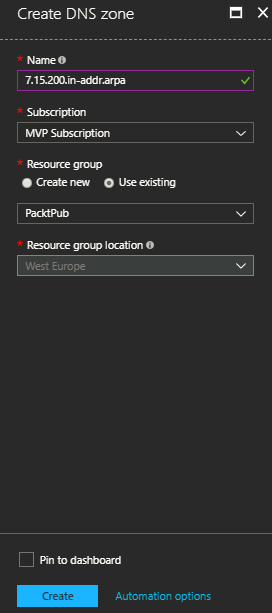-
Book Overview & Buying
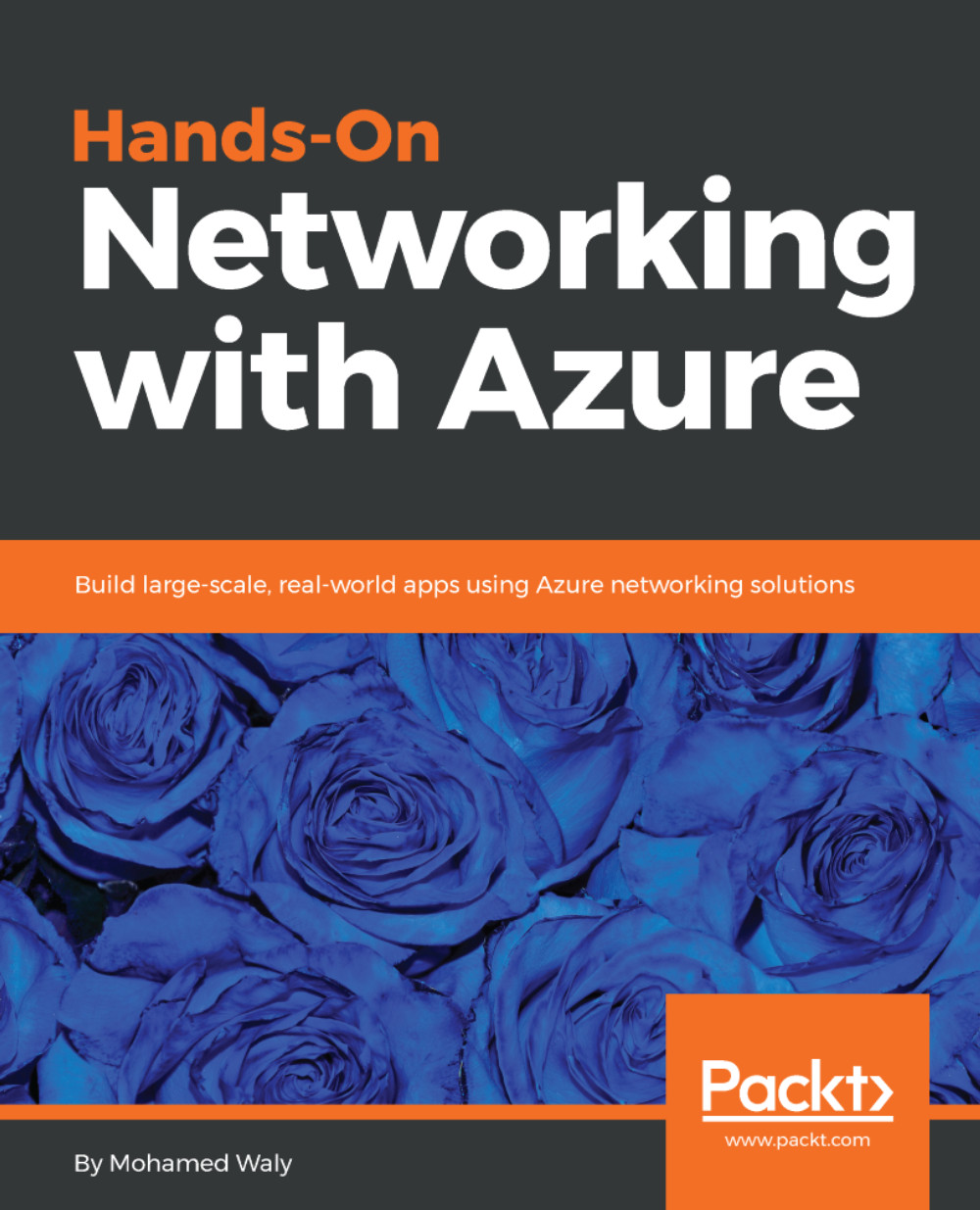
-
Table Of Contents
-
Feedback & Rating
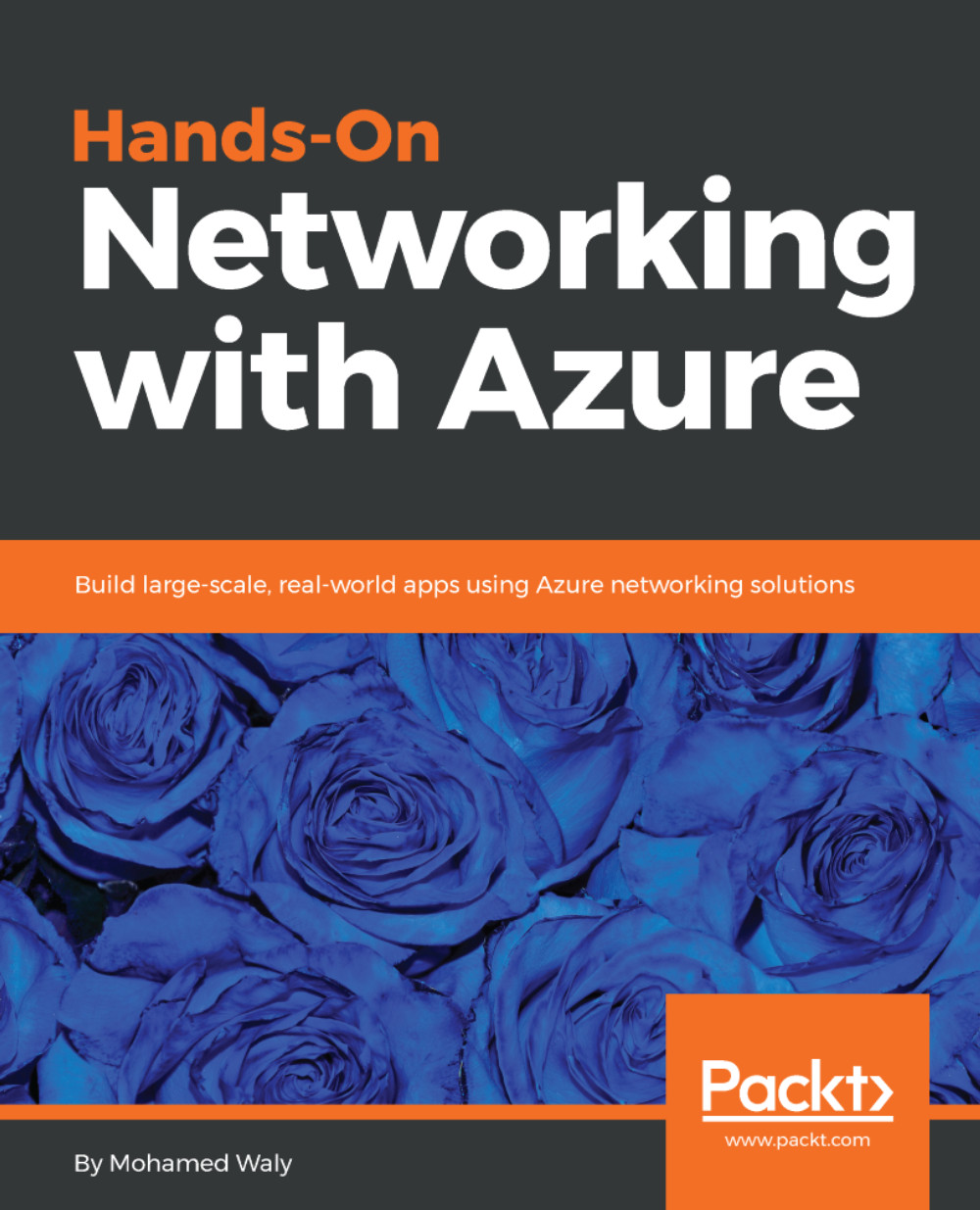
Hands-On Networking with Azure
By :
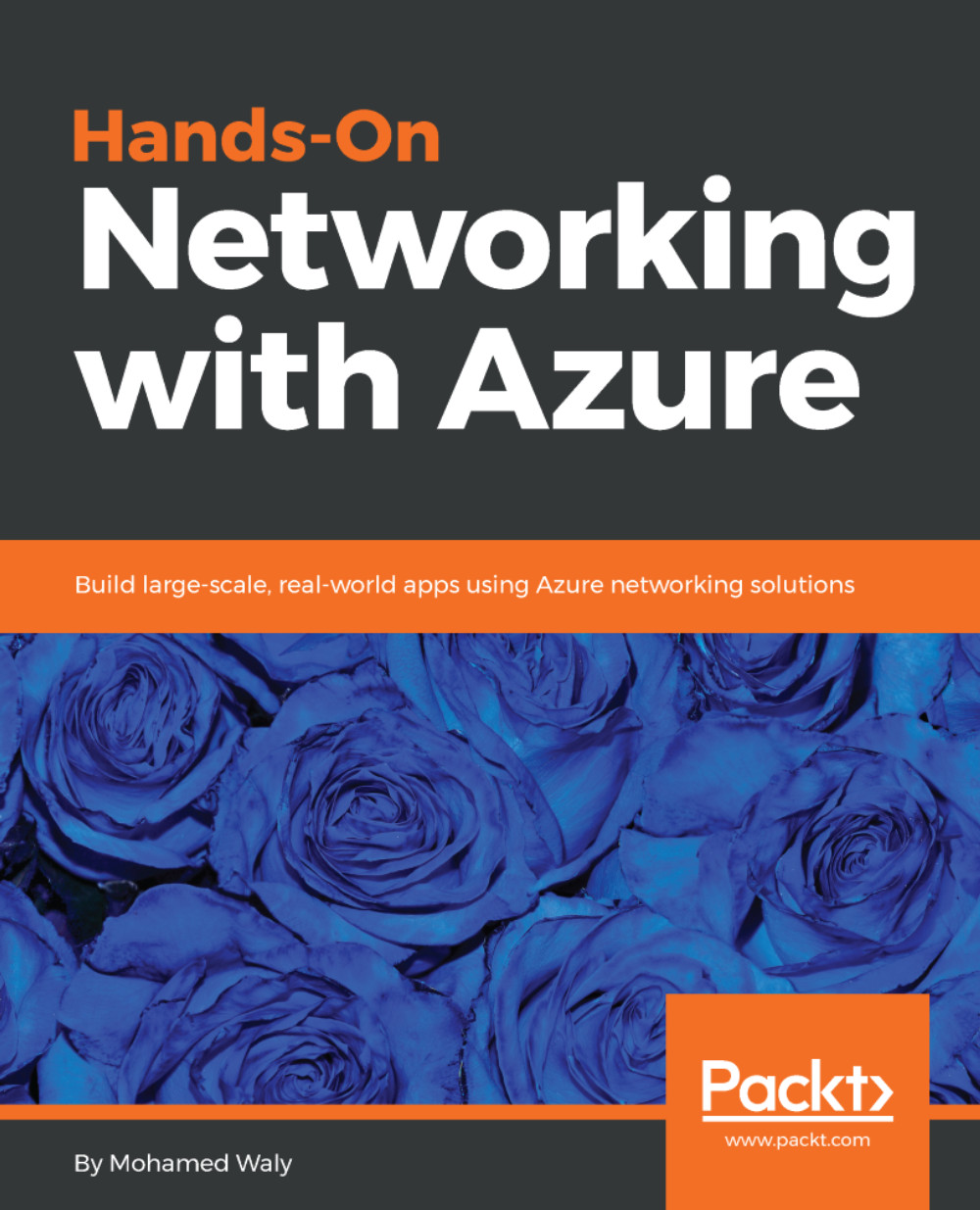
Hands-On Networking with Azure
By:
Overview of this book
Microsoft Azure networking is one of the most valuable and important offerings in Azure. No matter what solution you are building for the cloud, you'll fi nd a compelling use for it. This book will get you up to speed quickly on Microsoft Azure Networking by teaching you how to use different networking services.
By reading this book, you will develop a strong networking foundation for Azure virtual machines and for expanding your on-premise environment to Azure. Hands-On Networking with Azure starts with an introduction to Microsoft Azure networking and creating Azure Virtual Networks with subnets of different types within them. The book helps you understand the architecture of Azure networks. You will then learn the best practices for designing both Windows- and Linux-based Azure VM networks. You will also learn to expand your networks into Azure and how to use Azure DNS. Moreover, you will master best practices for dealing with Azure Load Balancer and the solutions they offer in different scenarios.
Finally, we will demonstrate how the Azure Application Gateway works, offering various layer-7 load balancing capabilities for applications. By the end of this book, you will be able to architect your networking solutions for Azure.
Table of Contents (10 chapters)
Preface
 Free Chapter
Free Chapter
Azure Virtual Networks 101
Delving into Azure Virtual Networks
Azure Network for VMs
Network Connectivity Scenarios in Azure
Azure DNS
Azure Load Balancers
Azure Traffic Manager
Azure Application Gateway
Other Books You May Enjoy
Customer Reviews