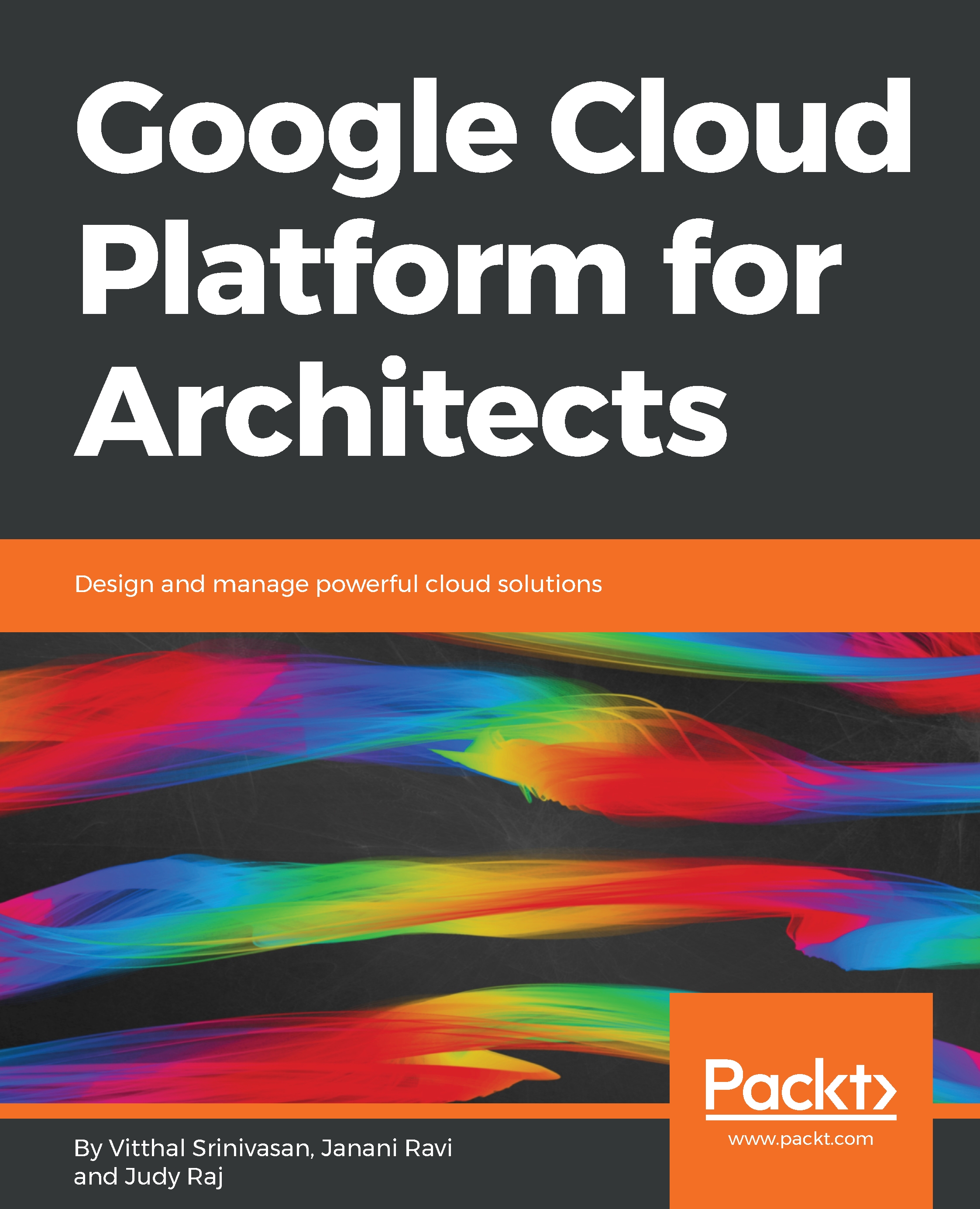Internal load balancing works with private load balancing IP which is exclusive to the VPC. Such load balancing is available for TCP/UDP based traffic. Perform following steps to setup internal load balancing:
- Navigate to Networking | Load balancing and click on Create load balancer.

- Select the type of load balancer (TCP/UDP) and click on Start configuration.

- In the option of Internet facing or Internal only choose Only between my VMs.

- For configuring the backend, Choose your region (we will choose us-central1) and choose instance groups.
- Finally, in the frontend configuration section, mention port as 8080 and keep rest of the values as default. Click on Add frontend IP and Port.
- Click Create and your internal load balancing is setup.