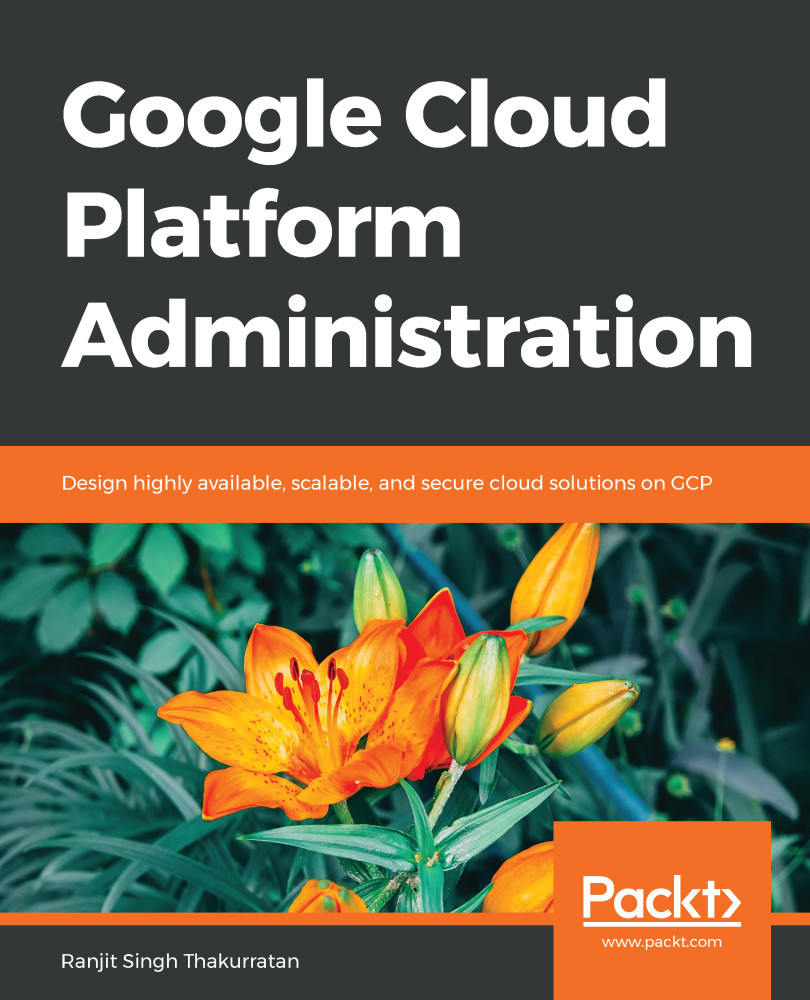Overview of this book
On-premise data centers are costly to manage. If you need a data center but don’t want to deal with a physical one, Google Cloud Platform (GCP) is the solution. With GCP, you can build, test, and deploy applications on Google’s infrastructure.
Google Cloud Platform Administration begins with GCP fundamentals, with the help of which you will deploy your first app and gain an understanding of Google Cloud architecture and services. Furthermore, you will learn how to manage Compute, networking, and storage resources. As you make your way through the book, you will learn how to track and manage GCP’s usage, monitoring, and billing access control. You will also be able to manage your GCP's access and permissions. In the concluding chapters, you will explore a list of different developer tools for managing and interacting with the GCP platform.
By the end of this book, you will have learned how to effectively deploy workloads on GCP.