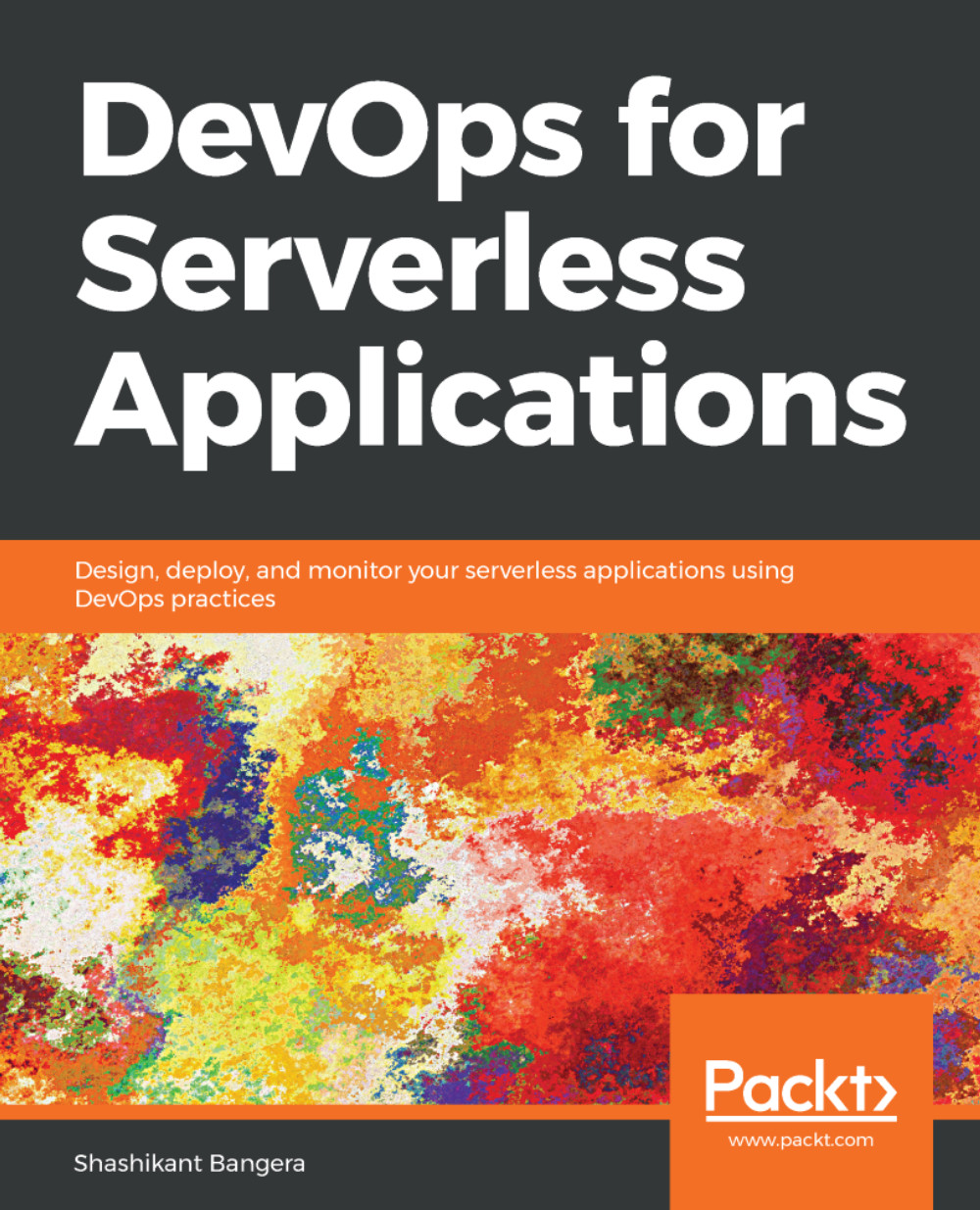The Node.js Lambda application that we will be using here is already part of AWS tutorials. We will learn how to create, deploy, and execute a Lambda application via the AWS portal. The prerequisite for this tutorial is for you to have an AWS account; we will be using a free AWS subscription throughout this chapter. The next step is to set up AWS CLI.
You can create an AWS free account and an AWS CLI through the following links:
https://portal.aws.amazon.com/billing/signup#/start
https://docs.aws.amazon.com/cli/latest/userguide/cli-chap-welcome.html
https://portal.aws.amazon.com/billing/signup#/start
https://docs.aws.amazon.com/cli/latest/userguide/cli-chap-welcome.html
Go through the following steps:
- Once the AWS account and CLIs are in place, sign in to AWS Console (https://aws.amazon.com/console/), and then we will create an IAM user with the name adminuser by logging into your AWS account then either clicking on the IAM link or searching for the...