Within the Horizon dashboard, security groups are managed within the Security Groups section under the Network tab:

 Sign In
Start Free Trial
Sign In
Start Free Trial
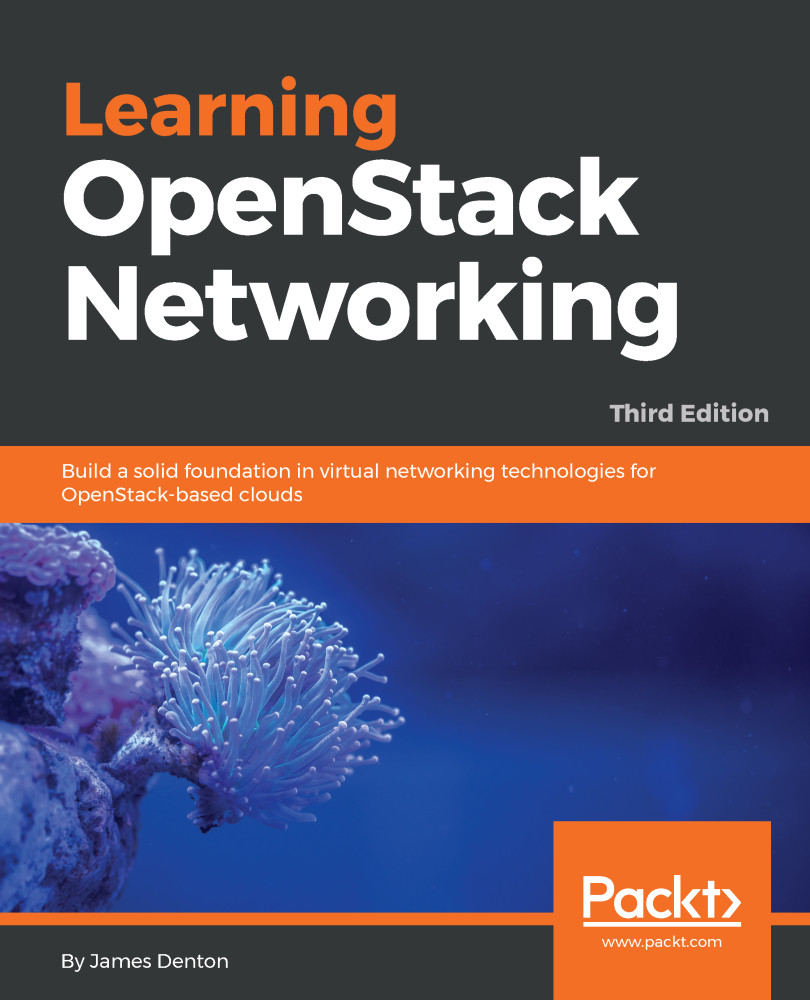
 Free Chapter
Free Chapter
Within the Horizon dashboard, security groups are managed within the Security Groups section under the Network tab:

To create a security group, perform the following steps.
Click on the Create Security Group button in the upper right-hand corner of the screen. A window will appear that will allow you to create a security group:

The Name field is required. When you are ready to proceed, click on the blue Create Security Group button to create the security group.
Once...
Change the font size
Change margin width
Change background colour