Now that we have a running Ceph cluster, we will perform some hands-on practice to gain experience with Ceph using some basic commands.
-
Book Overview & Buying
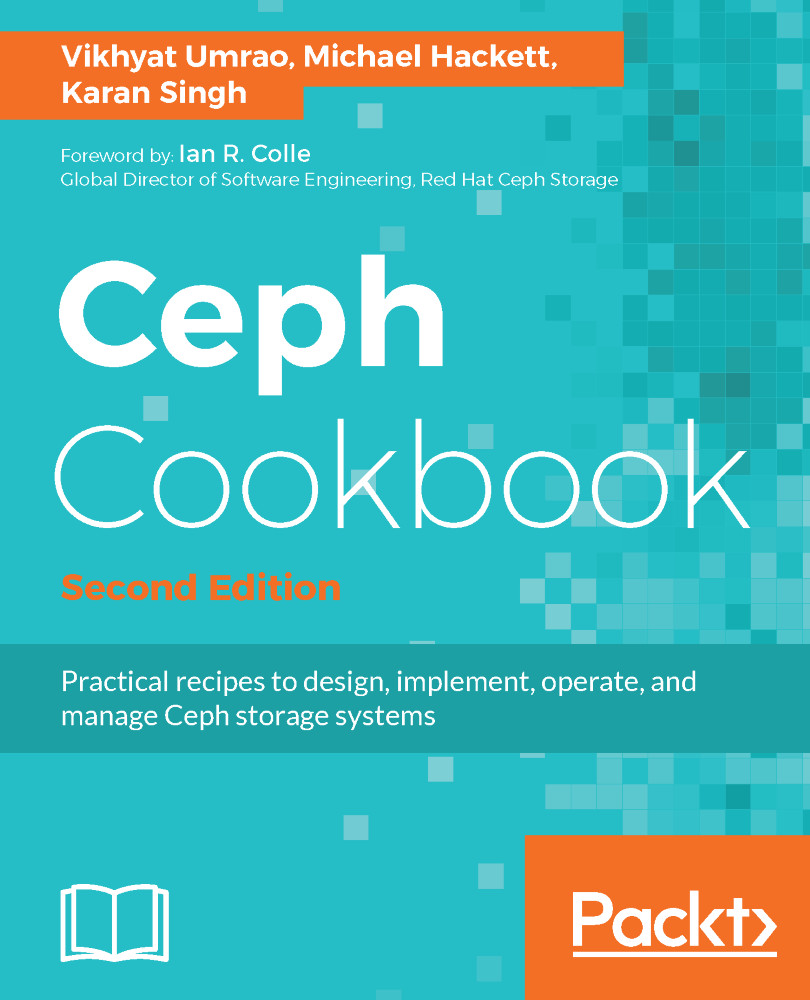
-
Table Of Contents
-
Feedback & Rating
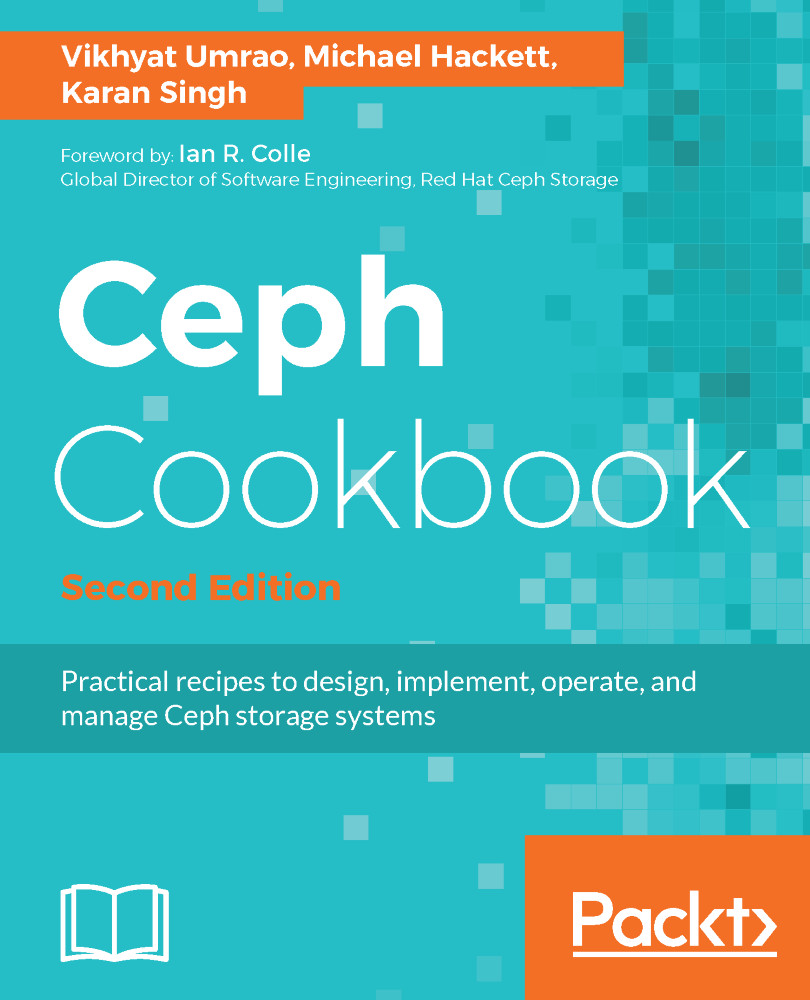
Ceph Cookbook
By :
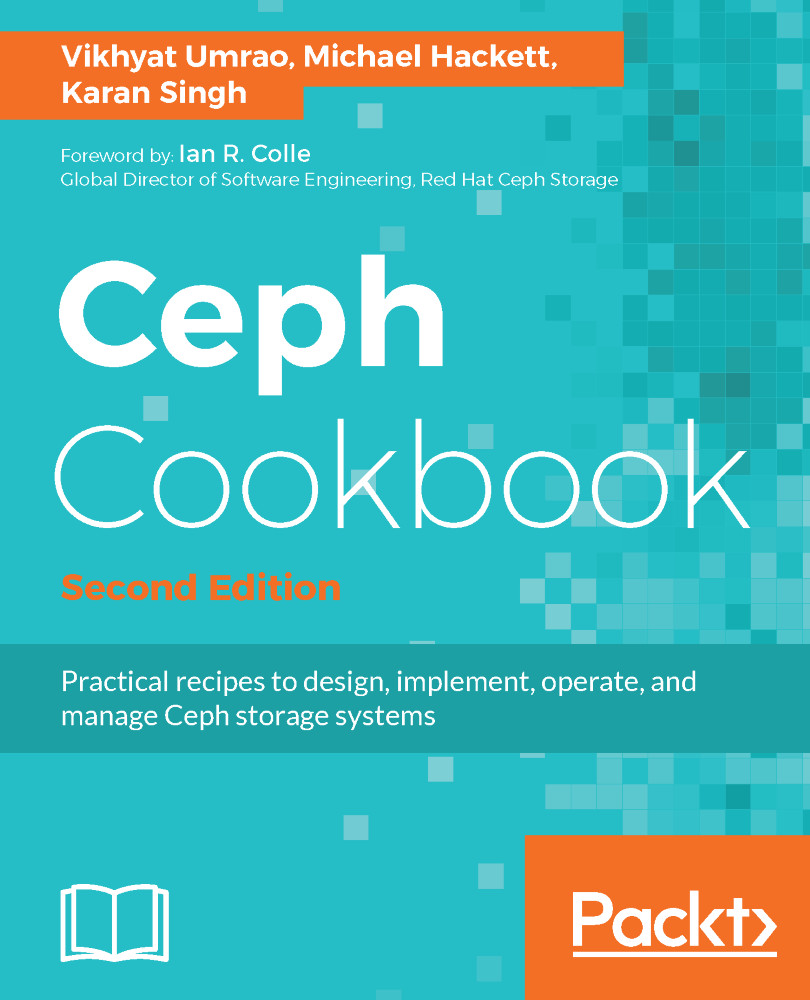
Ceph Cookbook
By:
Overview of this book
Ceph is a unified distributed storage system designed for reliability and scalability. This technology has been transforming the software-defined storage industry and is evolving rapidly as a leader with its wide range of support for popular cloud platforms such as OpenStack, and CloudStack, and also for virtualized platforms. Ceph is backed by Red Hat and has been developed by community of developers which has gained immense traction in recent years.
This book will guide you right from the basics of Ceph , such as creating blocks, object storage, and filesystem access, to advanced concepts such as cloud integration solutions. The book will also cover practical and easy to implement recipes on CephFS, RGW, and RBD with respect to the major stable release of Ceph Jewel. Towards the end of the book, recipes based on troubleshooting and best practices will help you get to grips with managing Ceph storage in a production environment.
By the end of this book, you will have practical, hands-on experience of using Ceph efficiently for your storage requirements.
Table of Contents (15 chapters)
Preface
 Free Chapter
Free Chapter
Ceph – Introduction and Beyond
Working with Ceph Block Device
Working with Ceph and OpenStack
Working with Ceph Object Storage
Working with Ceph Object Storage Multi-Site v2
Working with the Ceph Filesystem
Monitoring Ceph Clusters
Operating and Managing a Ceph Cluster
Ceph under the Hood
Production Planning and Performance Tuning for Ceph
The Virtual Storage Manager for Ceph
More on Ceph
An Introduction to Troubleshooting Ceph
Upgrading Your Ceph Cluster from Hammer to Jewel
Customer Reviews
