In the Installing a custom OS on the image with debootstrap recipe, we saw how to use the debootstrap command to install Debian on an image we built. Most Linux vendors provide already built images of their distributions for various architectures. Installable images are also available for manually installing the guest OS. In this recipe, we are going to demonstrate how to obtain and examine CentOS and Debian images that have already been built. In a later recipe, we are going to show how to start QEMU/KVM instances using those same images.
-
Book Overview & Buying
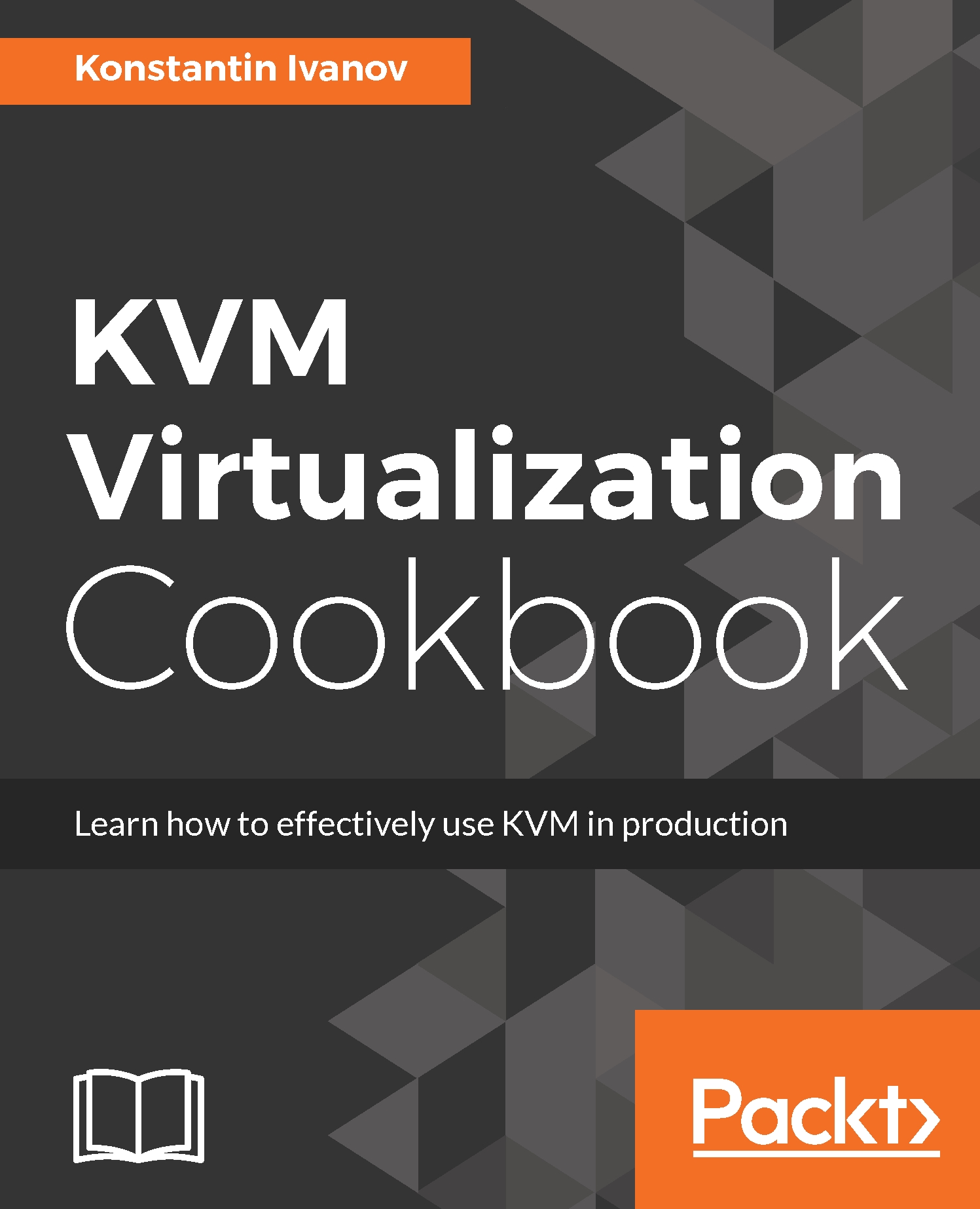
-
Table Of Contents
-
Feedback & Rating
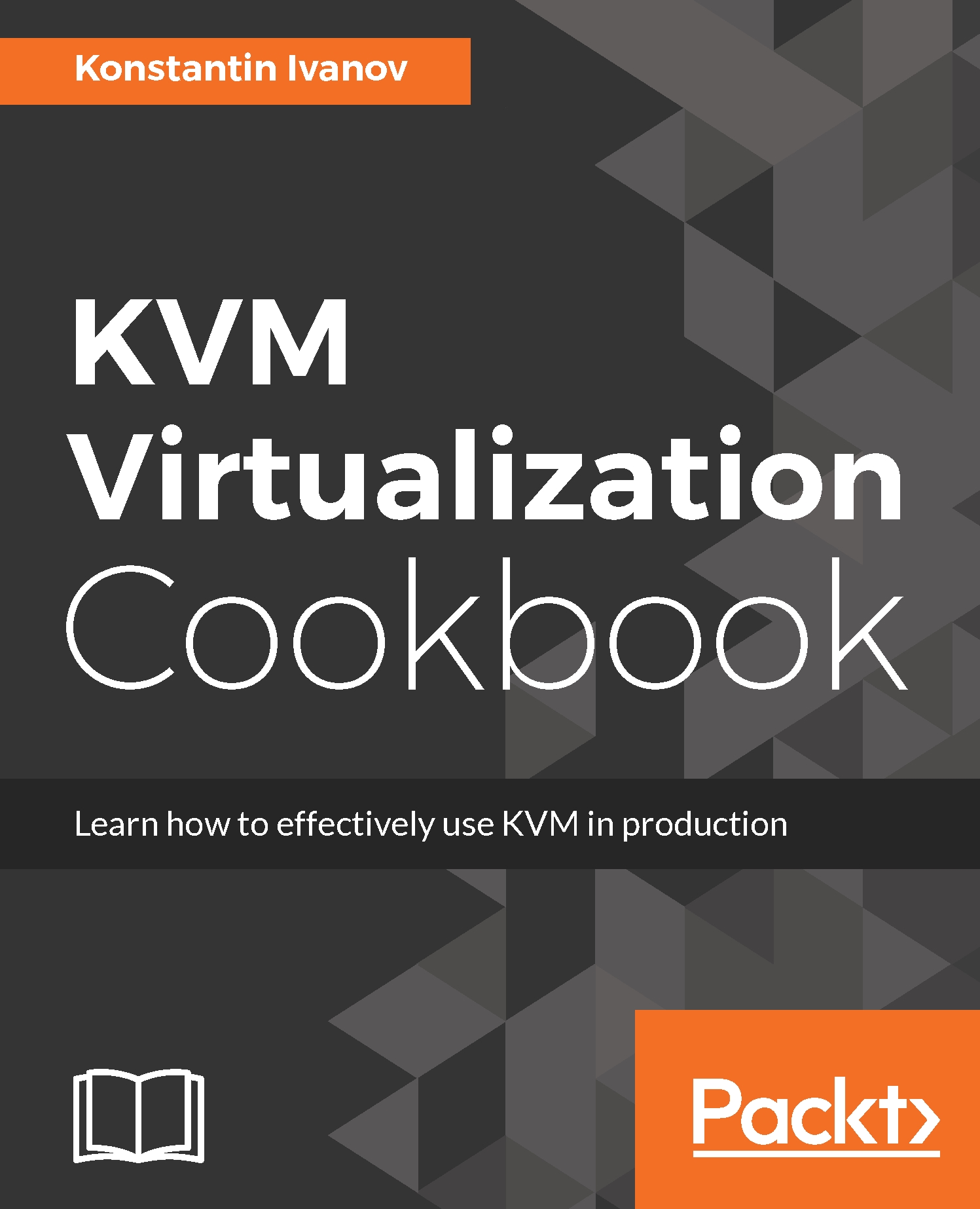
KVM Virtualization Cookbook
By :
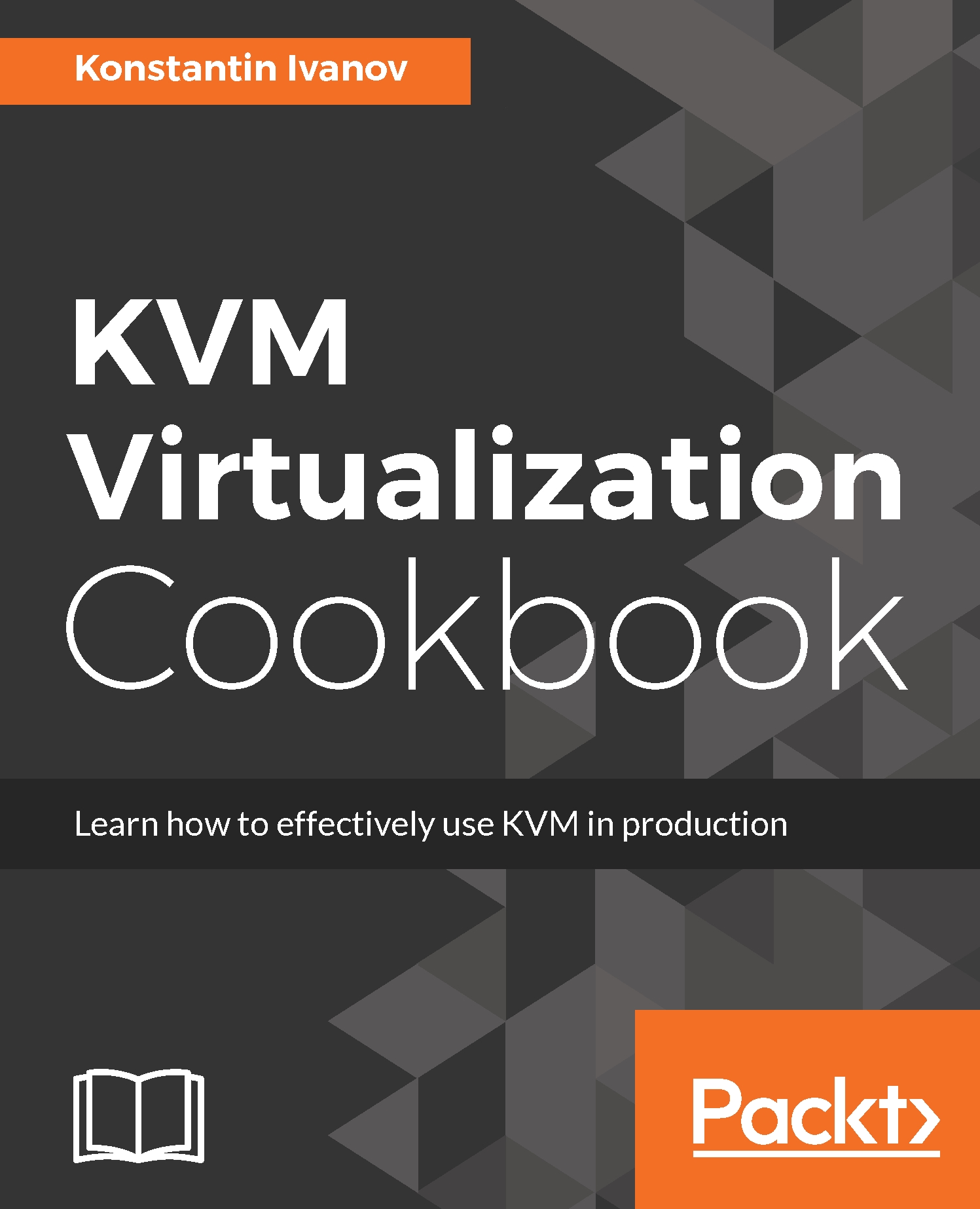
KVM Virtualization Cookbook
By:
Overview of this book
 Free Chapter
Free Chapter
