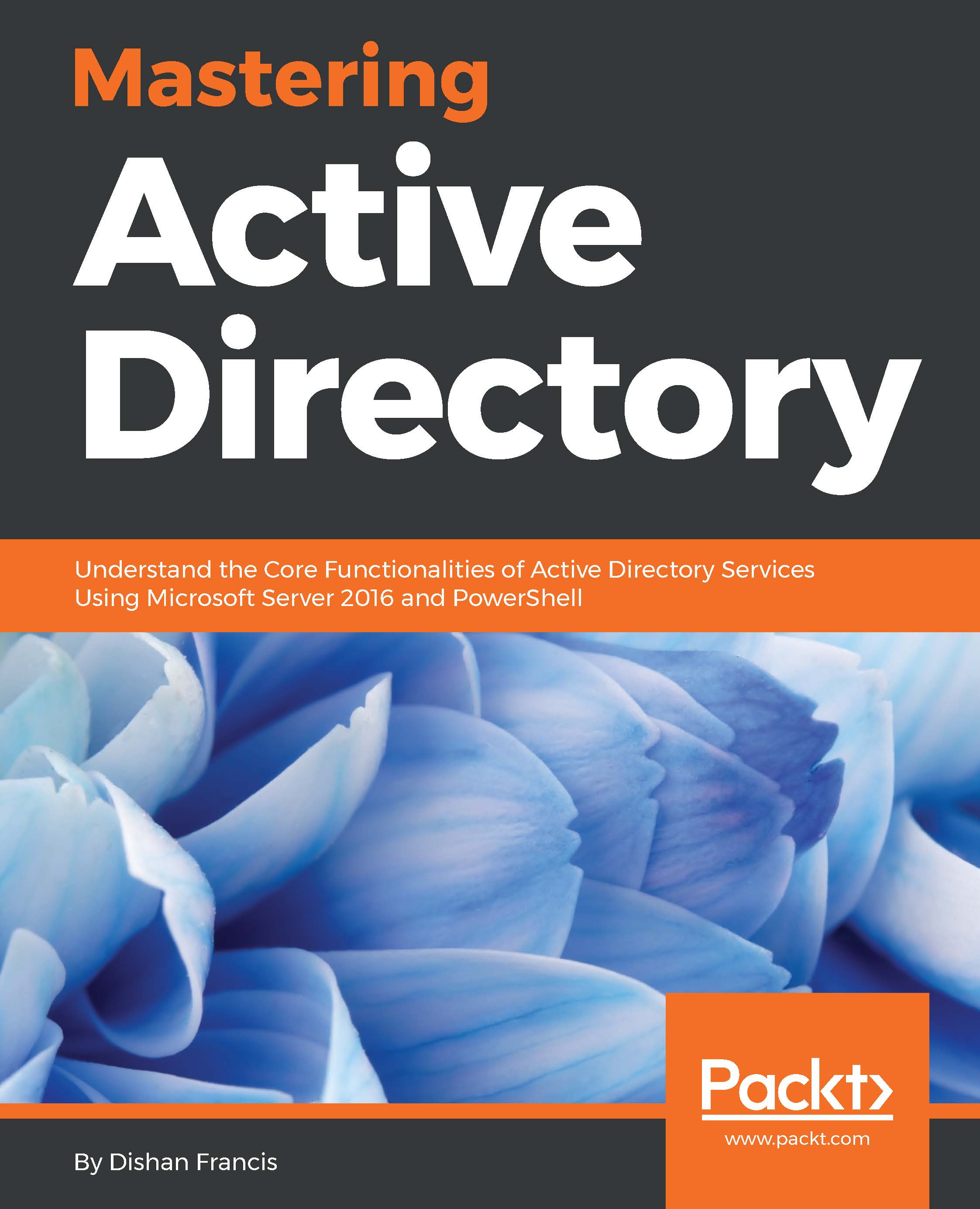In AD infrastructure, what is the most common administrative task? Obviously, it's creating and managing user accounts. A user account does not only hold a username and password, it also holds data such as group memberships, roaming profile path, home folder path, login script info, remote dial in permissions, and many more. Every time we set up a new account, we need to define values for these attributes. When it increases the number of attributes and features that need to adjust on the account creation process, it also increases the number of mistakes that can happen. Here, however, we are dealing with identities, and even a small mistake can cost organization lot. As an example, if you add a user to the wrong user group accidentally, he/she will have access to some resources which they are not supposed to have.
When I create a SOW or implementation plan for...