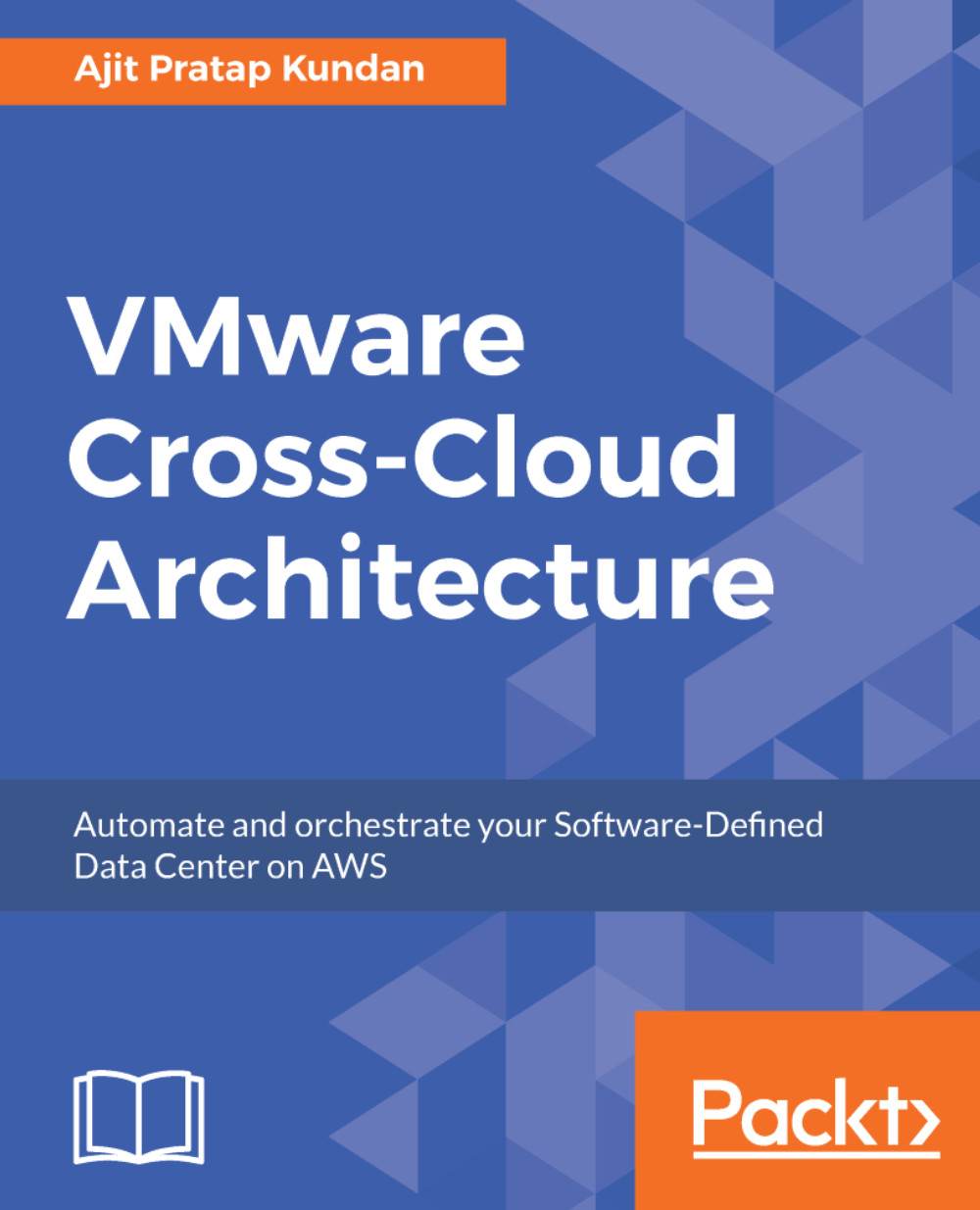You can start an EC2 instance from a virtual machine which you have moved from VMware vCenter to Amazon EC2. You can leverage the AWS Connector for vCenter to migrate your virtual machines to Amazon EC2.
We have to create a migration task before starting any migration. Once the conversion task has been successfully completed, your imported virtual machine is available.
Essential components for VM Migration:
- An administrator must install and configure the connector which is part of the AWS Management Portal for vCenter.
- An administrator must create at least one environment and have permission to migrate a virtual machine into one or more environments. This is an environment other than the default environment and must be distinctly created.
- The VM must be a part of the supported operating systems and also selected supported...