Overview of this book
Kubernetes has continued to grow and achieve broad adoption across various industries, helping you to orchestrate and automate container deployments on a massive scale.
This book will give you a complete understanding of Kubernetes and how to get a cluster up and running. You will develop an understanding of the installation and configuration process. The book will then focus on the core Kubernetes constructs such as pods, services, replica sets, replication controllers, and labels. You will also understand how cluster level networking is done in Kubernetes.
The book will also show you how to manage deployments and perform updates with minimal downtime. Additionally, you will learn about operational aspects of Kubernetes such as monitoring and logging. Advanced concepts such as container security and cluster federation will also be covered. Finally, you will learn about the wider Kubernetes ecosystem with OCP, CoreOS, and Tectonic and explore the third-party extensions and tools that can be used with Kubernetes.
By the end of the book, you will have a complete understanding of the Kubernetes platform and will start deploying applications on it.
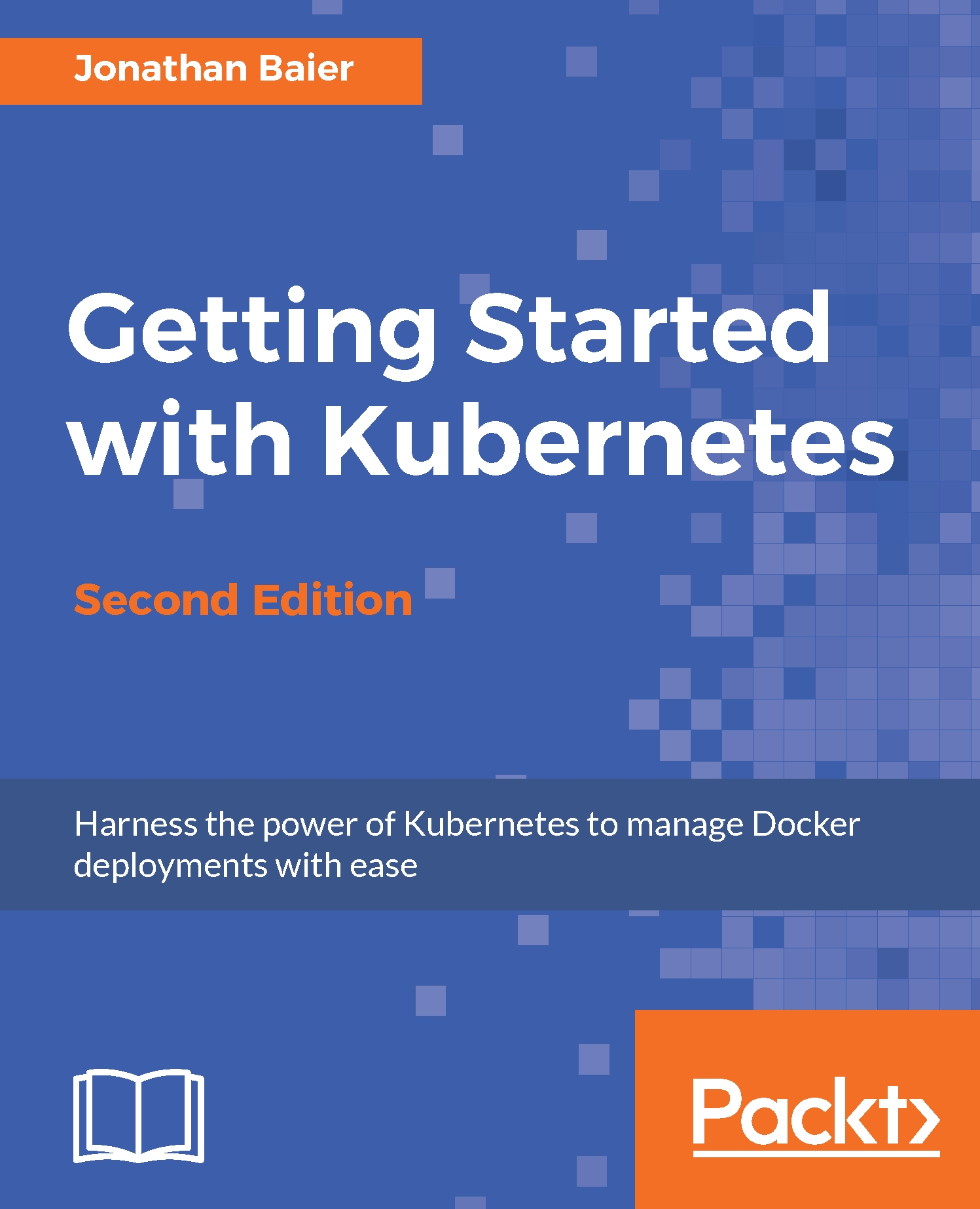
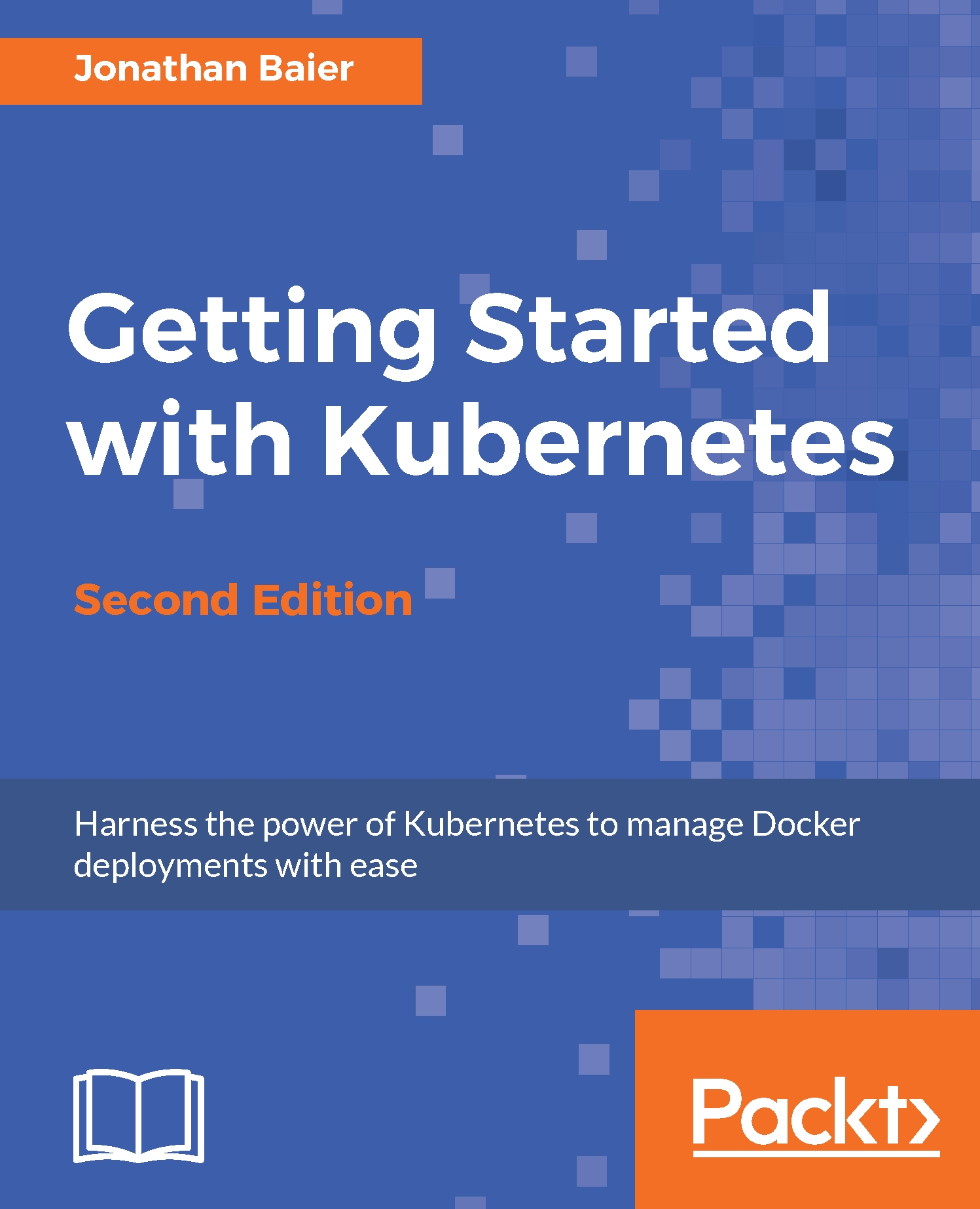
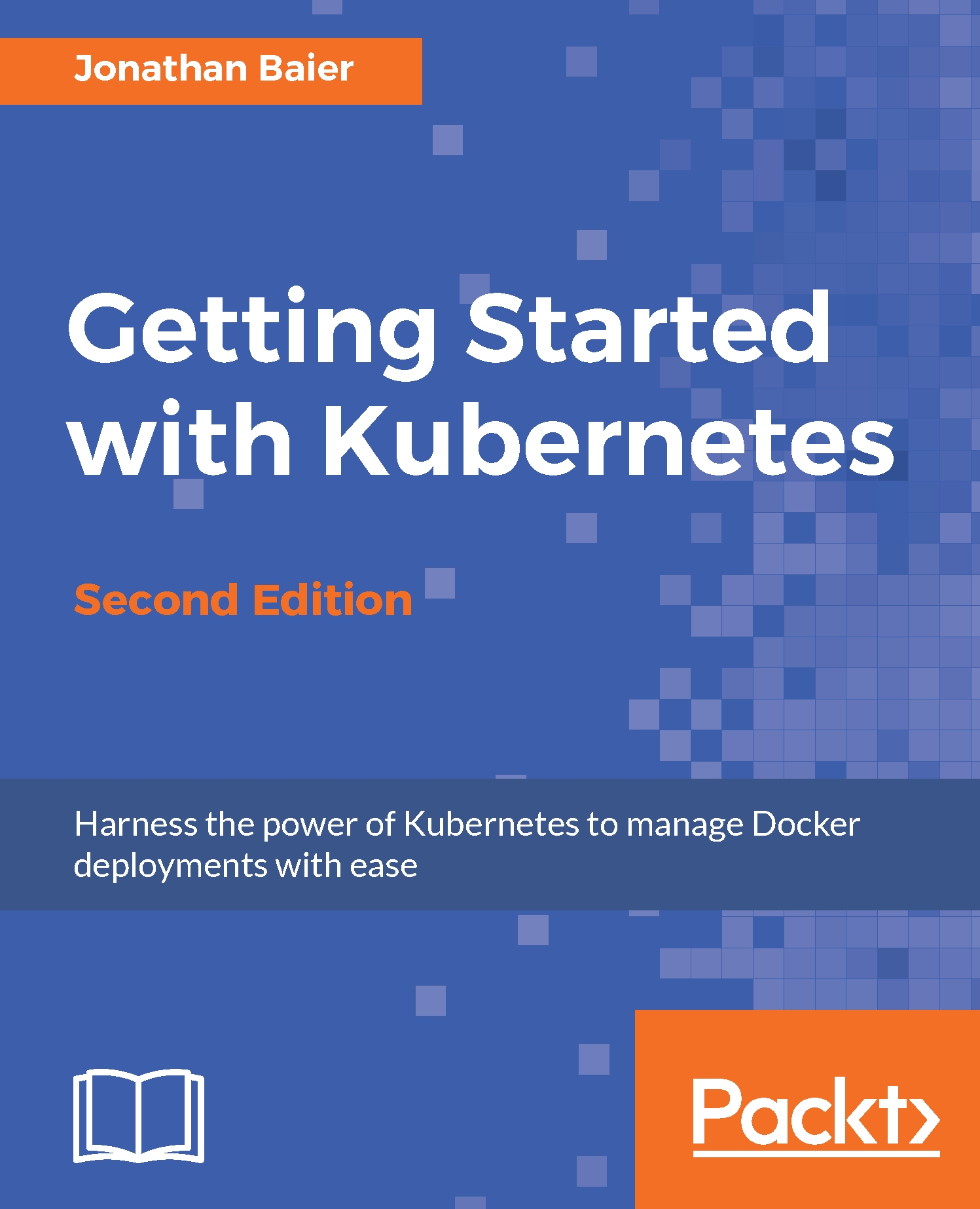
 Free Chapter
Free Chapter
