There are a number of text conventions used throughout this book.
CodeInText: Indicates code words in text, database table names, folder names, filenames, file extensions, pathnames, dummy URLs, user input, and Twitter handles. Here is an example: "The CrudRepository interface comes with a set of default methods to implement the most common operations."
A block of code is set as follows:
-- Adding a few initial products
insert into product(id, name, cat_Id) values (1, 'Apples', 1)
insert into product(id, name, cat_Id) values (2, 'Oranges', 1)
insert into product(id, name, cat_Id) values (3, 'Bananas', 1)
insert into product(id, name, cat_Id) values (4, 'Carrot', 2)
When we wish to draw your attention to a particular part of a code block, the relevant lines or items are set in bold:
public class Product implements Serializable {
Any command-line input or output is written as follows:
mongoimport --db masterdb --collection product --drop --file D:datamongoscriptsproducts.json
Bold: Indicates a new term, an important word, or words that you see onscreen. For example, words in menus or dialog boxes appear in the text like this. Here is an example: "Next, we click on the Deployment credentials link on the left-hand side."
Warnings or important notes appear like this.
Tips and tricks appear like this.
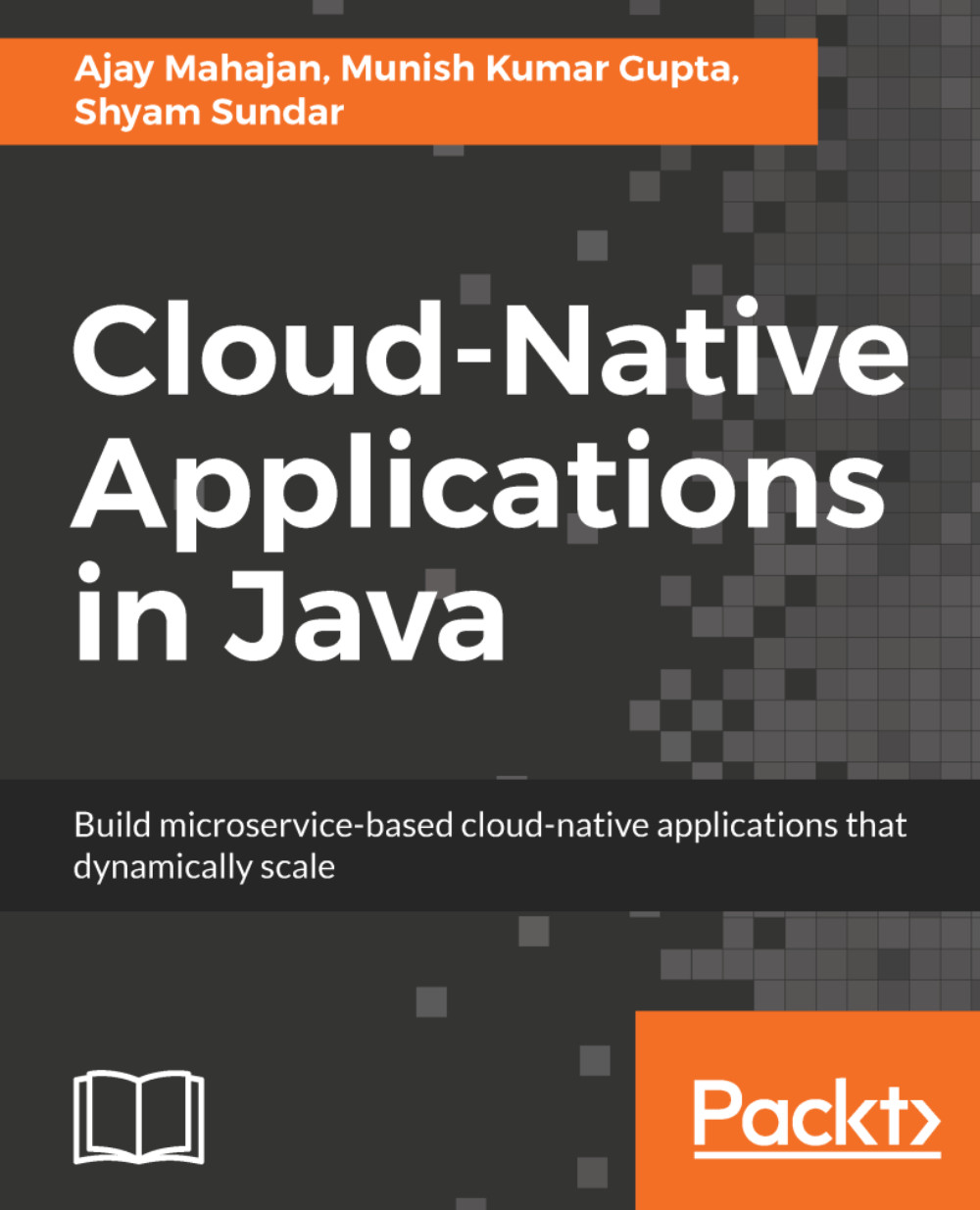
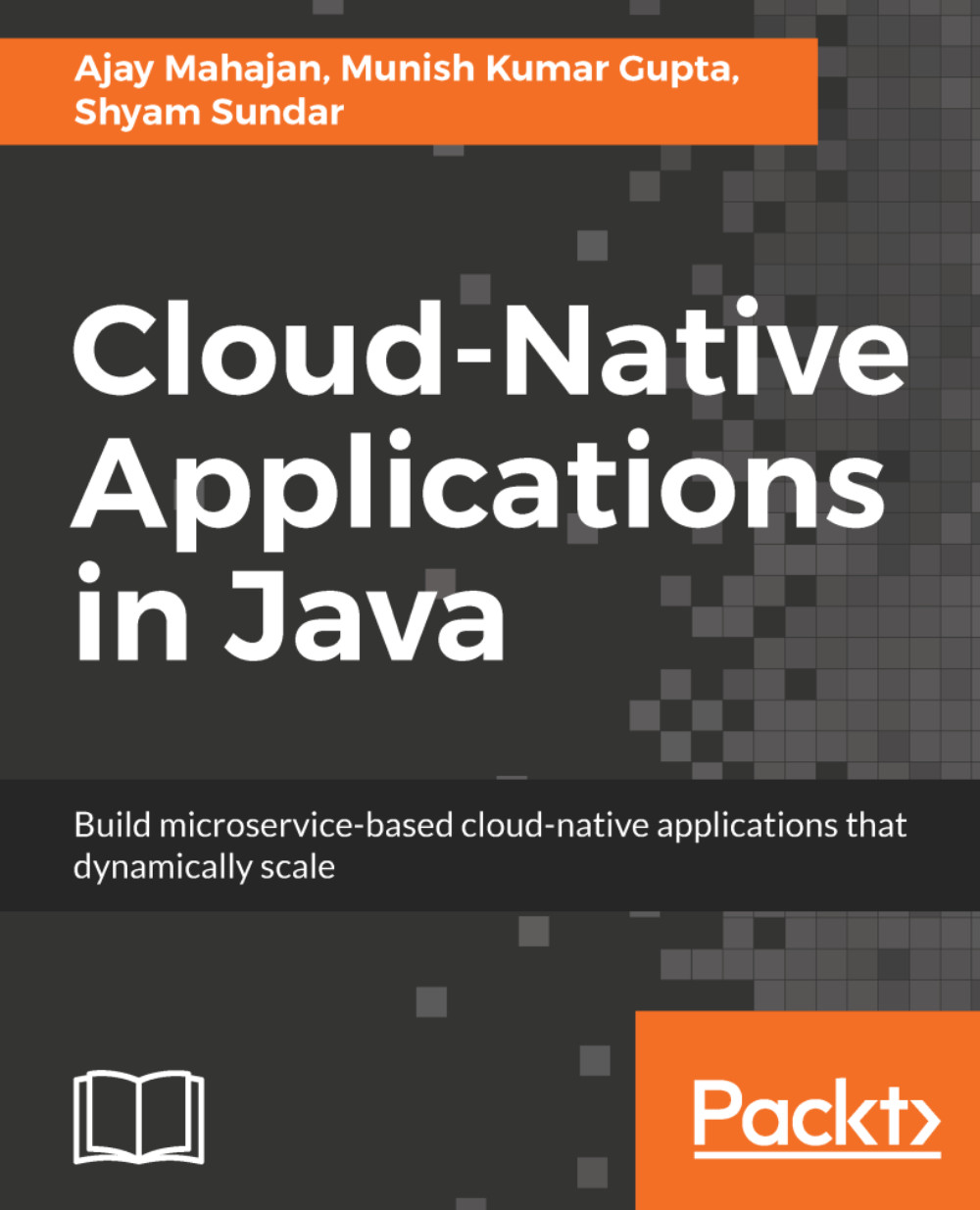
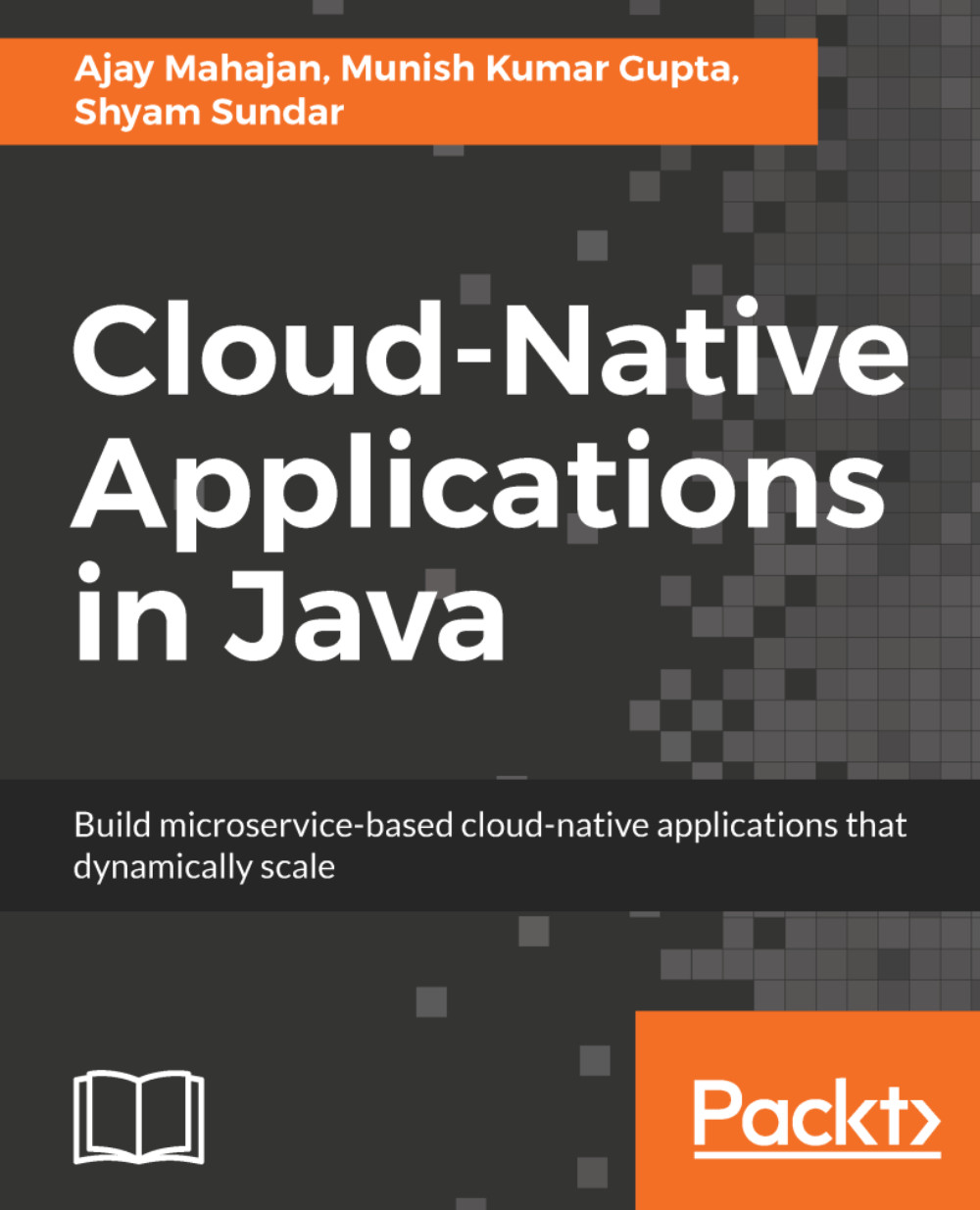
 Free Chapter
Free Chapter
