-
Book Overview & Buying
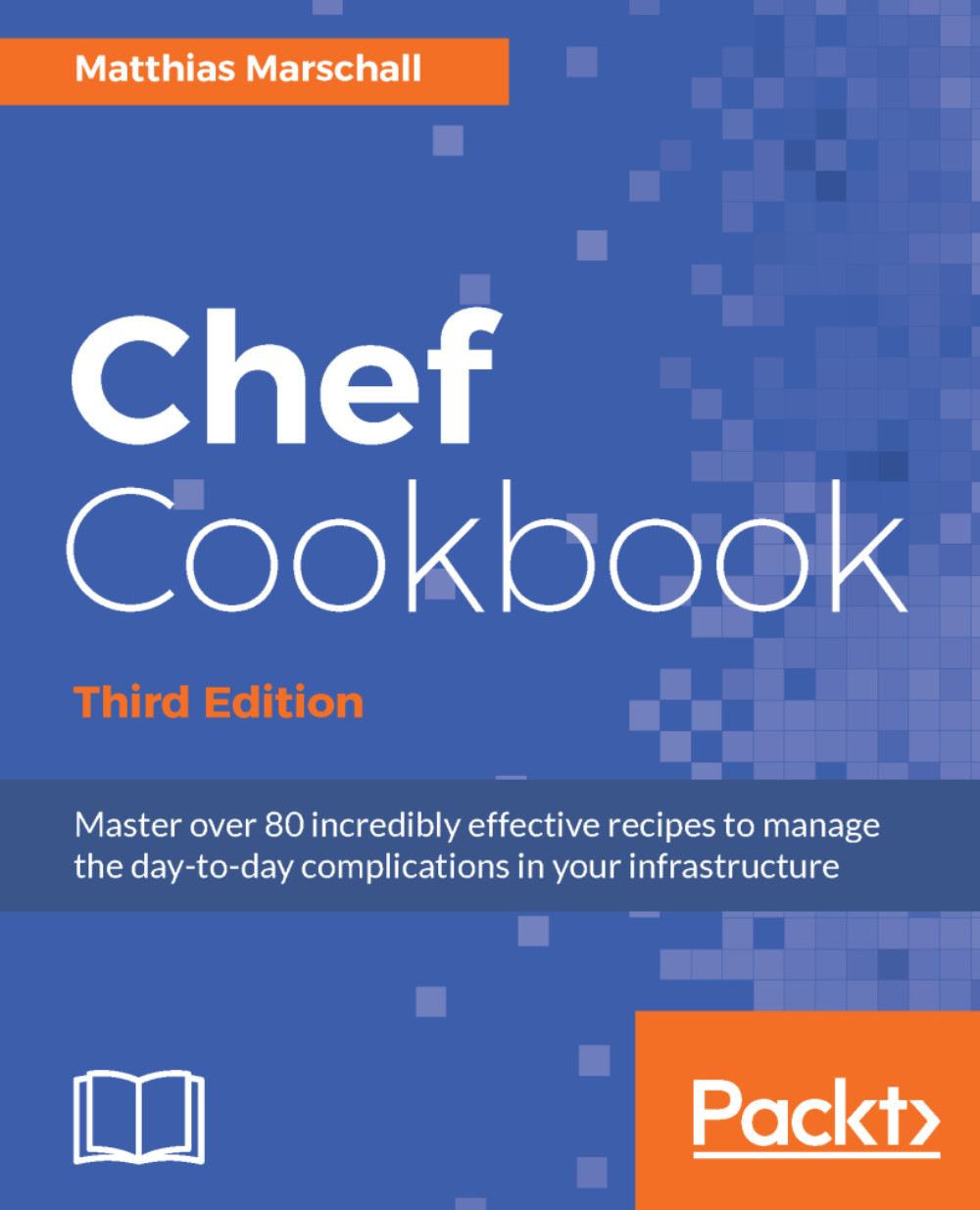
-
Table Of Contents
-
Feedback & Rating
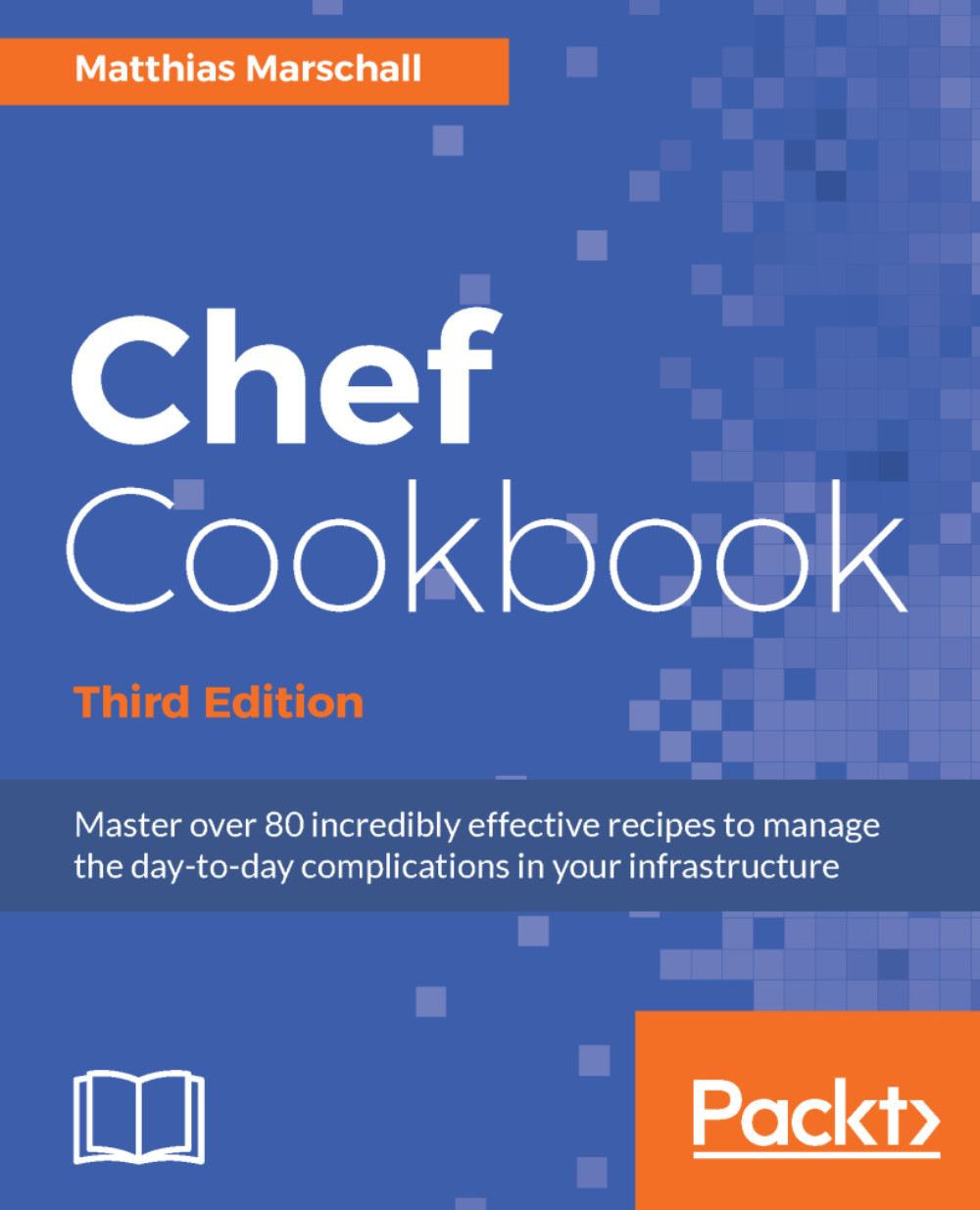
Chef Cookbook
By :
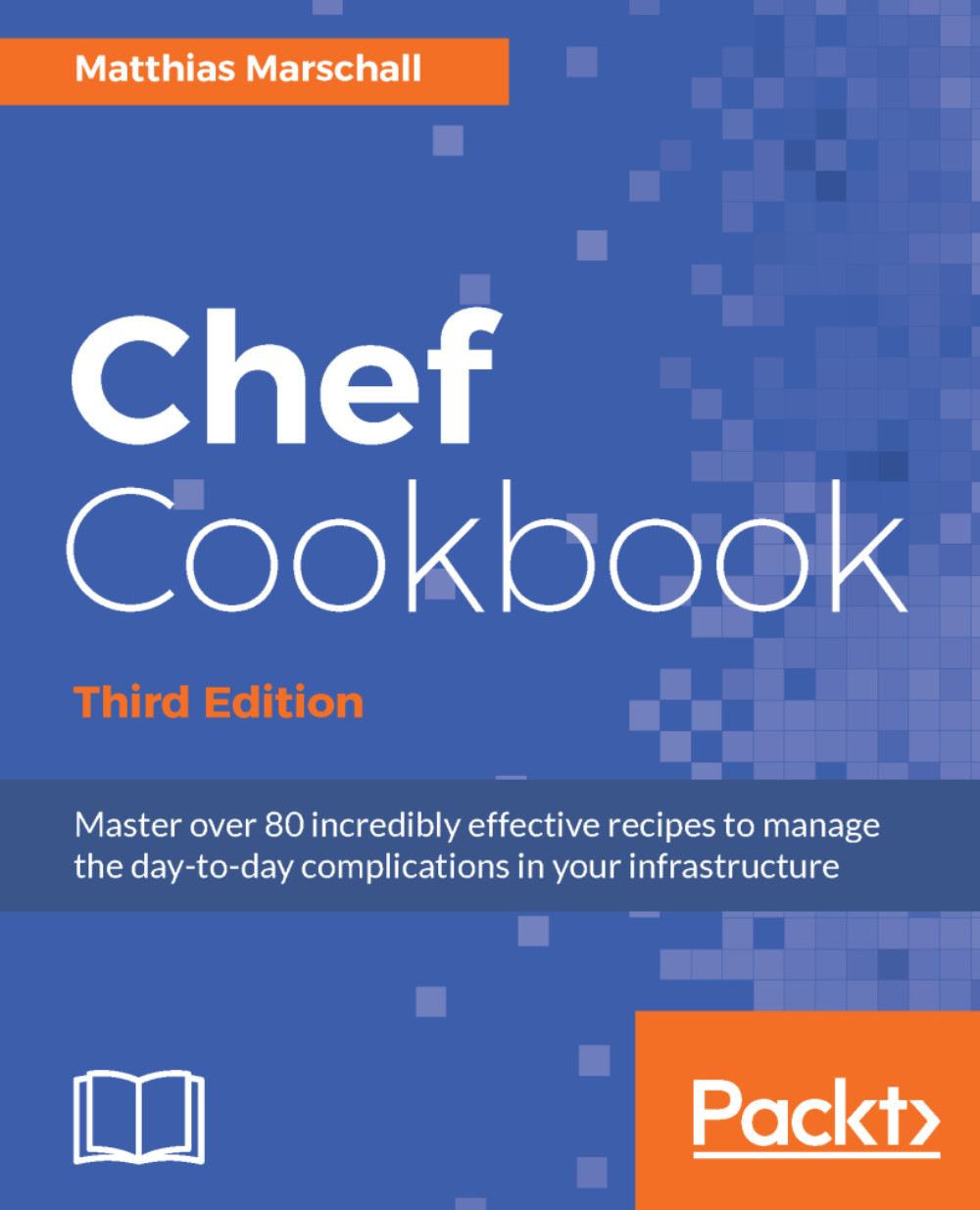
Chef Cookbook
By:
Overview of this book
Chef is a configuration management tool that lets you automate your more cumbersome IT infrastructure processes and control a large network of computers (and virtual machines) from one master server.
This book will help you solve everyday problems with your IT infrastructure with Chef. It will start with recipes that show you how to effectively manage your infrastructure and solve problems with users, applications, and automation. You will then come across a new testing framework, InSpec, to test any node in your infrastructure.
Further on, you will learn to customize plugins and write cross-platform cookbooks depending on the platform. You will also install packages from a third-party repository and learn how to manage users and applications. Toward the end, you will build high-availability services and explore what Habitat is and how you can implement it.
Table of Contents (9 chapters)
Preface
 Free Chapter
Free Chapter
1. Chef Infrastructure
2. Evaluating and Troubleshooting Cookbooks and Chef Runs
3. Chef Language and Style
4. Writing Better Cookbooks
5. Working with Files and Packages
6. Users and Applications
7. Servers and Cloud Infrastructure
Index
Customer Reviews
