Sometimes, you may need to create a local port forwarder that will redirect all traffic from a local port to a particular remote host. This might be useful to enable proxy users to browse a certain site while preventing them from browsing some others.
-
Book Overview & Buying
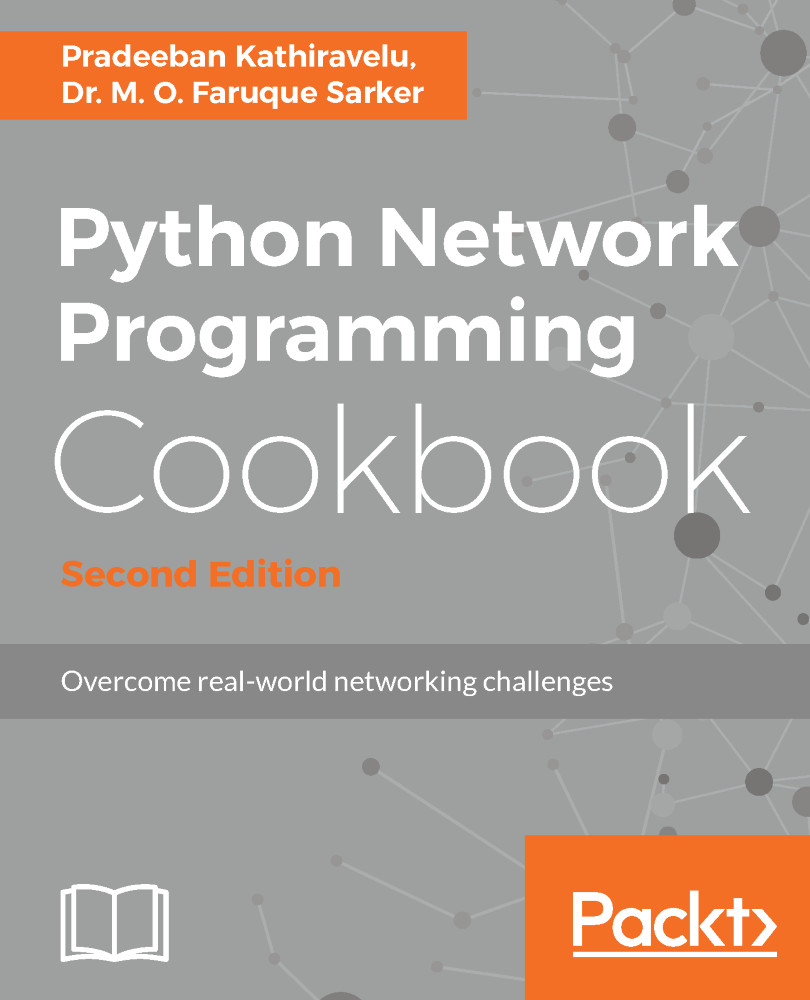
-
Table Of Contents
-
Feedback & Rating
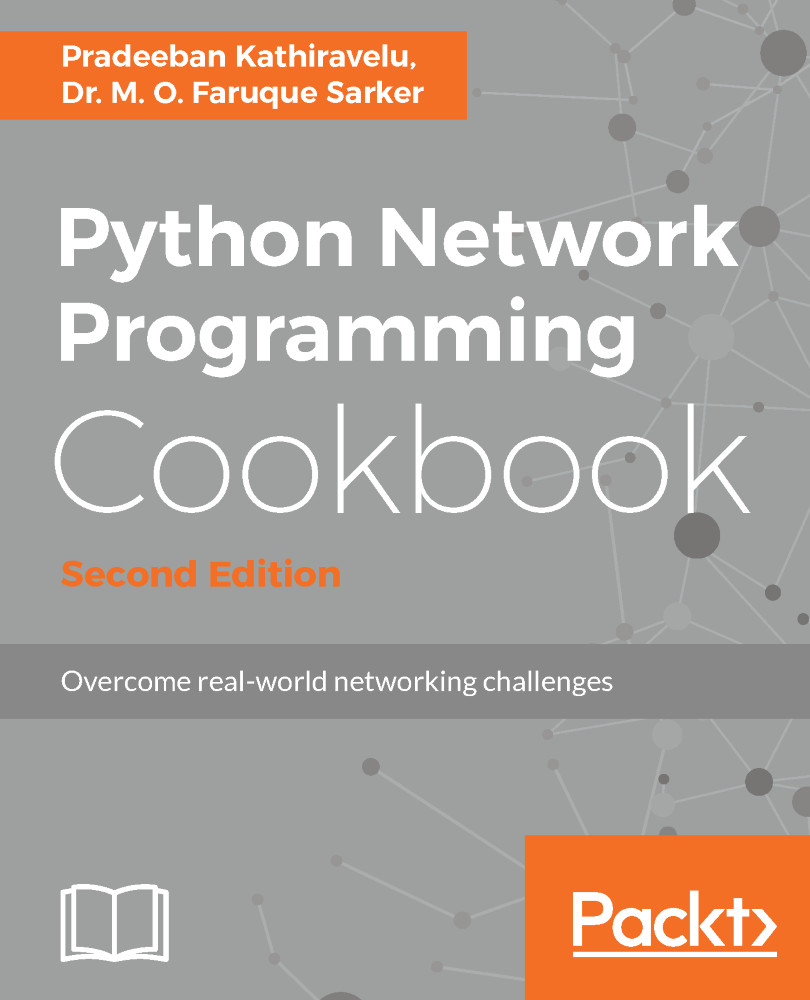
Python Network Programming Cookbook
By :
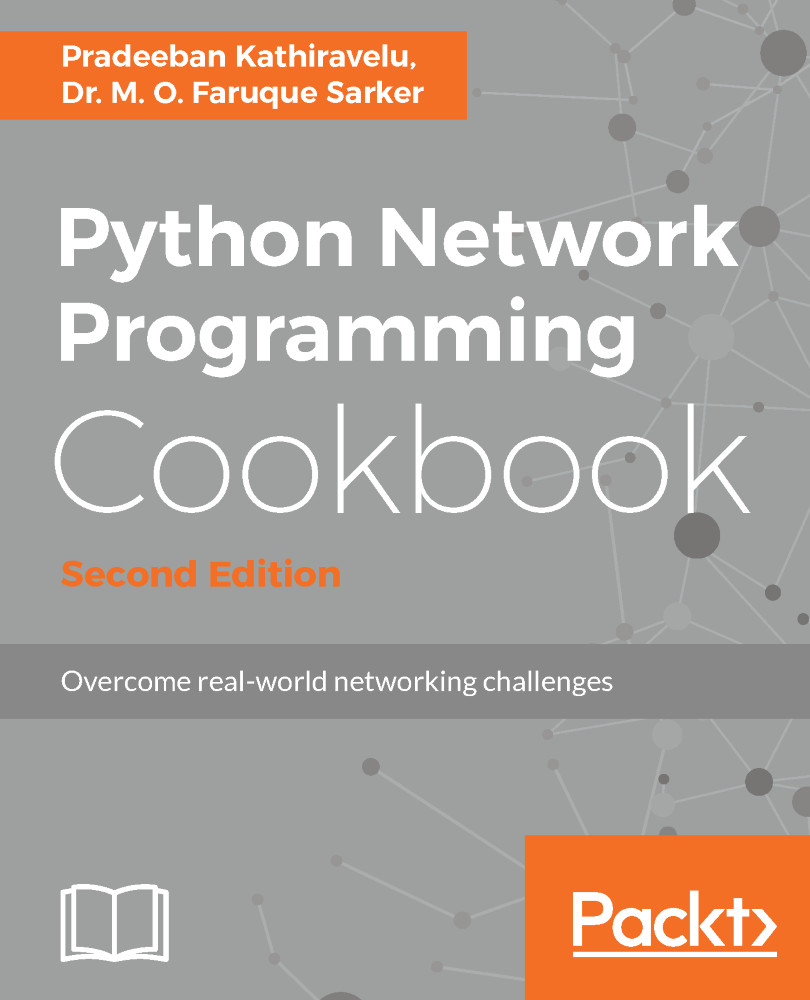
Python Network Programming Cookbook
By:
Overview of this book
Python Network Programming Cookbook - Second Edition highlights the major aspects of network programming in Python, starting from writing simple networking clients to developing and deploying complex Software-Defined Networking (SDN) and Network Functions Virtualization (NFV) systems. It creates the building blocks for many practical web and networking applications that rely on various networking protocols. It presents the power and beauty of Python to solve numerous real-world tasks in the area of network programming, network and system administration, network monitoring, and web-application development.
In this edition, you will also be introduced to network modelling to build your own cloud network. You will learn about the concepts and fundamentals of SDN and then extend your network with Mininet. Next, you’ll find recipes on Authentication, Authorization, and Accounting (AAA) and open and proprietary SDN approaches and frameworks. You will also learn to configure the Linux Foundation networking ecosystem and deploy and automate your networks with Python in the cloud and the Internet scale.
By the end of this book, you will be able to analyze your network security vulnerabilities using advanced network packet capture and analysis techniques.
Table of Contents (15 chapters)
Preface
 Free Chapter
Free Chapter
Sockets, IPv4, and Simple Client/Server Programming
Multiplexing Socket I/O for Better Performance
IPv6, Unix Domain Sockets, and Network Interfaces
Programming with HTTP for the Internet
Email Protocols, FTP, and CGI Programming
Programming Across Machine Boundaries
Working with Web Services – XML-RPC, SOAP, and REST
Network Monitoring and Security
Network Modeling
Getting Started with SDN
Authentication, Authorization, and Accounting (AAA)
Open and Proprietary Networking Solutions
NFV and Orchestration – A Larger Ecosystem
Customer Reviews
