Overview of this book
OpenVPN provides an extensible VPN framework that has been designed to ease site-specific customization, such as providing the capability to distribute a customized installation package to clients, and supporting alternative authentication methods via OpenVPN’s plugin module interface.
This book provides you with many different recipes to help you set up, monitor, and troubleshoot an OpenVPN network. You will learn to configure a scalable, load-balanced VPN server farm that can handle thousands of dynamic connections from incoming VPN clients. You will also get to grips with the encryption, authentication, security, extensibility, and certifications features of OpenSSL.
You will also get an understanding of IPv6 support and will get a demonstration of how to establish a connection via IPv64. This book will explore all the advanced features of OpenVPN and even some undocumented options, covering all the common network setups such as point-to-point networks and multi-client TUN-style and TAP-style networks. Finally, you will learn to manage, secure, and troubleshoot your virtual private networks using OpenVPN 2.4.
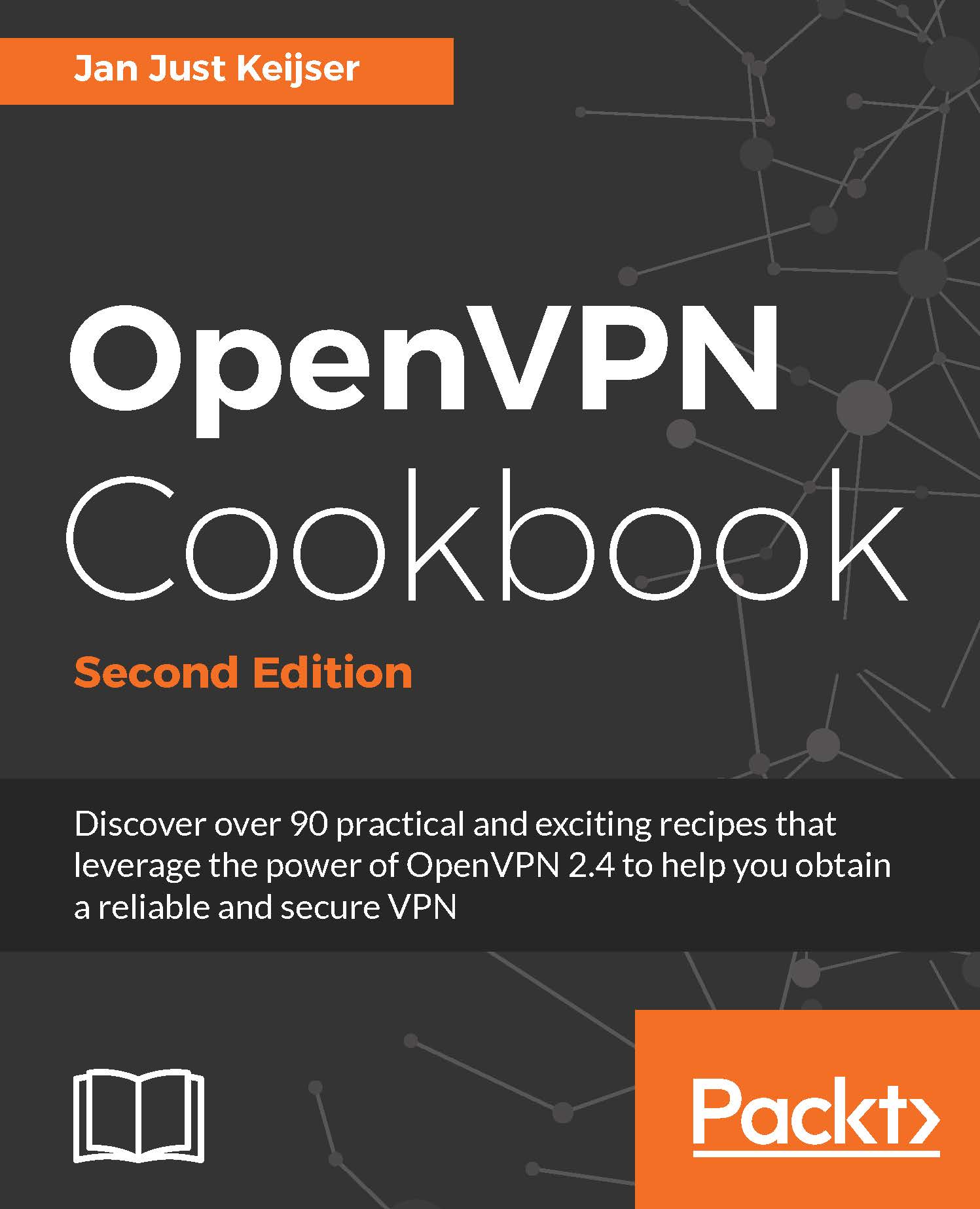
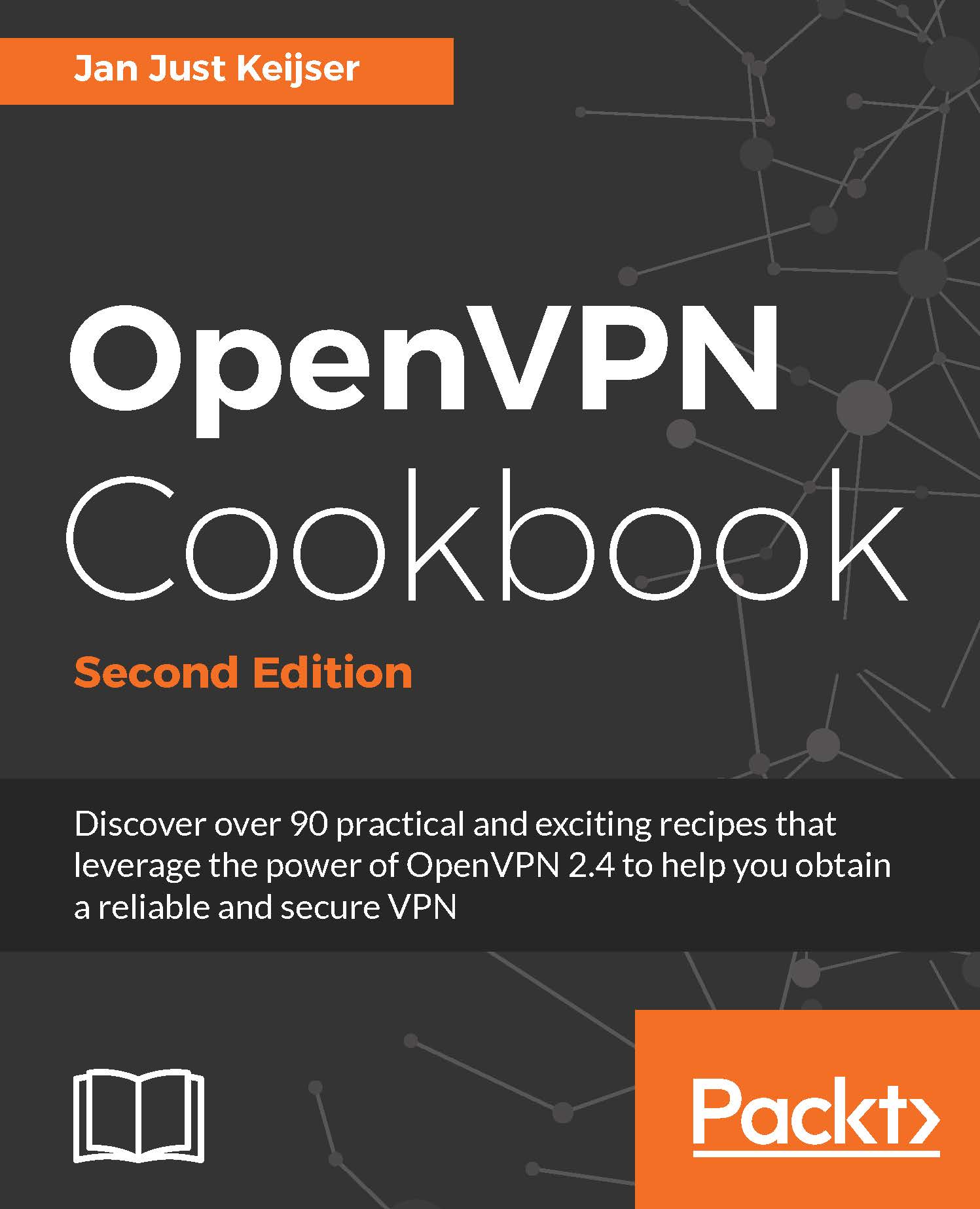
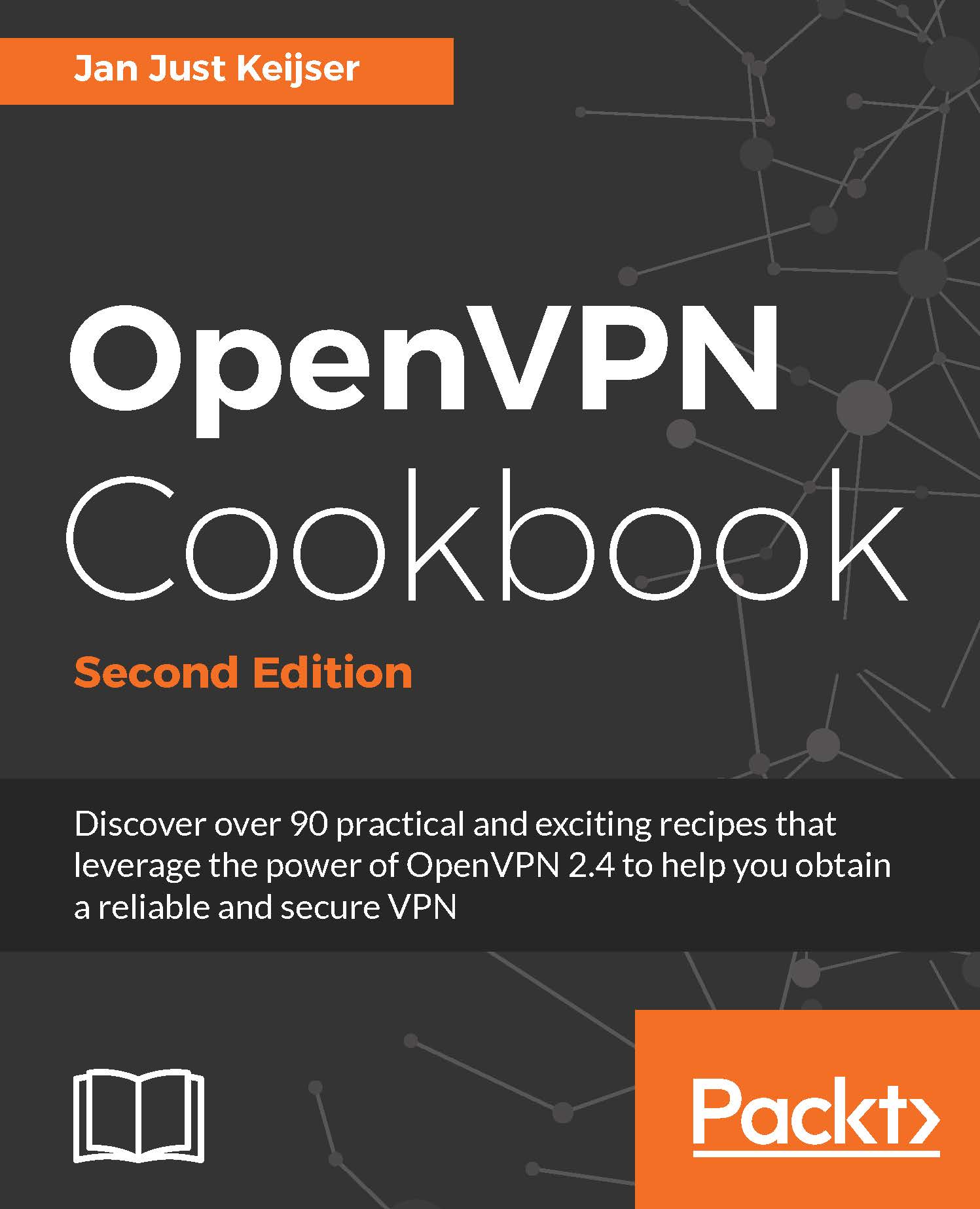
 Free Chapter
Free Chapter

