Overview of this book
Kubernetes is an open source system to automate the deployment, scaling, and management of containerized applications. If you are running more than just a few containers or want automated management of your containers, you need Kubernetes.
This book mainly focuses on the advanced management of Kubernetes clusters. It covers problems that arise when you start using container orchestration in production. We start by giving you an overview of the guiding principles in Kubernetes design and show you the best practises in the fields of security, high availability, and cluster federation.
You will discover how to run complex stateful microservices on Kubernetes including advanced features as horizontal pod autoscaling, rolling updates, resource quotas, and persistent storage back ends. Using real-world use cases, we explain the options for network configuration and provides guidelines on how to set up, operate, and troubleshoot various Kubernetes networking plugins. Finally, we cover custom resource development and utilization in automation and maintenance workflows.
By the end of this book, you’ll know everything you need to know to go from intermediate to advanced level.
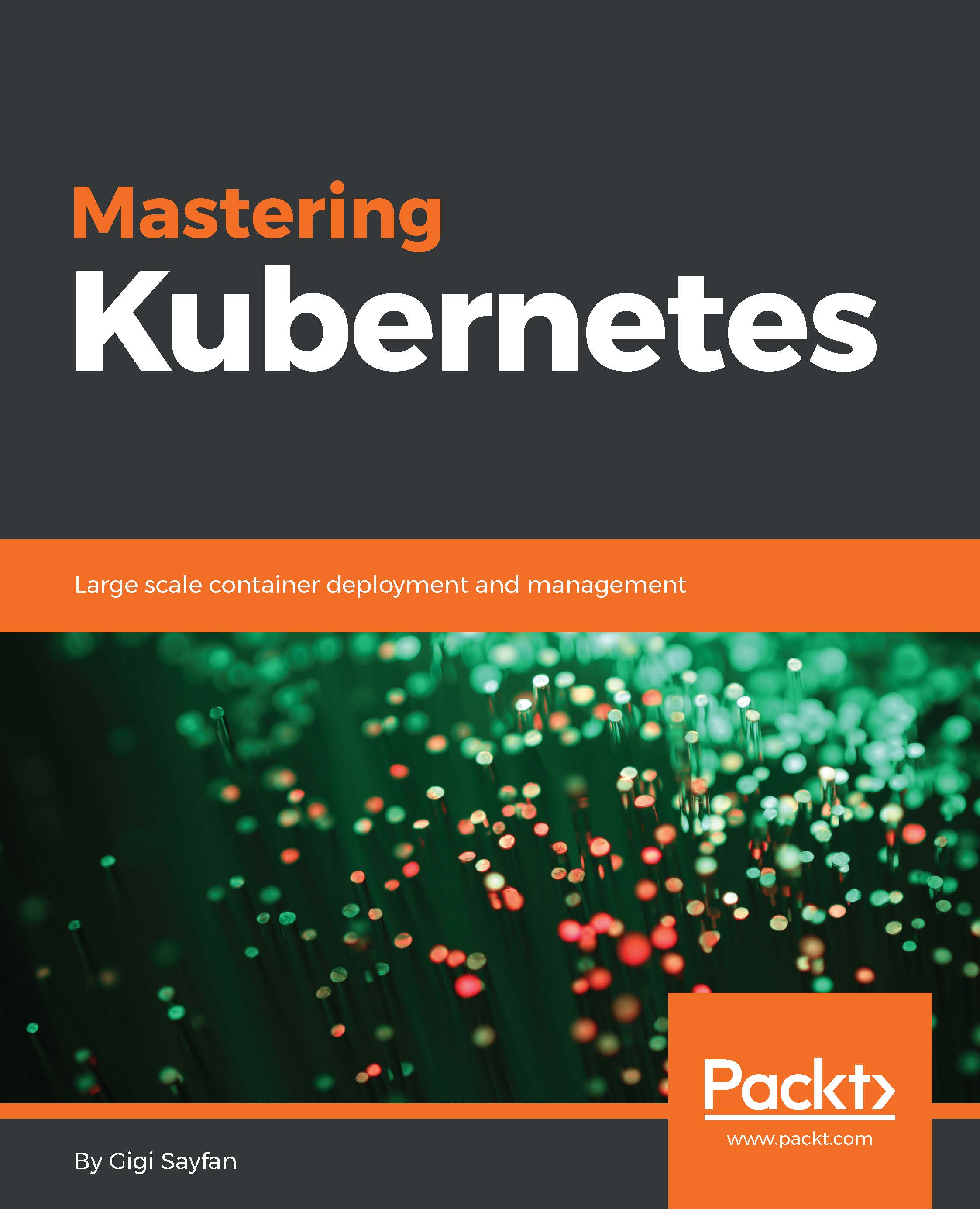
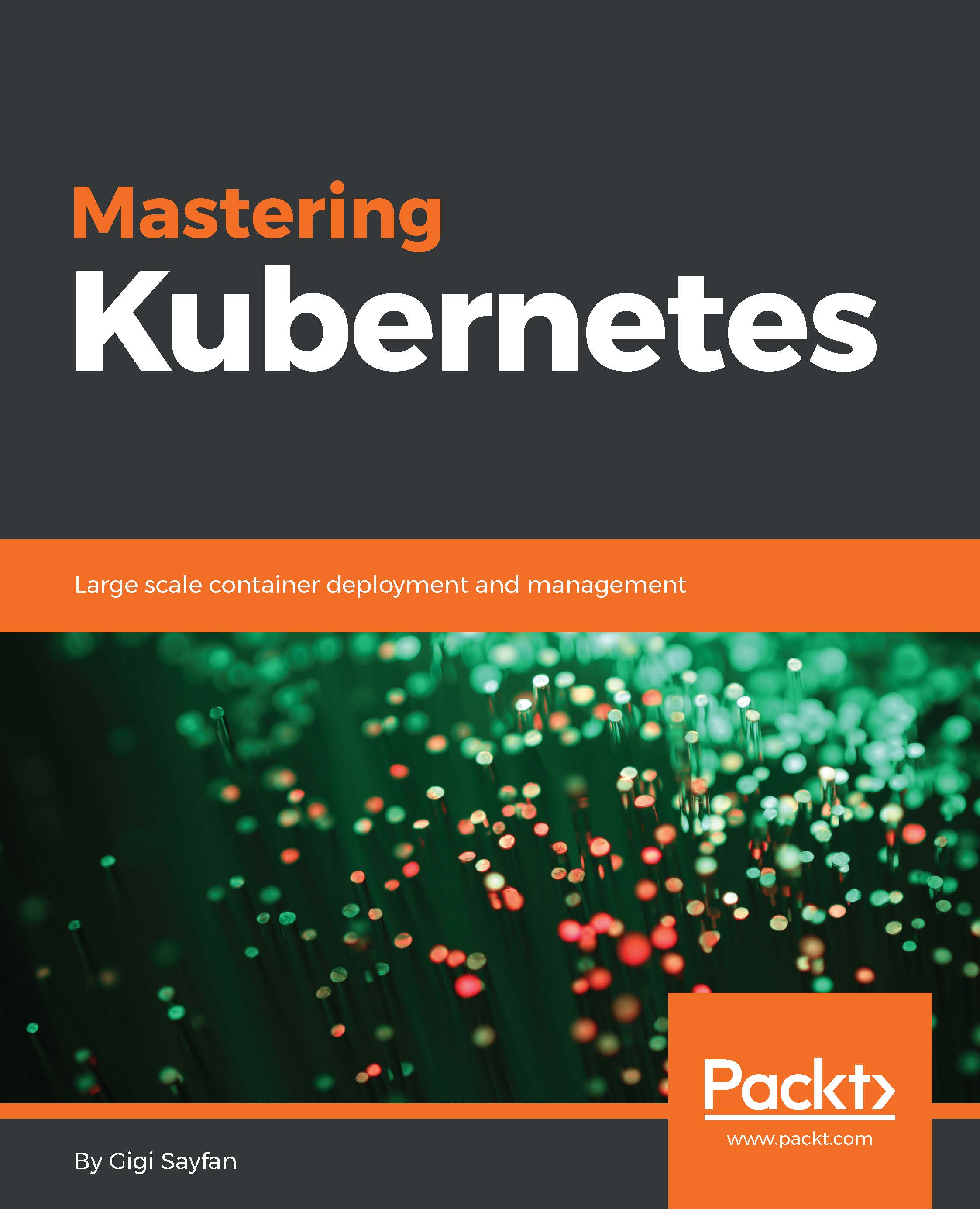
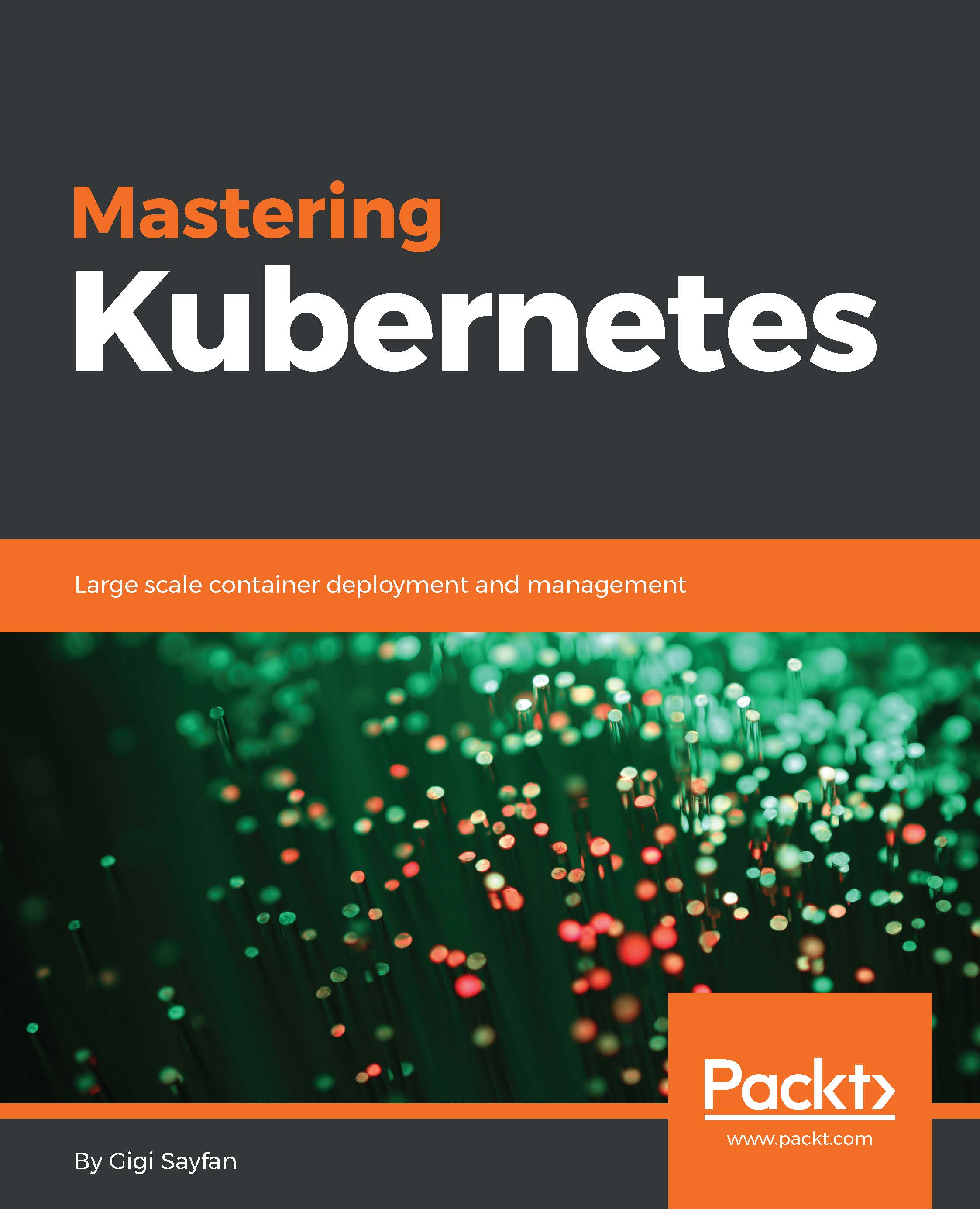
 Free Chapter
Free Chapter
