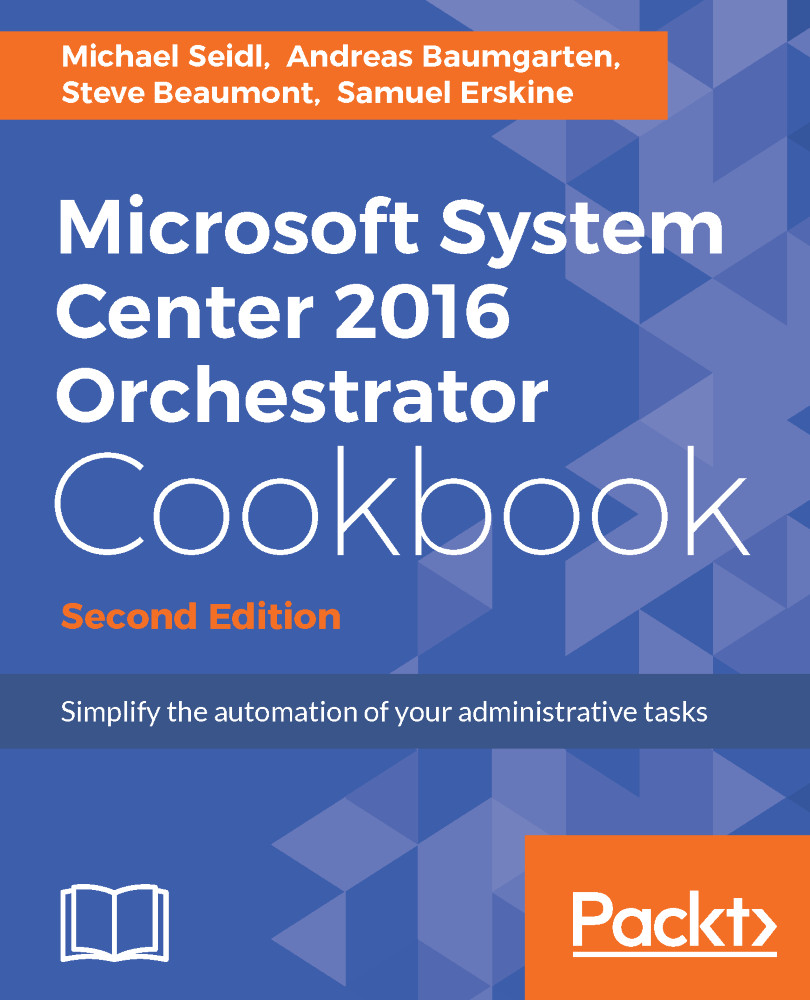Microsoft System Center 2016 Orchestrator (SCO) automation is driven by process automation components.
These process automation components are similar in concept to a physical toolbox. In a toolbox, you typically have different types of tools, which enable you to build what you desire. In the context of SCO, these tools are known as Activities.
Activities fall into two main categories:
- Built-in Standard Activities: These are the default activity categories available to you in the Runbook Designer. The standard activities on their own provide you with a set of components to create very powerful Runbooks.
- Integration Pack Activities: Integration Pack Activities are provided either by Microsoft, the community, solution integration organizations, or are custom created by using the Orchestrator Integration Pack Toolkit. These activities provide...