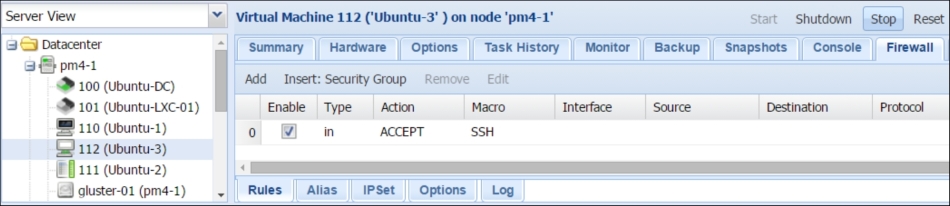Overview of this book
Proxmox is an open source server virtualization solution that has enterprise-class features to manage virtual machines, to be used for storage, and to virtualize both Linux and Windows application workloads.
You begin with refresher on the advanced installation features and the Proxmox GUI to familiarize yourself with the Proxmox VE hypervisor. You then move on to explore Proxmox under the hood, focusing on the storage systems used with Proxmox. Moving on, you will learn to manage KVM Virtual Machines and Linux Containers and see how networking is handled in Proxmox. You will then learn how to protect a cluster or a VM with a firewall and explore the new HA features introduced in Proxmox VE 4 along with the brand new HA simulator.
Next, you will dive deeper into the backup/restore strategy followed by learning how to properly update and upgrade a Proxmox node. Later, you will learn how to monitor a Proxmox cluster and all of its components using Zabbix. By the end of the book, you will become an expert at making Proxmox environments work in production environments with minimum downtime.



 Free Chapter
Free Chapter