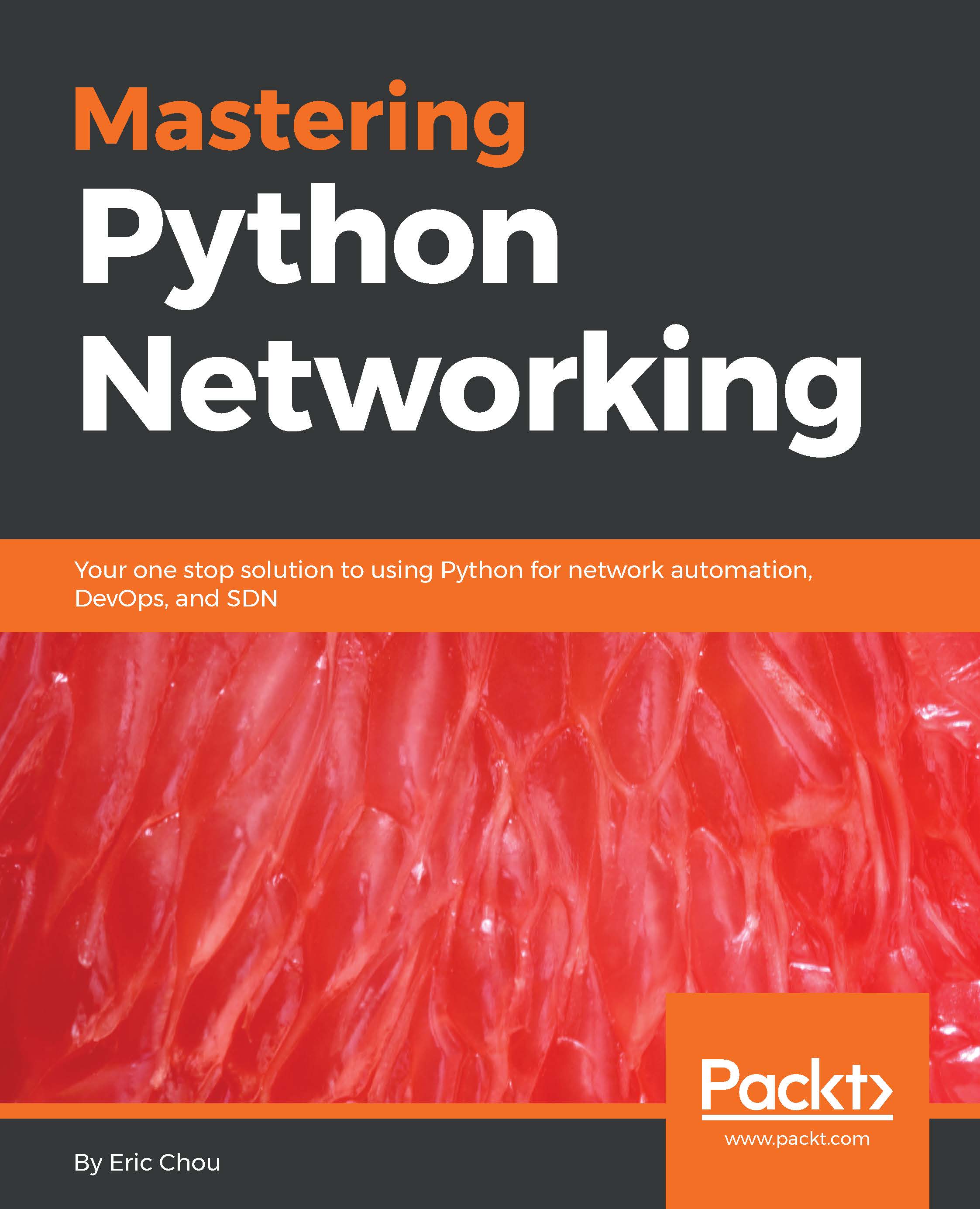Before we dive into the packages, let's examine the options of putting together a lab for the benefit of learning. As the old saying goes, "Practice Makes Perfect": we need an isolated sandbox to safely make mistakes, try out new ways of doing things, and repeat some of the steps to reinforce concepts that were not clear in the first try. It is easy enough to install Python and the necessary packages for the management host, but what about those routers and switches that we want to simulate?
To put together a network lab, we basically have two options, each with its advantages and disadvantages:
- Physical device: This option consists of physical devices that you can see and touch. If you are lucky enough, you might be able to put together a lab that is an exact replication of your production environment.
- Advantages: It is an easy transition...