Orchestrator started its life as Virtual Service Orchestrator (VS-O) with a small company named Dunes in Lausanne, Switzerland. In 2007, VMware bought Dunes, renaming the product as VMware Orchestrator (VMO), and then introduced Orchestrator into vSphere 4.0 as vCenter Orchestrator (vCO). Orchestrator's first stage debut was with VMware Lifecycle Manager, which used Orchestrator to automate the virtual infrastructure life cycle. Orchestrator itself never really received the spotlight until the recent launch of VMware vCloud Automation Center (vCAC). In the beginning, vCAC used Orchestrator only as an extension, but with version 6.1, it became the central tool for automation.
Note
In October 2014, VMware renamed vCenter Orchestrator (vCO) to vRealize Orchestrator (vRO) to align with their new strategies. vRO is not a new product; it is just the new name of vCO.
With version 6.2 of vCAC, the product has been renamed to vRealize Automation.
Due to the massive renaming bonanza that VMware undertook during the writing of this book, we will simply refer to vRO/vCO as Orchestrator. Even after the renaming, you will still find remnants of Dunes and vCO in vRealize Orchestrator; have a look in some of the error messages or in the API.
The nice thing about Orchestrator that still astounds people is that Orchestrator is licensed with vCenter, which means that it comes free with vCenter (as well as vRealize Automation). Also, there are no extra licensing fees for any VMware distributed plugins.
A lot of third parties such as F5, Cisco, and so on have developed plugins for Orchestrator, making it possible to push the automation further.
Orchestrator comes in four versions that differ only in the way they are installed but not in their content or their abilities. The version most people don't know about is the one that is automatically installed (but not activated) with vCenter. The second is the one that is integrated with vRealize Automation. Then, there is a Windows-based installation, and last but not least, the shrink-wrapped Linux appliance. This book covers all of these and also dives into their little specialties.
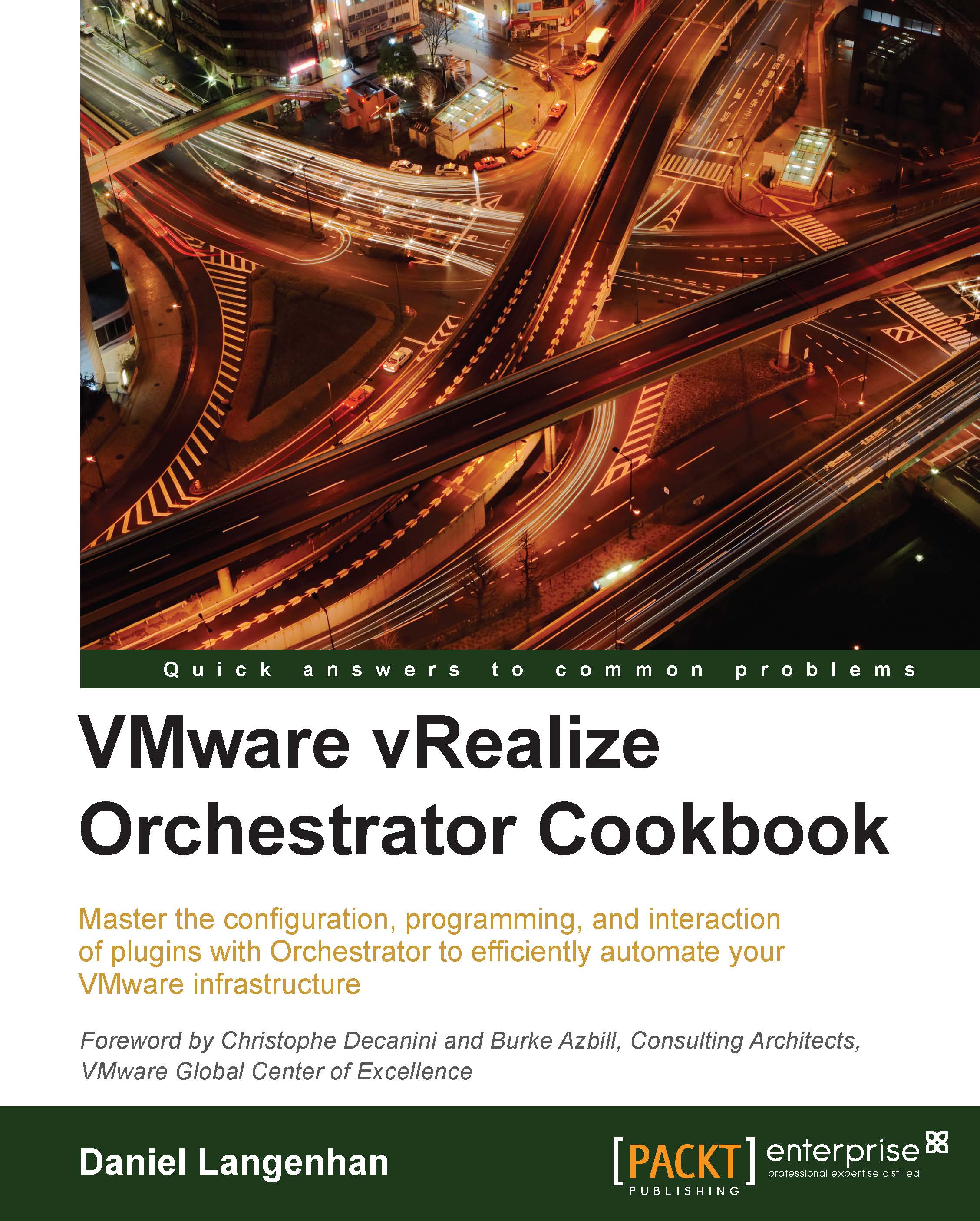
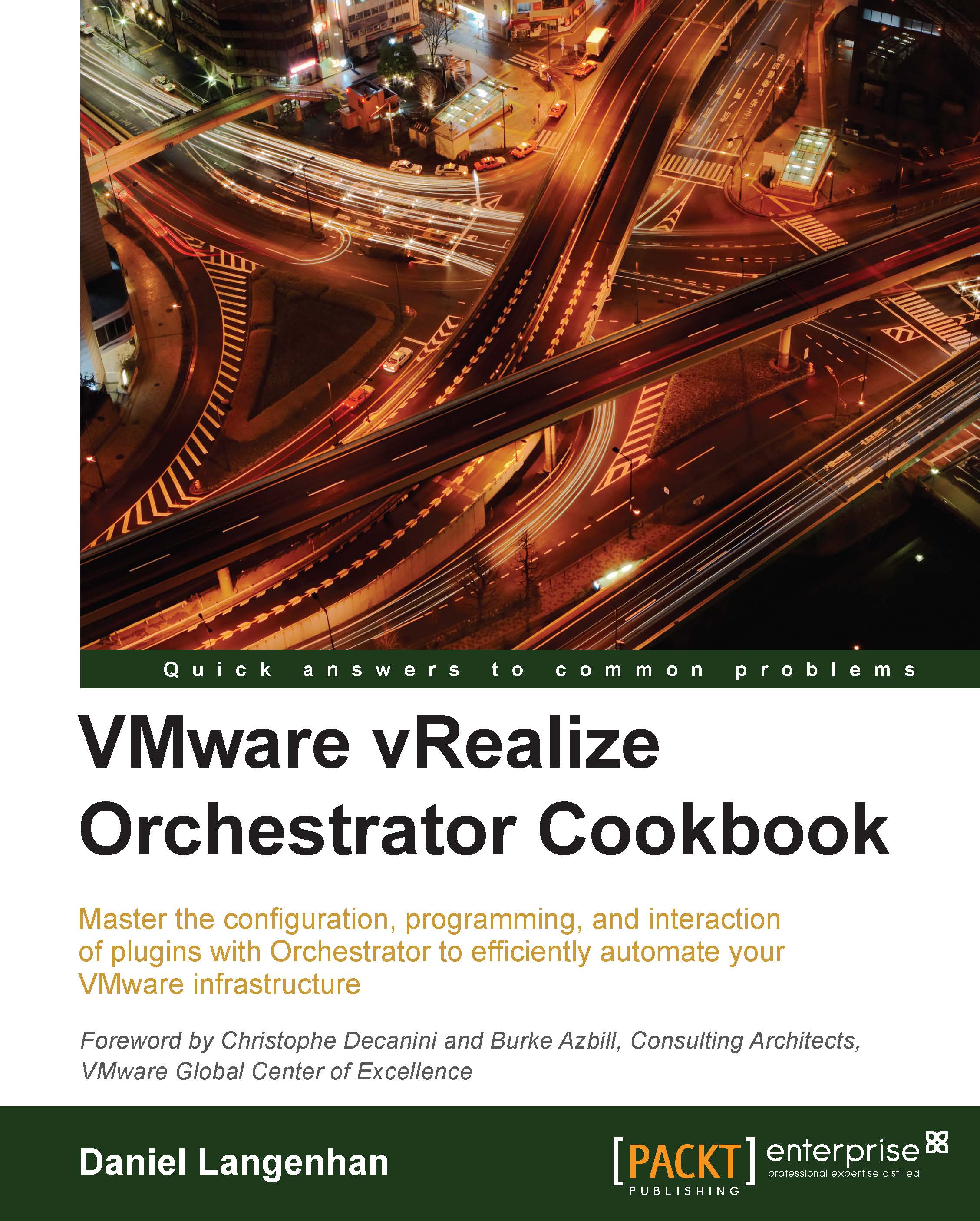
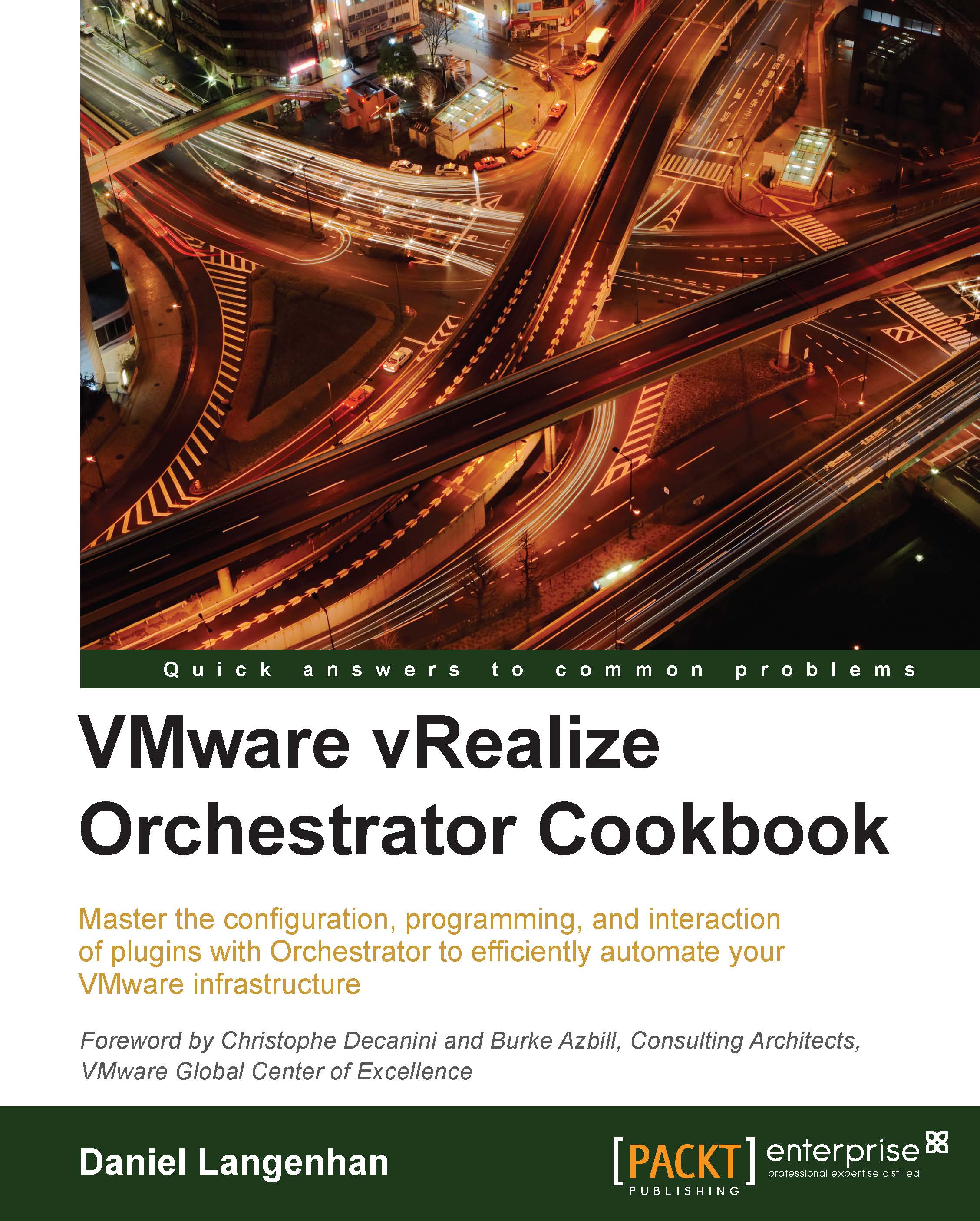
 Free Chapter
Free Chapter
