-
Book Overview & Buying
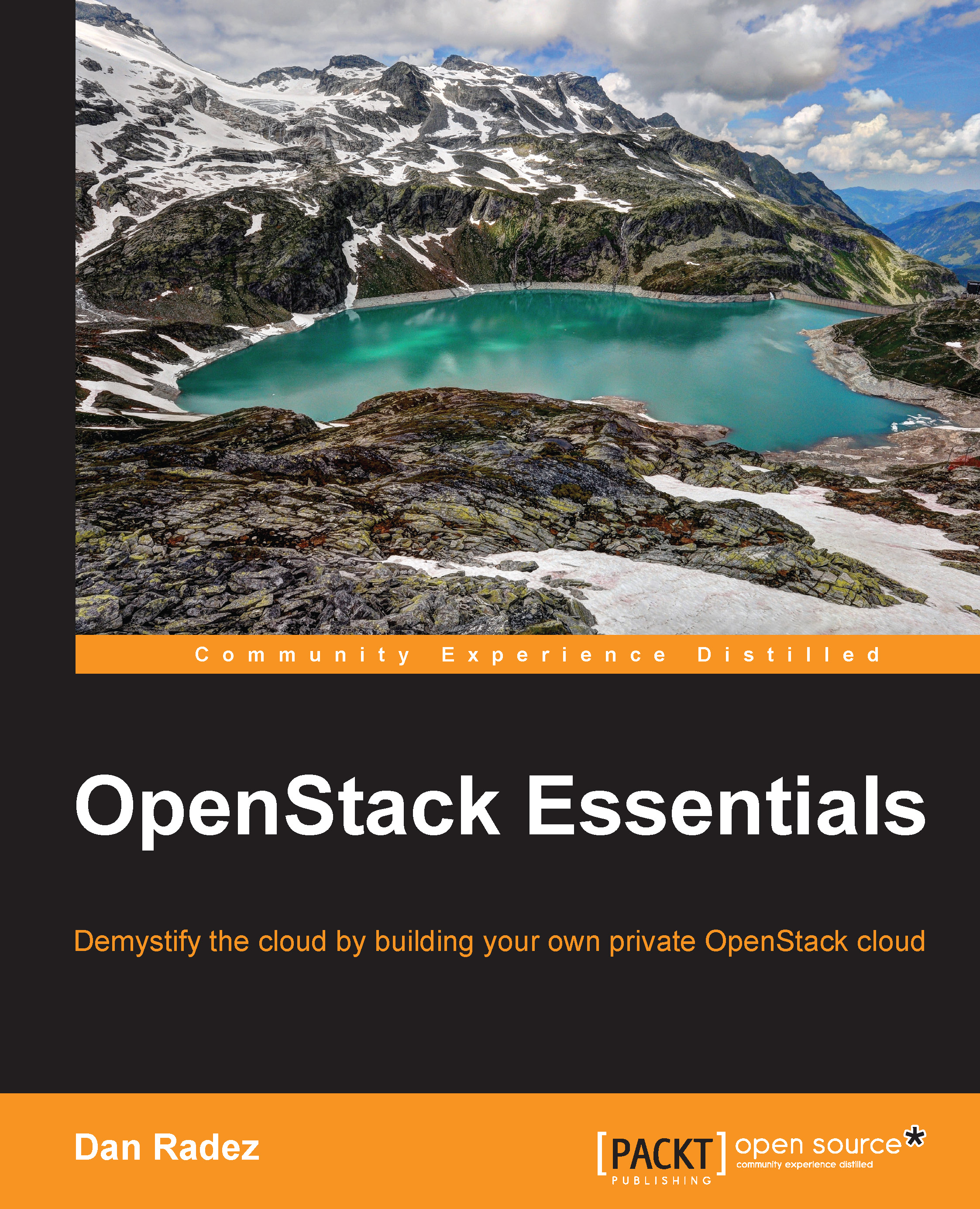
-
Table Of Contents
-
Feedback & Rating
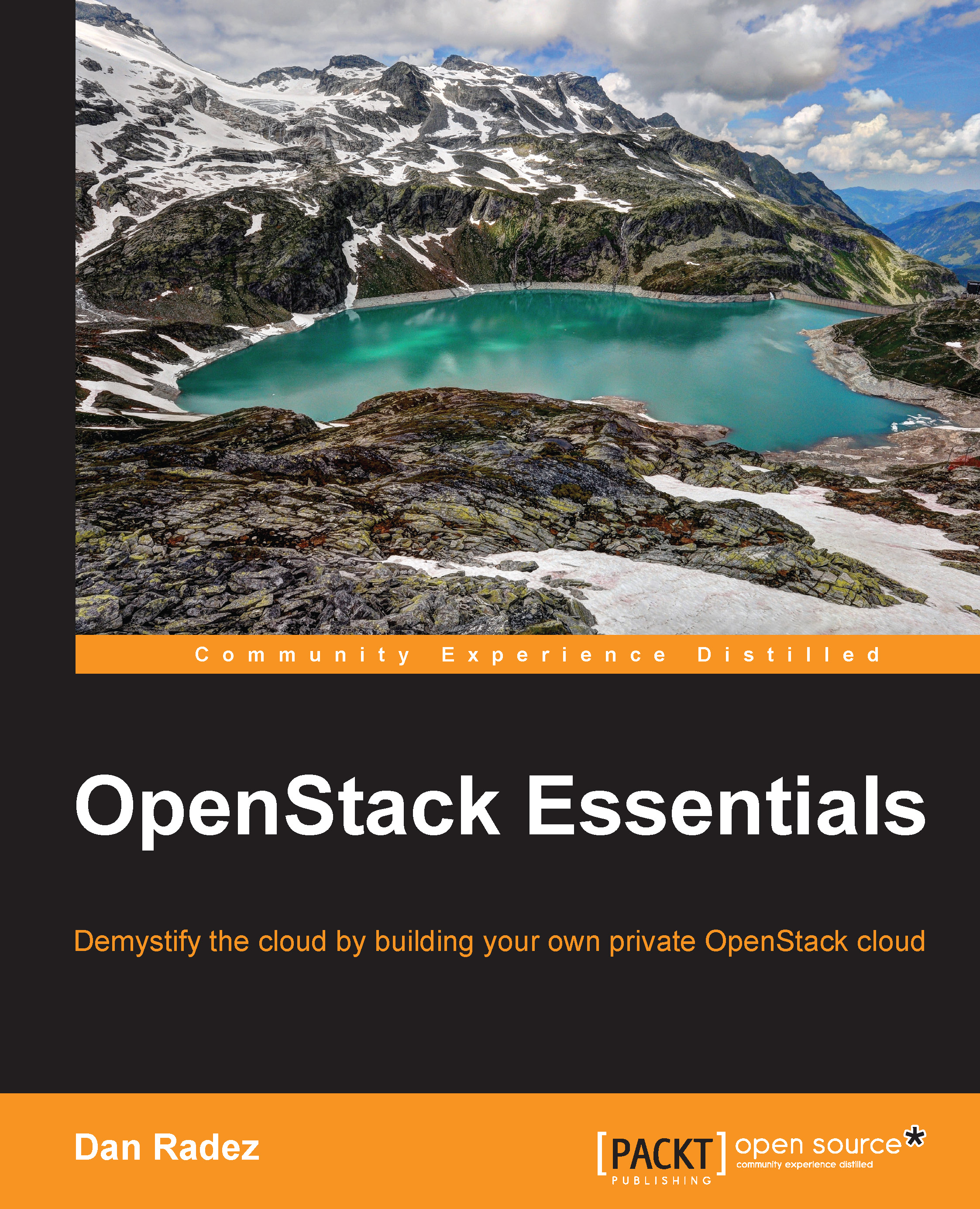
OpenStack Essentials
By :
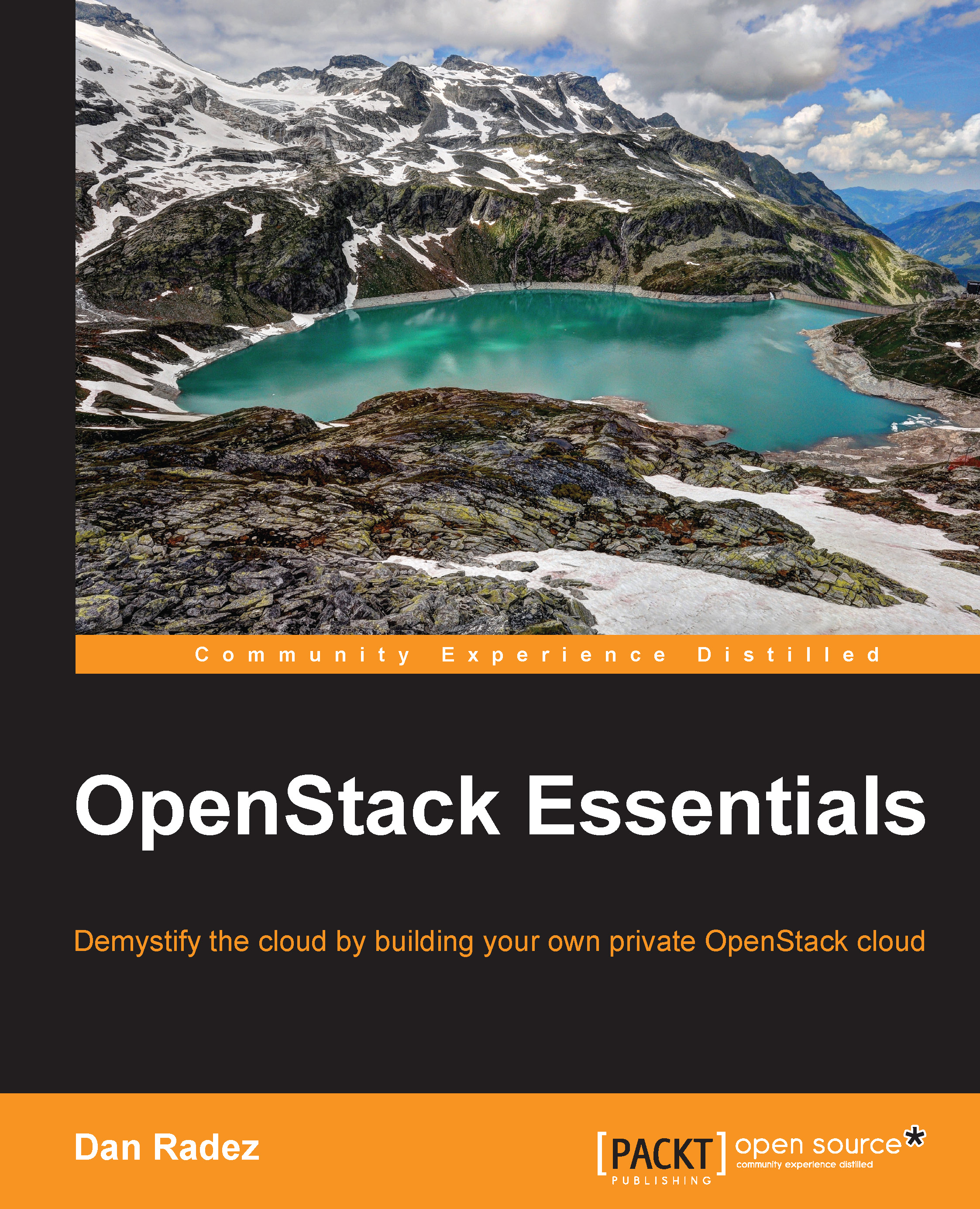
OpenStack Essentials
By:
Overview of this book
If you need to get started with OpenStack or want to learn more, then this book is your perfect companion. If you're comfortable with the Linux command line, you'll gain confidence in using OpenStack.
Table of Contents (15 chapters)
Preface
 Free Chapter
Free Chapter
1. Architecture and Component Overview
2. RDO Installation
3. Identity Management
4. Image Management
5. Network Management
6. Instance Management
7. Block Storage
8. Object Storage
9. Telemetry
10. Orchestration
11. Scaling Horizontally
12. Monitoring
13. Troubleshooting
Index
Customer Reviews
