-
Book Overview & Buying
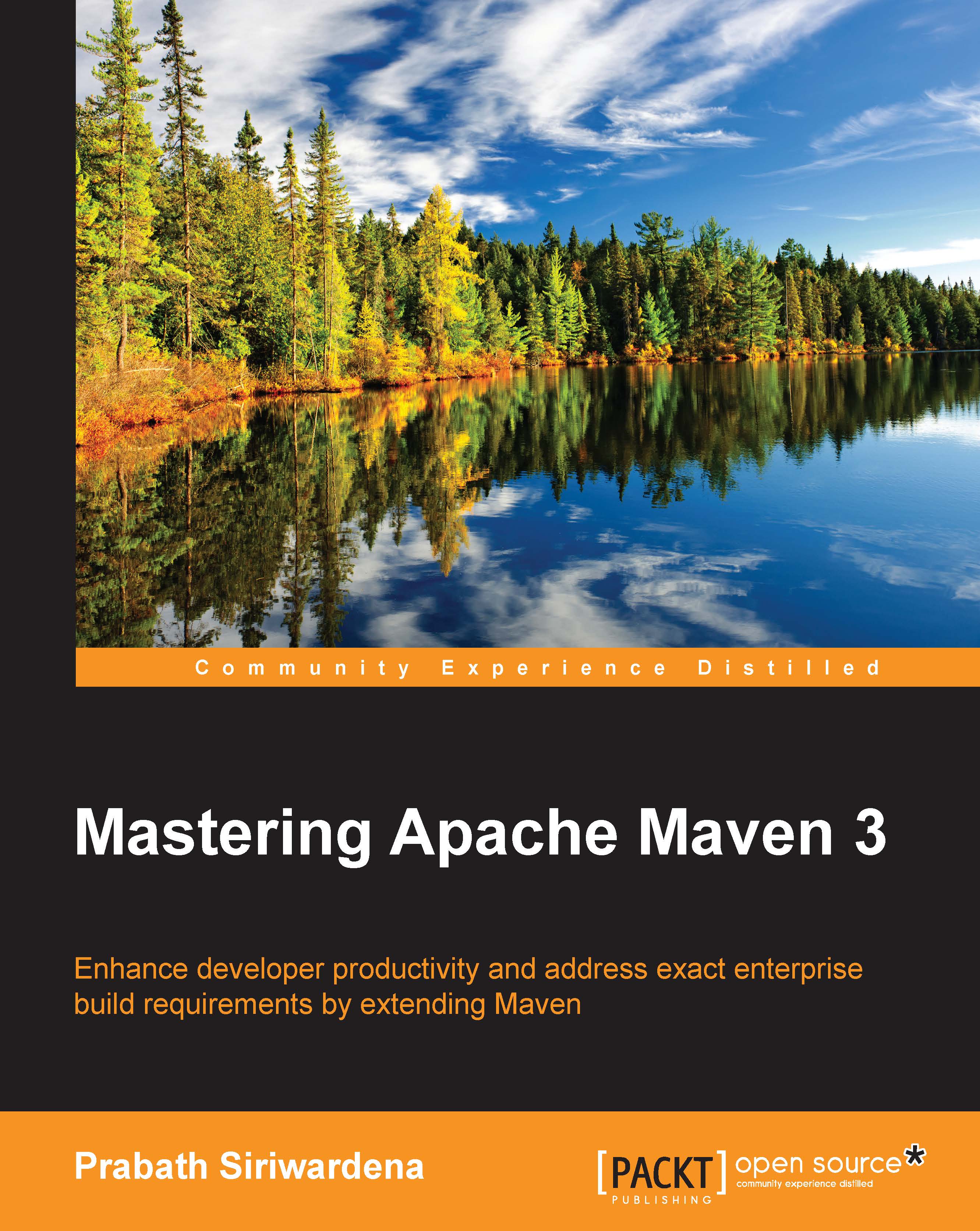
-
Table Of Contents
-
Feedback & Rating
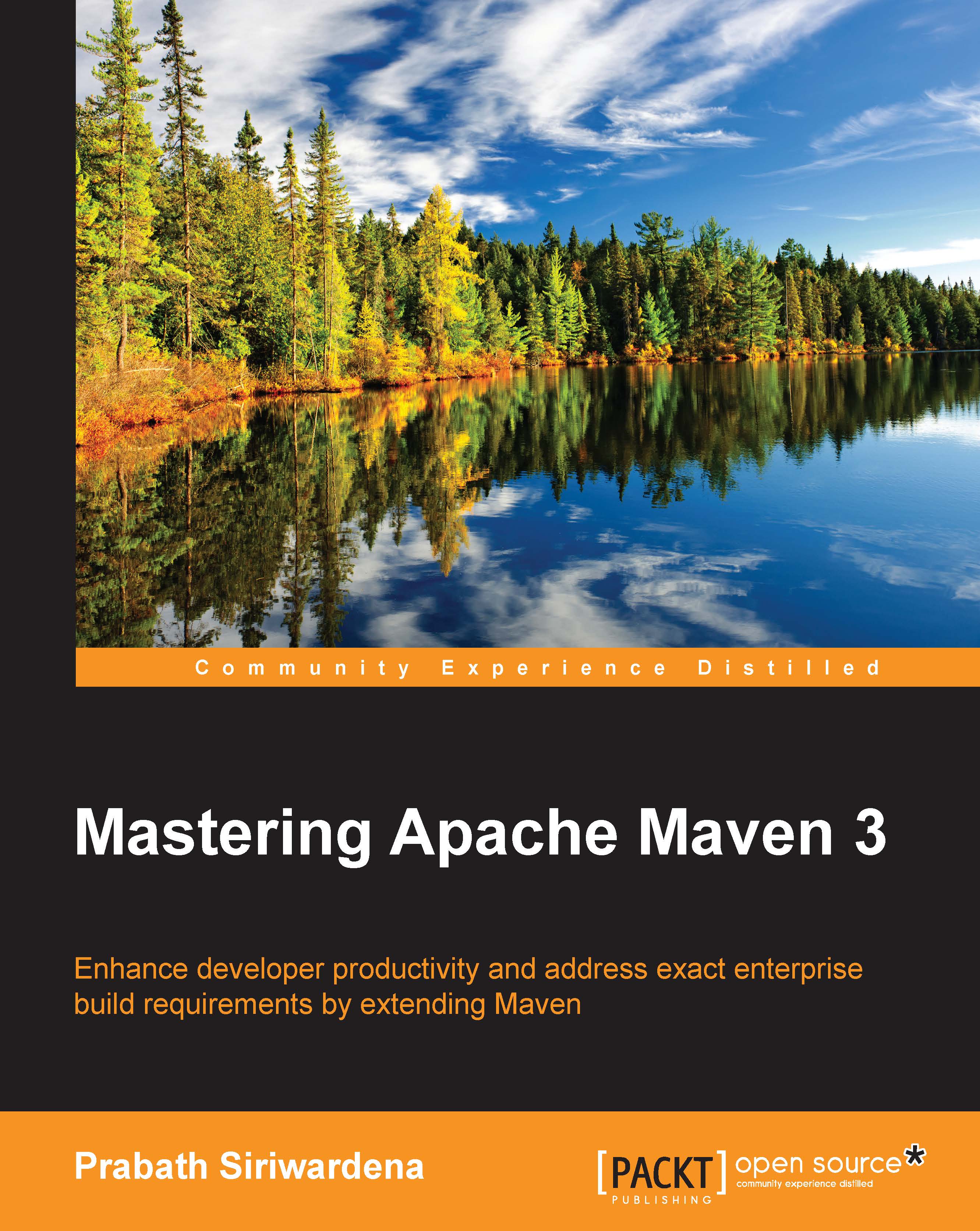
Mastering Apache Maven 3
By :
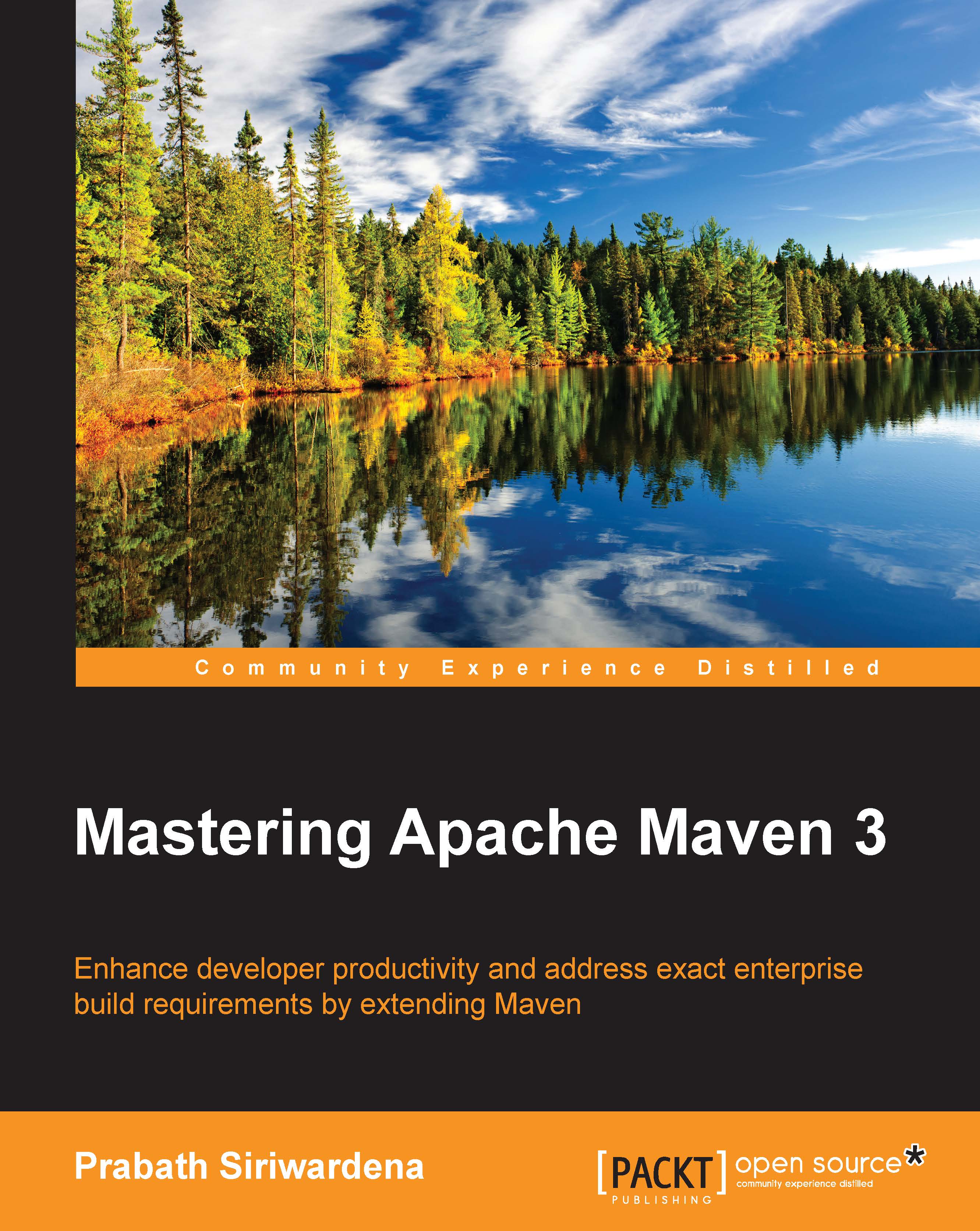
Mastering Apache Maven 3
By:
Overview of this book
If you are working with Java or Java EE projects and you want to take full advantage of Maven in designing, executing, and maintaining your build system for optimal developer productivity, then this book is ideal for you. You should be well versed with Maven and its basic functionality if you wish to get the most out of the book.
Table of Contents (11 chapters)
Preface
 Free Chapter
Free Chapter
1. Apache Maven Quick Start
2. Demystifying Project Object Model
3. Maven Configuration
4. Build Lifecycles
5. Maven Plugins
6. Maven Assemblies
7. Maven Archetypes
8. Maven Repository Management
9. Best Practices
Index
Customer Reviews
