In this chapter, we saw what a basic Proxmox cluster looks like and went through the setup process of Proxmox nodes. We took a closer look at the Proxmox GUI where we will spend almost all of our virtual infrastructure administrative life. We also have set up a basic-level Proxmox cluster, which will serve us as a foundation for the rest of the book and help us to gain knowledge of inner workings of Proxmox.
We created virtual machines in our cluster and learned how cloning and template can save an enormous amount of time. We attached a shared storage with our cluster using FreeNAS. FreeNAS is an excellent open source choice for all Network Attached Storage (NAS) needs. It supports NFS, CIFS, AFP, iSCSI, FTP, TFTP, RSYNC, ZFS, and many more storage-related features.
There is a lot of information on Proxmox available at the official wiki page at https://pve.proxmox.com/wiki/Main_Page.
With the introductory chapter out of the way, in the next chapter, we will take a look at what is under the hood of Proxmox hypervisor. We will see how the Proxmox folder structure is laid out to hold some of the important files, which make Proxmox run so effectively. Most importantly, we will go deeper into some of the configuration and see their function line by line. In order to build a complex enterprise-class Proxmox cluster, it is important to be quite familiar with these configurations. Proxmox cluster can be tweaked and tailored further beyond the GUI through these files.
For more information, you can visit http://www.masteringproxmox.com/. You can use this forum for discussing about Proxmox and related topics.
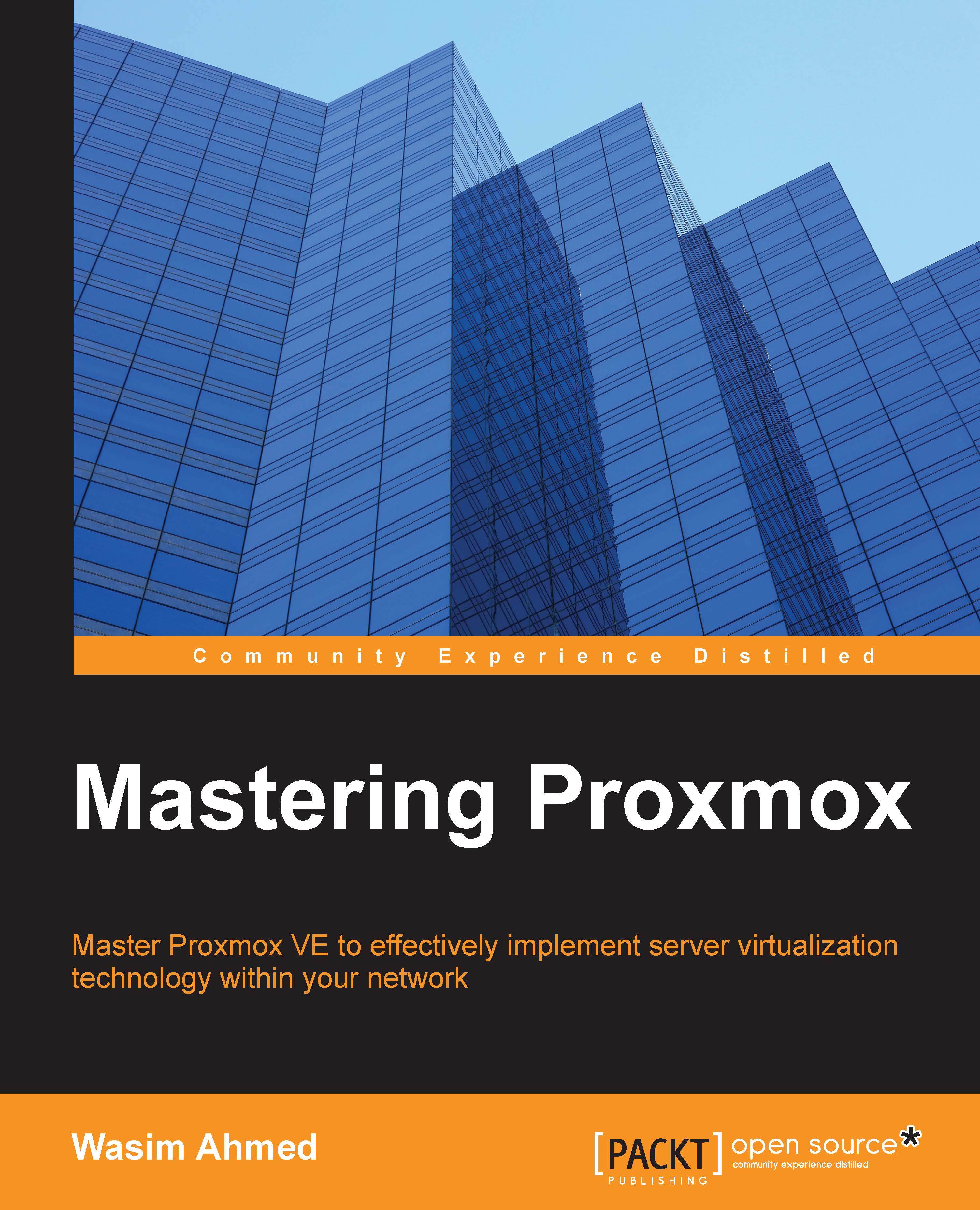
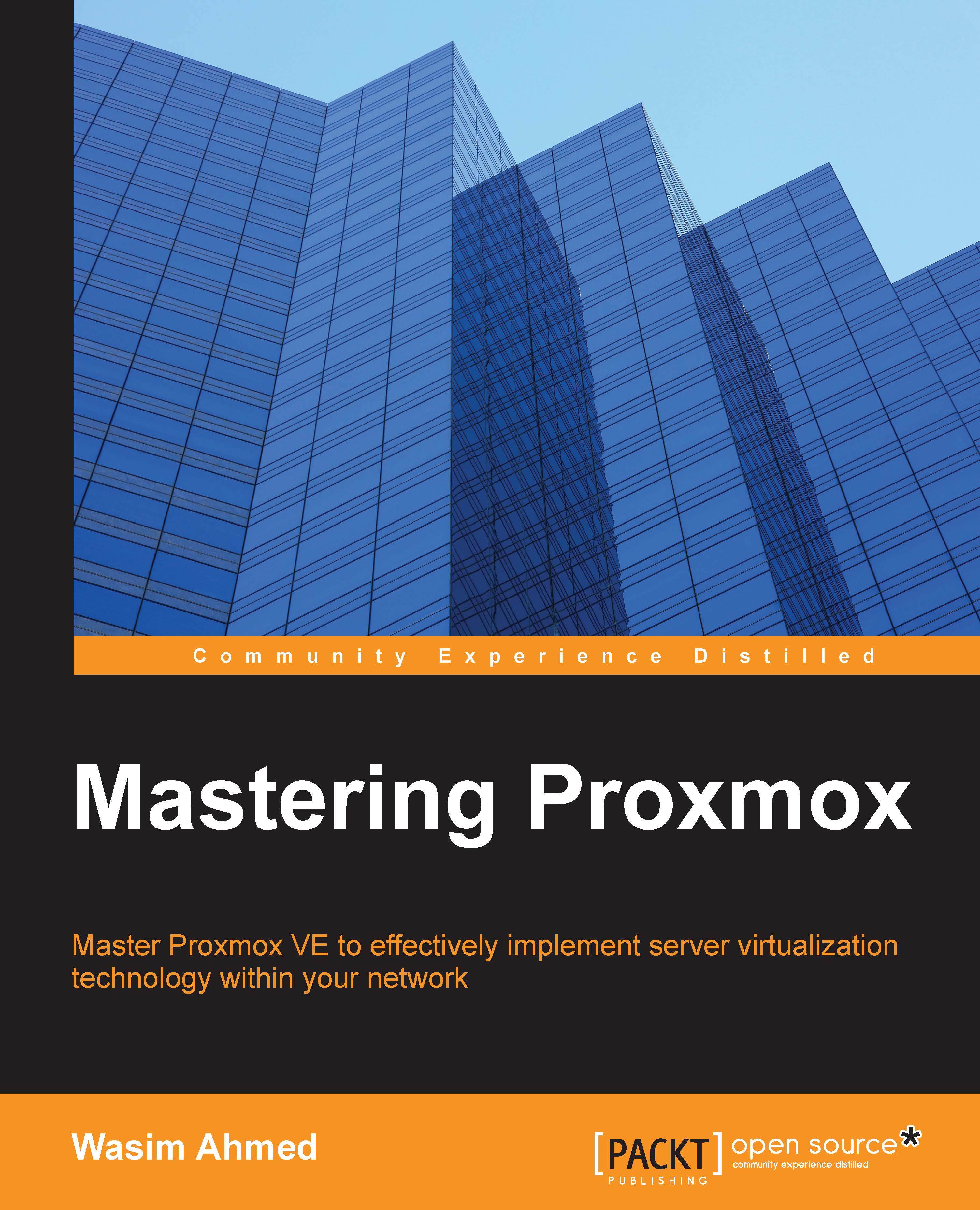
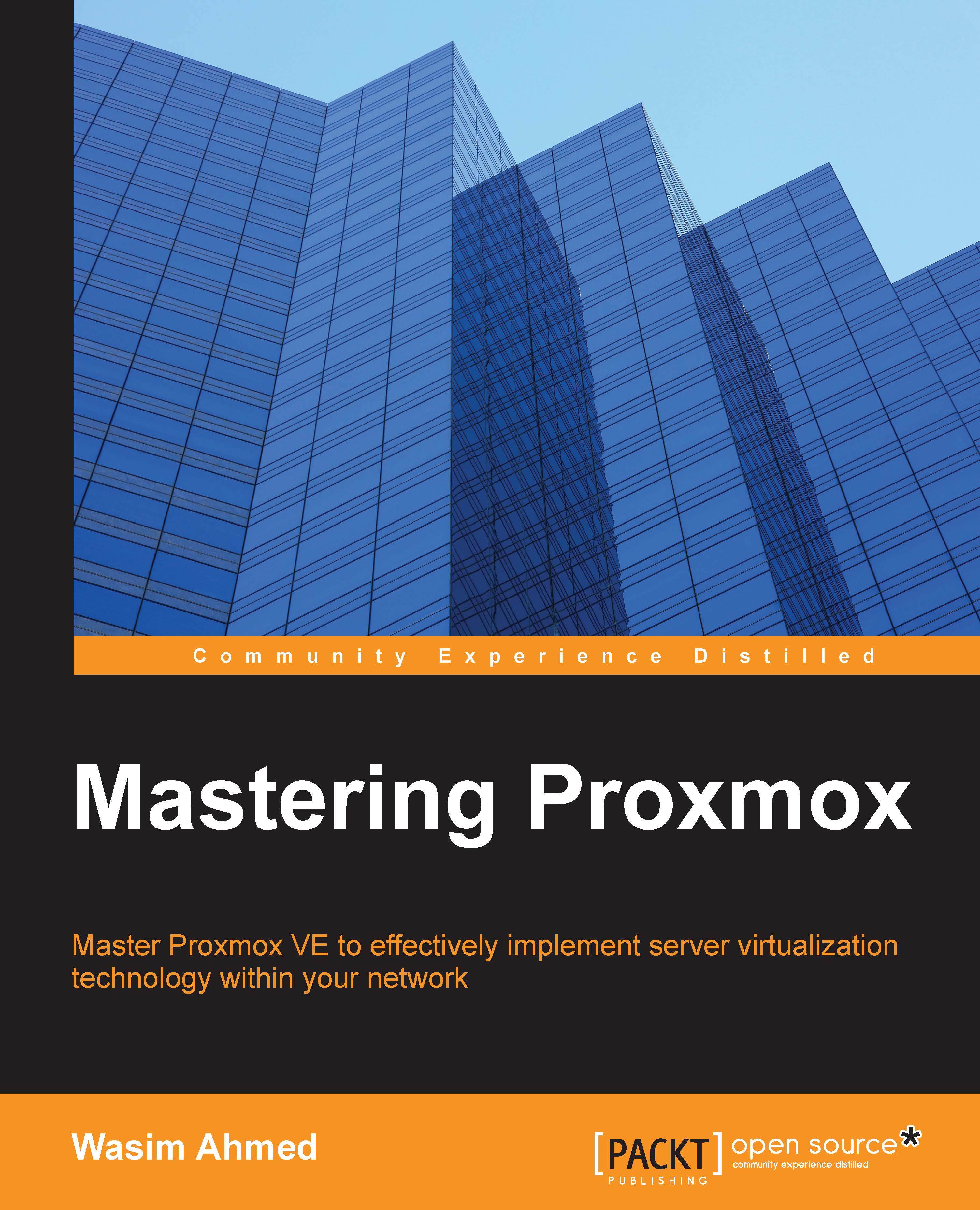
 Free Chapter
Free Chapter
