Overview of this book
Security on the internet is increasingly vital to both businesses and individuals. Encrypting network traffic using Virtual Private Networks is one method to enhance security. The internet, corporate, and “free internet” networks grow more hostile every day. OpenVPN, the most widely used open source VPN package, allows you to create a secure network across these systems, keeping your private data secure. The main advantage of using OpenVPN is its portability, which allows it to be embedded into several systems.
This book is an advanced guide that will help you build secure Virtual Private Networks using OpenVPN. You will begin your journey with an exploration of OpenVPN, while discussing its modes of operation, its clients, its secret keys, and their format types. You will explore PKI: its setting up and working, PAM authentication, and MTU troubleshooting. Next, client-server mode is discussed, the most commonly used deployment model, and you will learn about the two modes of operation using "tun" and "tap" devices.
The book then progresses to more advanced concepts, such as deployment scenarios in tun devices which will include integration with back-end authentication, and securing your OpenVPN server using iptables, scripting, plugins, and using OpenVPN on mobile devices and networks.
Finally, you will discover the strengths and weaknesses of the current OpenVPN implementation, understand the future directions of OpenVPN, and delve into the troubleshooting techniques for OpenVPN.
By the end of the book, you will be able to build secure private networks across the internet and hostile networks with confidence.
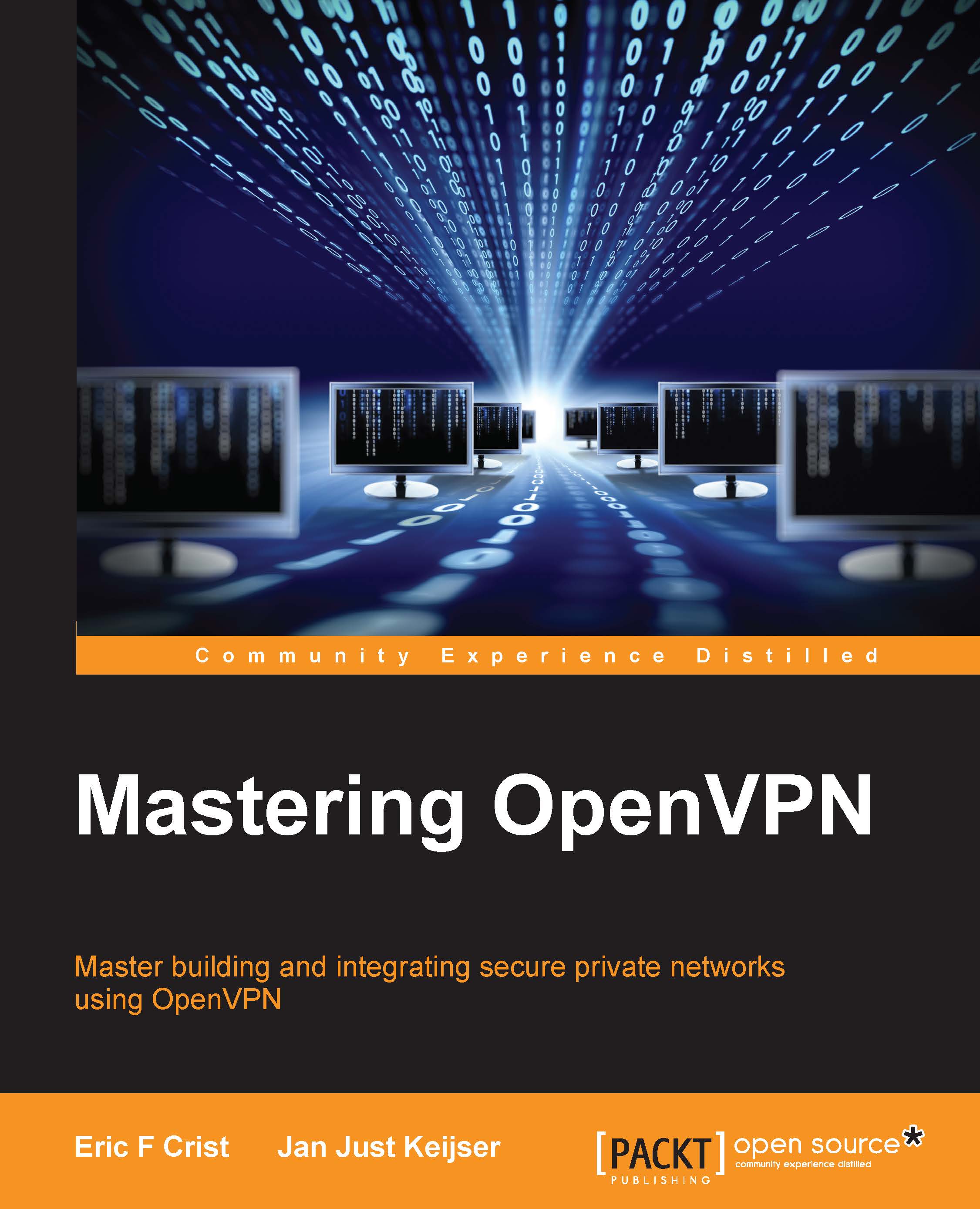
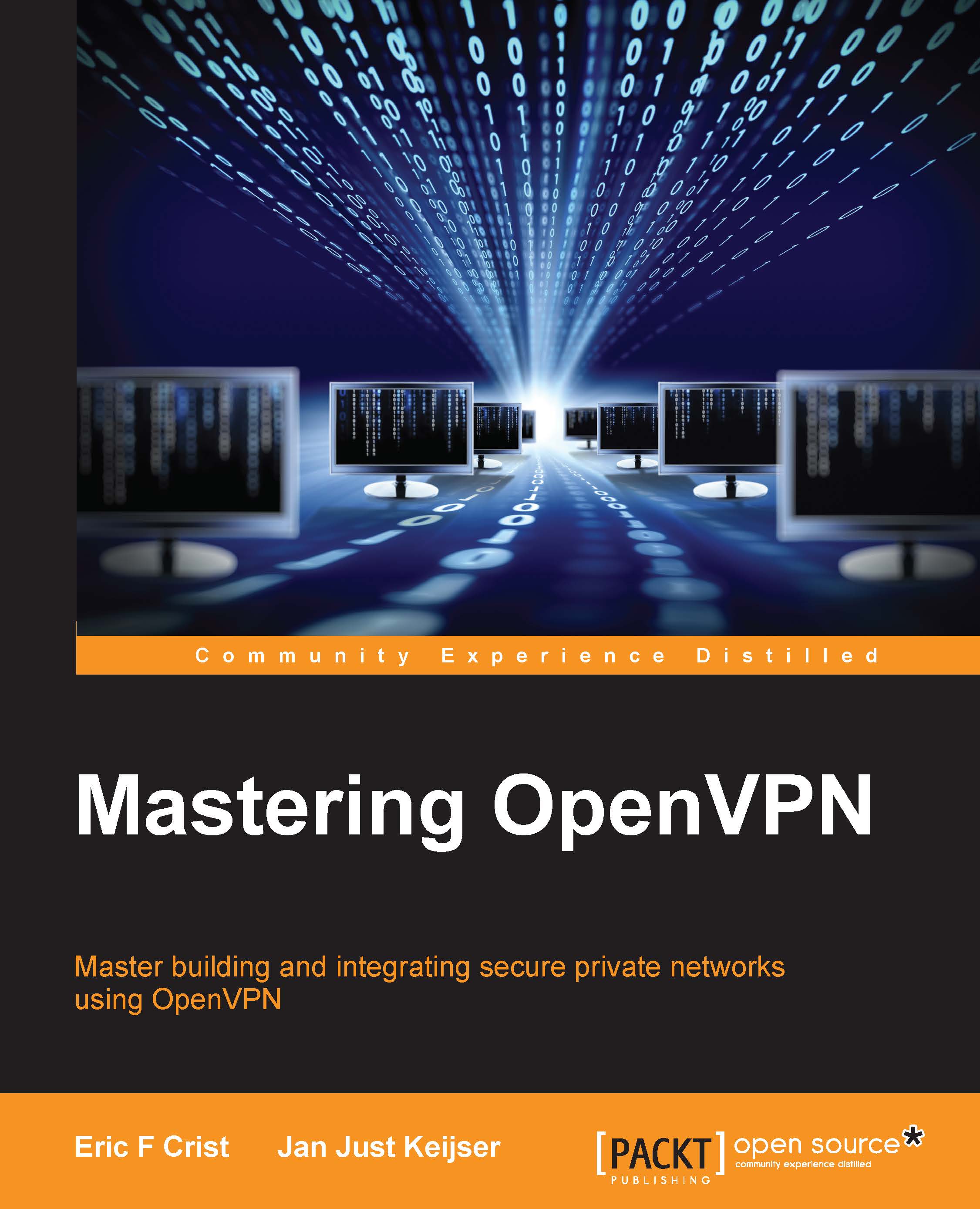
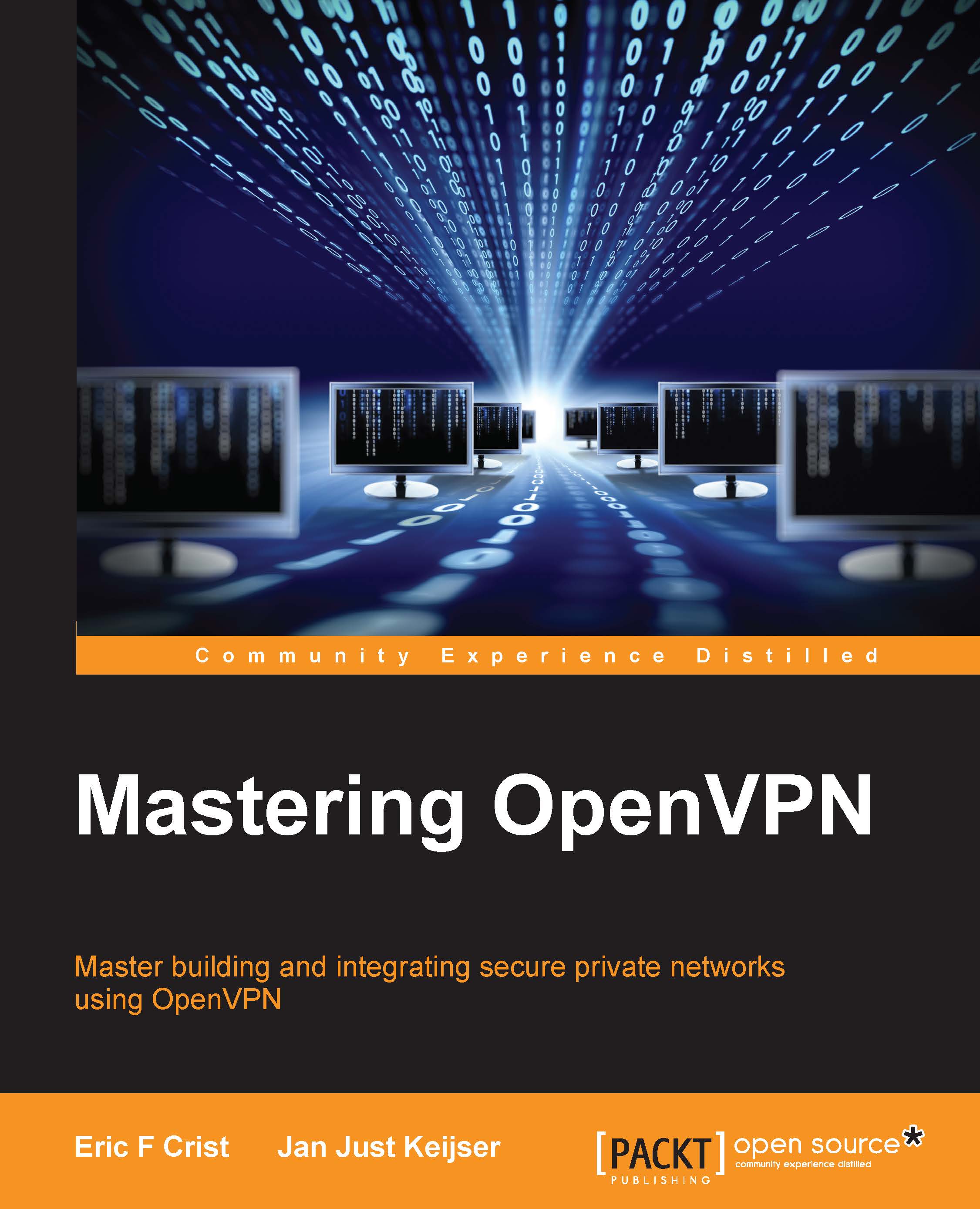
 Free Chapter
Free Chapter
