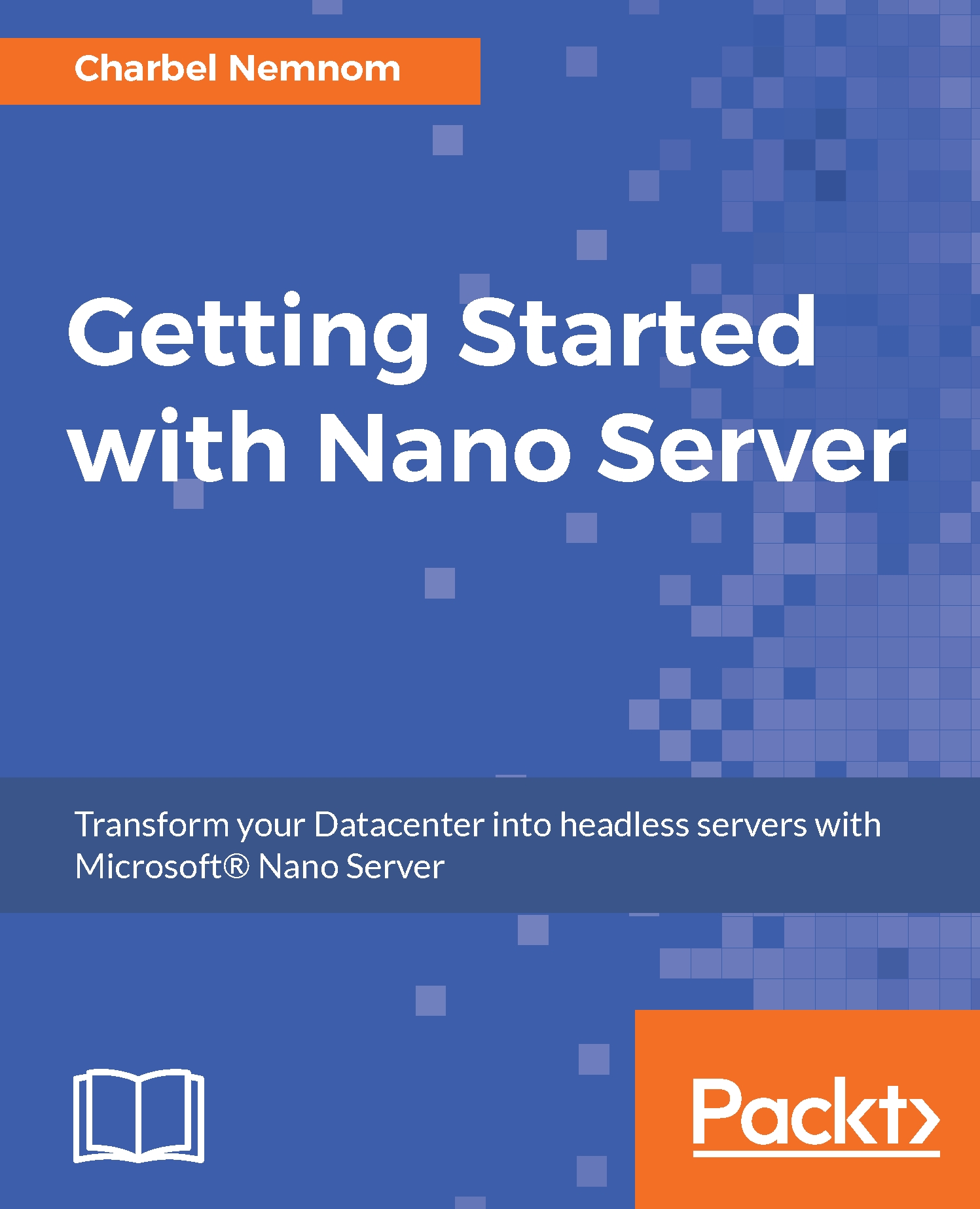Overview of this book
Nano Server allows developers and operations teams to work closely together and use containers that package applications so that the entire platform works as one. The aim of Nano Server is to help applications run the way they are intended to. It can be used to run and deploy infrastructures (acting as a compute host, storage host, container, or VM guest operating system) without consuming significant resources. Although Nano Server isn't intended to replace Server 2016 or 2012 R2, it will be an attractive choice for developers and IT teams.
Want to improve your ability to deploy a new VM and install and deploy container apps within minutes? You have come to the right place! The objective of this book is to get you started with Nano Server successfully. The journey is quite exciting, since we are introducing you to a cutting-edge technology that will revolutionize today's datacenters.
We'll cover everything from the basic to advanced topics. You'll discover a lot of added value from using Nano Server, such as hundreds of VM types on a single host through a small footprint, which could be a big plus for you and your company. After reading this book, you will have the necessary skills to start your journey effectively using Nano Server.