Overview of this book
Microsoft Teams is a platform for unified communication in modern workplaces. It not only enables effective communication, but also helps you manage your resources through its integration with various Microsoft Office 365 services. This book offers a comprehensive introduction to the platform, getting you up to speed in no time. Complete with hands-on tutorials, and projects, this easy-to-follow guide will teach you how to use Teams in the best possible way.
Starting with the basic concepts that will help you collaborate on Teams, this book takes you through expert techniques for creating and managing teams. A dedicated section also features industry practices to help enhance collaboration in modern workplaces. In later chapters, you’ll explore Microsoft services such as SharePoint, PowerApps, Power Automate, and learn how they interact with Microsoft Teams. You’ll also get to grips with dealing with permissions and security issues in managing private and public teams and channels. Along the way, you’ll discover practical scenarios that will help you improve the collaboration in your organization and increase productivity by using Teams features.
By the end of this book, you’ll have hands-on experience of using Microsoft Teams, along with the skills you need to improve the way people collaborate in your organization.
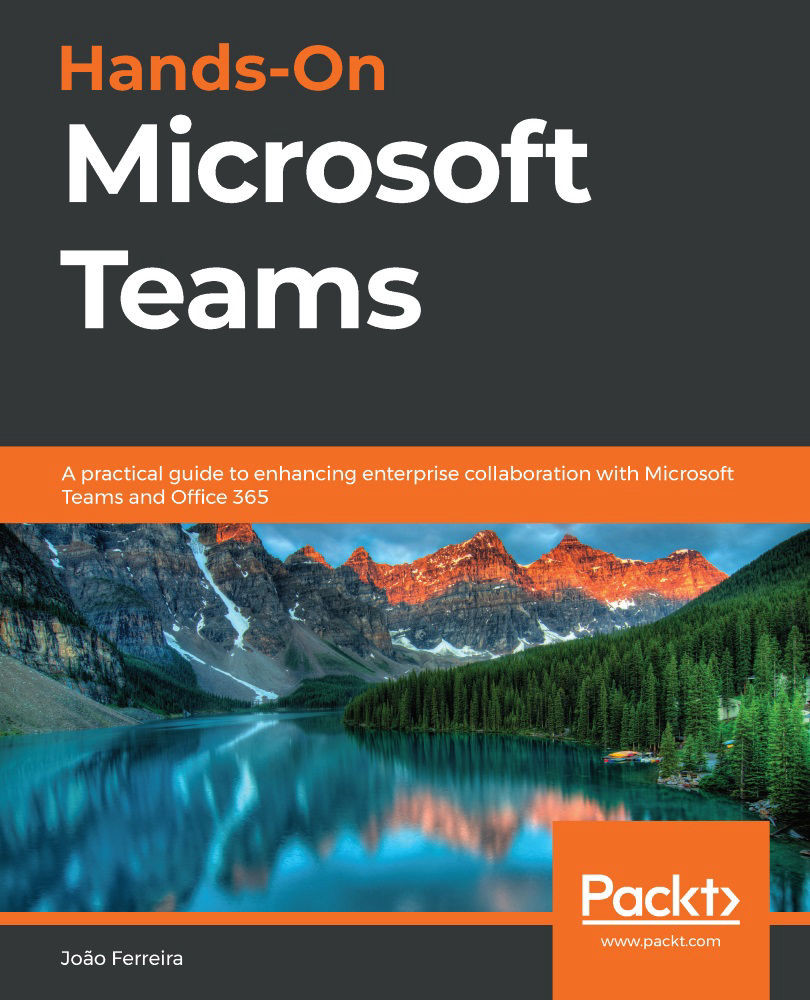
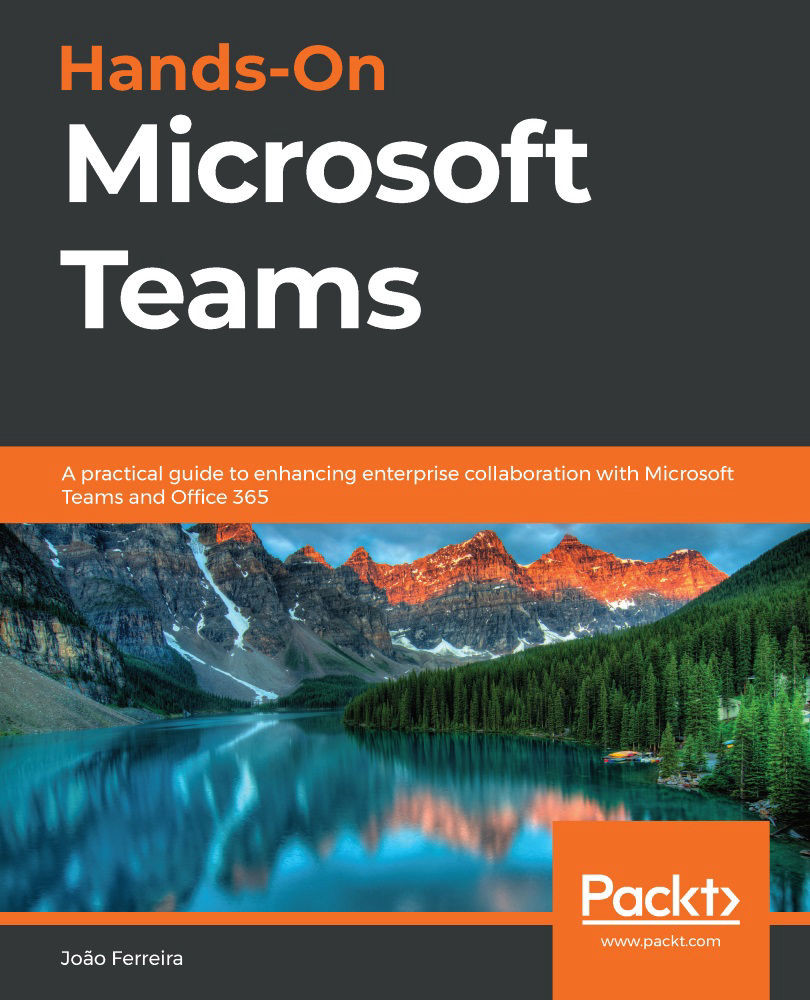
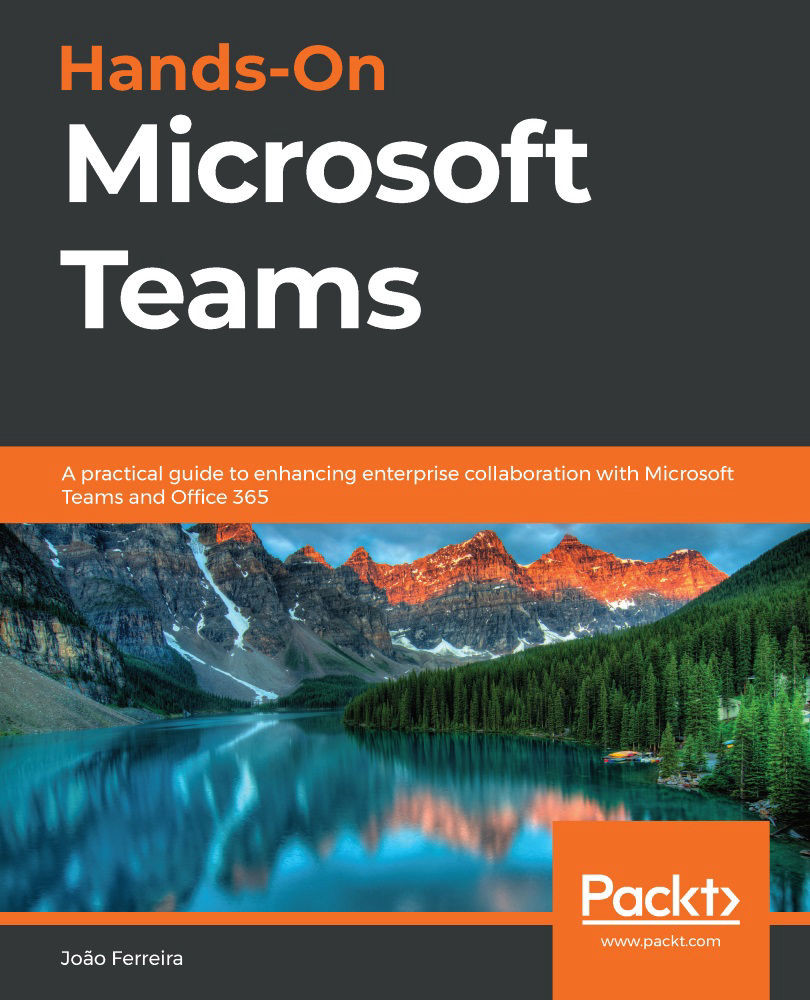
 Free Chapter
Free Chapter


