Nowadays, vector animation is used in almost every single mobile app and website. It enriches a good UX design, helps designers guide users through interactions, and brings any screen to life.
However, adding animations to our web, iOS, Android, or React Native applications wasn't always as easy as you would think. Back then, implementing animations used to be very time-consuming and would greatly increase the size of files. But then one day, Lottie was finally released, and light and color came into the world of animations, especially for mobile apps and websites.
In this chapter, we will show you how to use this book so that you can make the most of it. Also, you will learn what Lottie is, why it was created, and the great value that it provides to both designers and developers.
You will be introduced to the LottieFiles platform, what it is used for, and the difference between Lottie animations and LottieFiles.
Additionally, you will get to know the tools you are going to need to create Lottie animations and where to get them from.
By the end of this chapter, you will have complete knowledge of what a Lottie animation is and how it makes life easier for designers and developers. Also, you will gain an understanding of what the LottieFiles platform is used for and where to get all the essential tools so that you can be ready to start thinking about your first animation.
In this chapter, we are going to cover the following main topics:
- How to use this book
- Introduction to Lottie
- What are LottieFiles?
- Understanding the tools to create Lottie animations
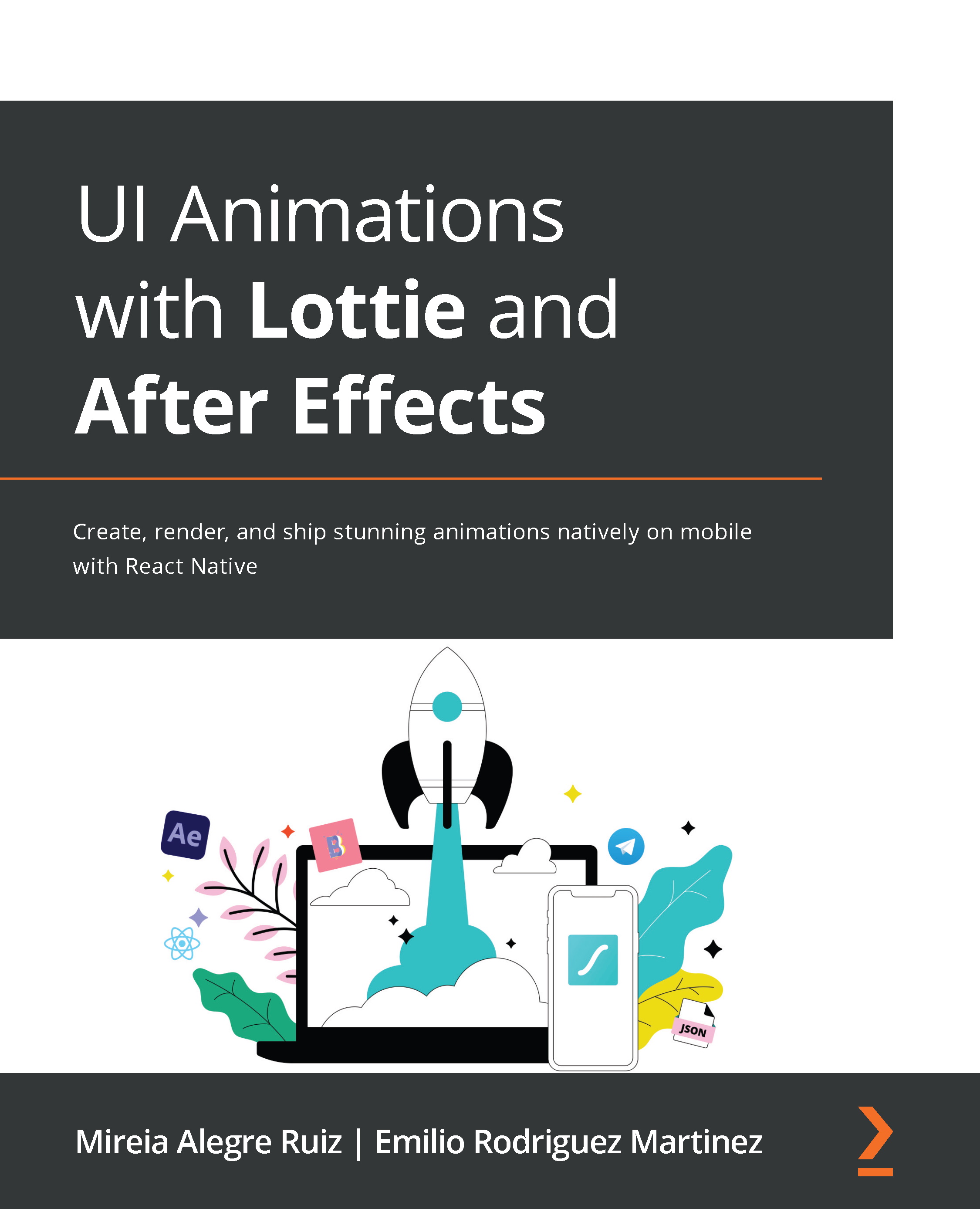
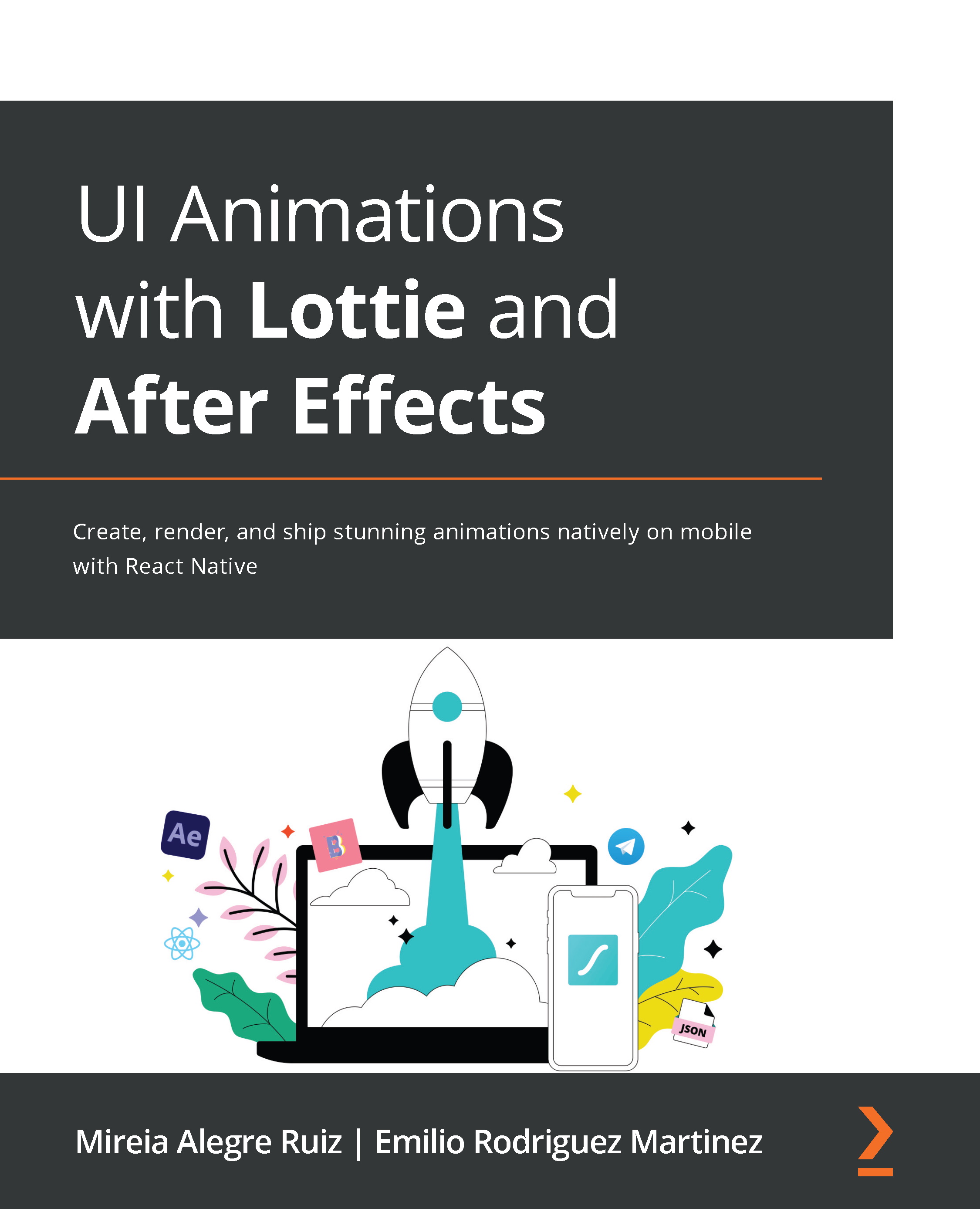
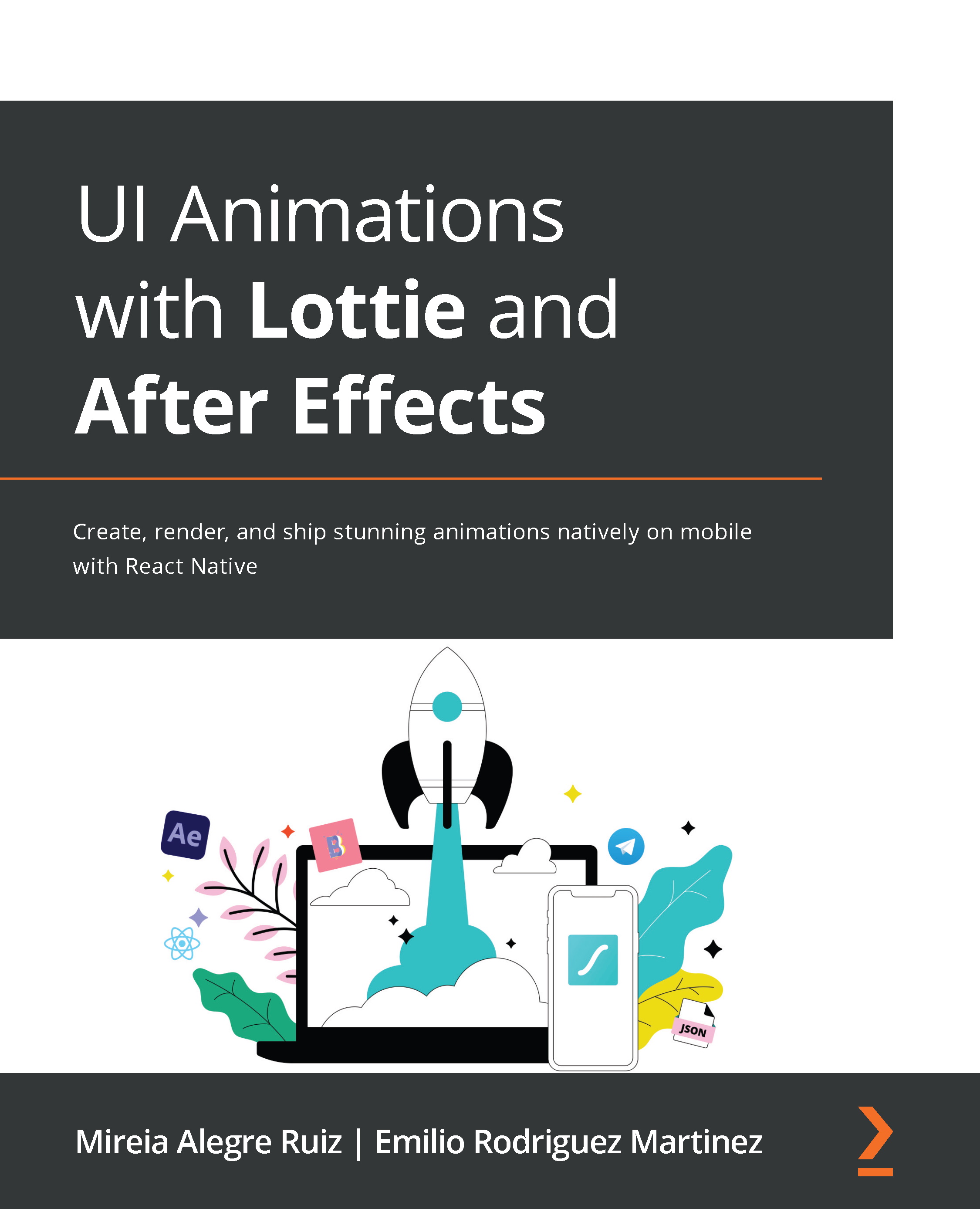
 Free Chapter
Free Chapter
