The book covers static analyses of engineering systems. Overall, the book provides several cases of static problems, presents a systematic illustration of their solutions, and describes the interpretation of the solutions from the perspective of an engineering analyst. A summary of the chapters is provided next.
Chapter 1, Getting Started with Finite Element Simulation, offers an overview of the finite element method (FEM) and highlights the uniqueness of SOLIDWORKS Simulation regarding the analysis of engineering components. You will learn about the SOLIDWORKS simulation interface, be introduced to the general steps for the simulation of single and assembly-based components, and understand the major families of elements.
Chapter 2, Analyses of Bars and Trusses, commences the proper exploration journey with a problem concerning the static analysis of a crane. It provides an introduction to the use of the weldments tool and explains how to change a beam element into a truss element.
Chapter 3, Analyses of Beams and Frames, focuses on the simulation procedures and strategies for the analysis of transversely loaded members in the form of beams. It expands on the knowledge of SOLIDWORKS's weldment tool and provides a strategy for the application of more complex types of loads (such as concentrated force, moment, and distributed load). It also demonstrates the idea of using critical points along the length of beams to create appropriate line segments.
Chapter 4, Analyses of Torsionally Loaded Components, deals with the static analysis of torsionally loaded members. It showcases the creation of our first custom material and highlights the extraction of the angle of twists following the application of torsional loads.
Chapter 5, Analyses of Axisymmetric Bodies, initiates the treatment of advanced elements. It discusses the attributes of shell and axisymmetric plane elements and applies these elements to two case studies in the form of pressure vessels and a flywheel. Via these examples, you will learn how to apply symmetric boundary conditions, duplicate studies, take advantage of the probe tool, and get exposed to methods of visualizing the 3D plot for a study conducted with an axisymmetric plane element.
Chapter 6, Analyses of Components with Solid Elements, examines the deployment of solid elements and showcases the analyses of helical springs and spur gears. Through the examples provided in this chapter, you will learn about mesh control, an assessment of contact stress, how to set up "no penetration contact," and become familiar with the significance of curvature-based mesh.
Chapter 7, Analyses of Components with Mixed Elements, brings together the major families of elements for the analysis of a multi-story building. This chapter explores the use of the automatic contact pairs detection tool. It also highlights how to deploy the in-built soft spring feature within SOLIDWORKS Simulation to provide stability for non-linear simulation studies.
Chapter 8, Simulation of Components with Composite Materials, taps into SOLIDWORKS's simulation capability for the analysis of components made up of composite materials. Among other things, you will learn how to convert a basic surface body into a composite shell, walk through the procedure to create a custom orthotropic composite material, and assign its properties to a composite laminate.
Chapter 9, Simulation of Components under Thermo-Mechanical and Cyclic Loads, is dedicated to analyses that involve thermal and cyclic loads. It discusses the integration of thermal and static analyses to address the simulation of components at elevated temperatures. You will also learn how to conduct fatigue analysis and get exposure to the optimization capability of SOLIDWORKS Simulation regarding designing components against failure.
Chapter 10, A Guide to Meshing in SOLIDWORKS, culminates in a brief coverage of methods to customize the meshing of structures to achieve reliable results. You will encounter mesh control for different types of elements and learn how to employ convergence analysis to evaluate the accuracy of simulation results.
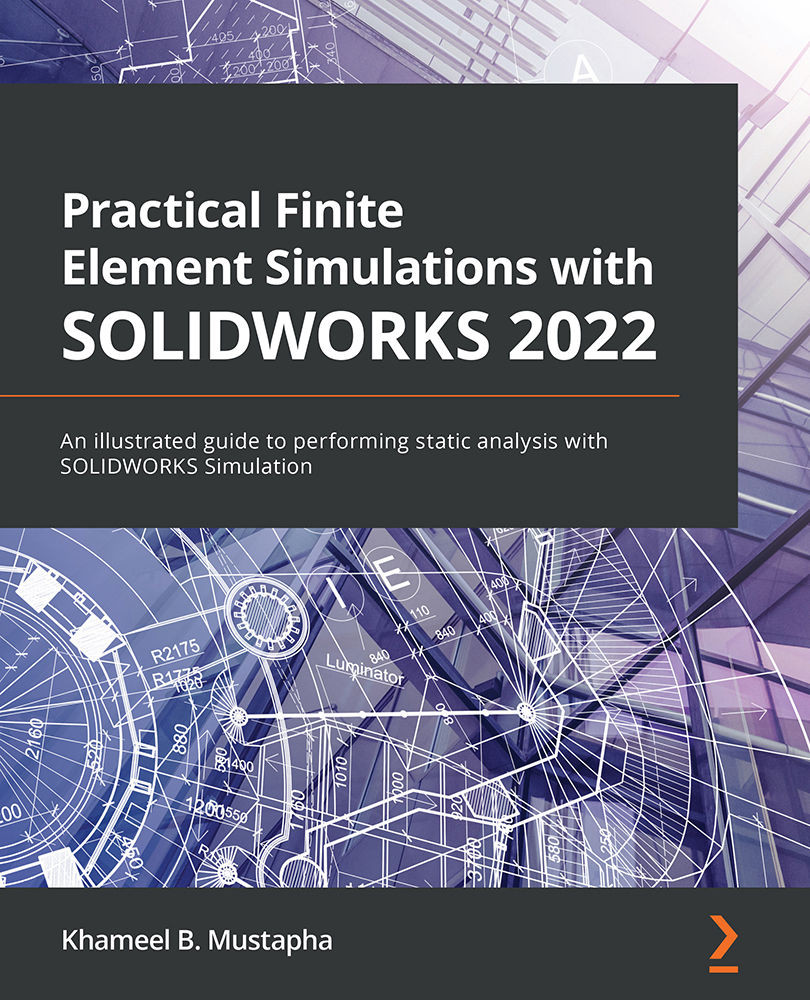
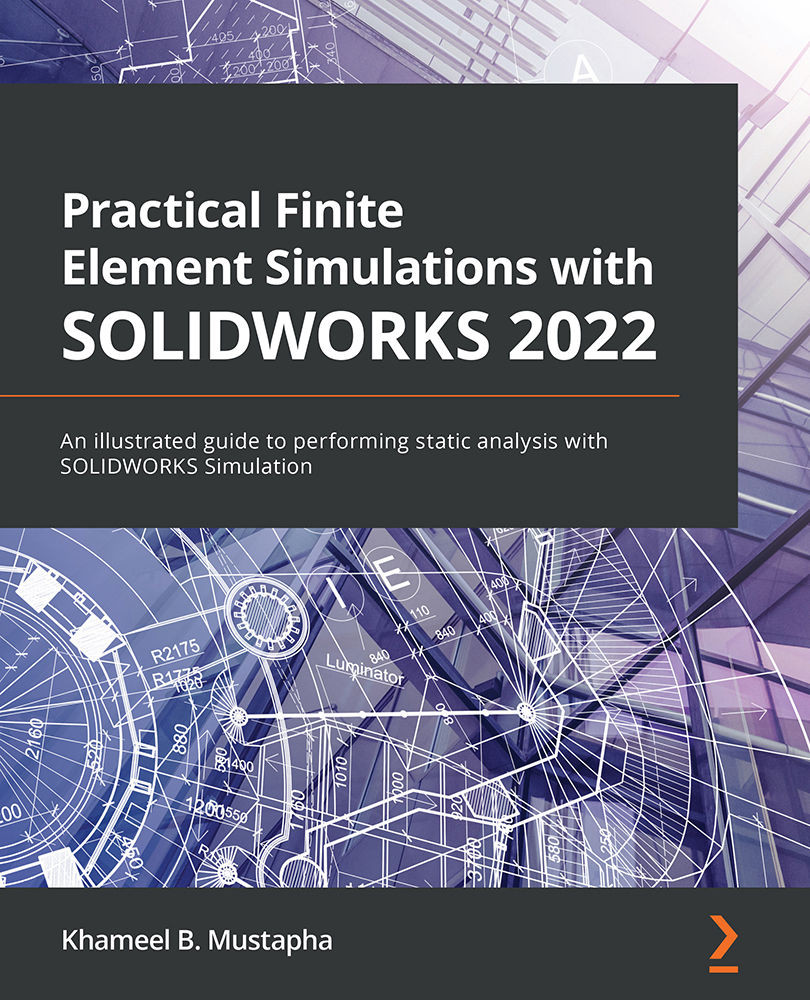
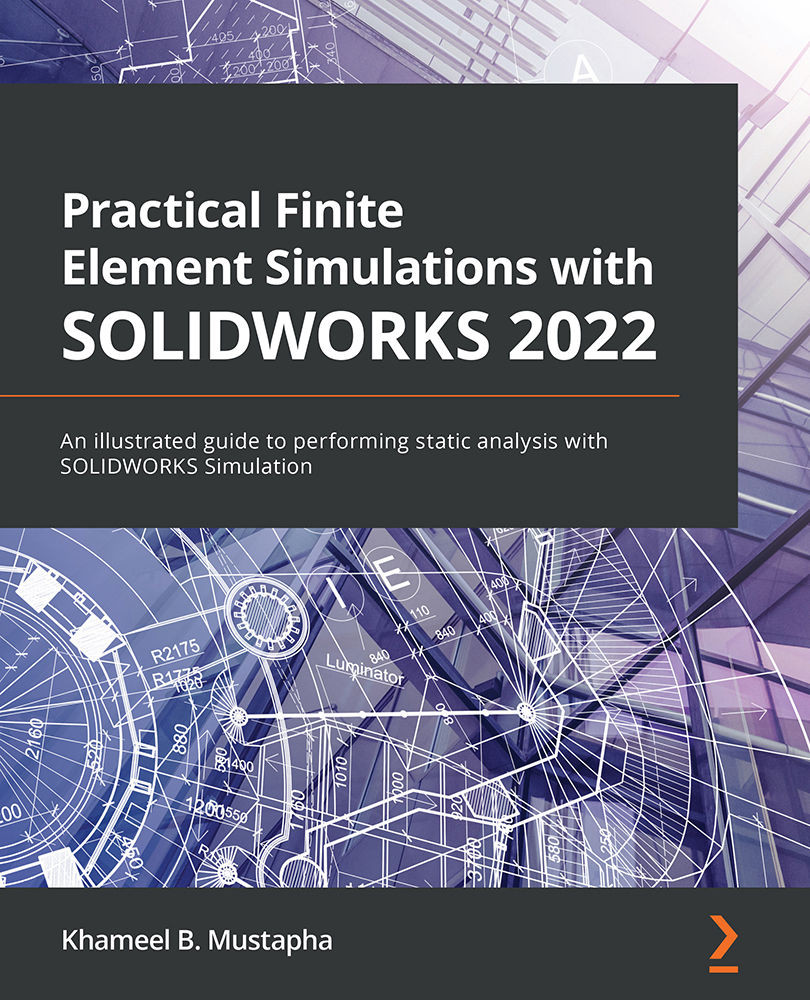
 Free Chapter
Free Chapter
