Overview of this book
Want to bring your 3D designs to life with OpenSCAD, but don’t know where to start? Simplifying 3D Printing with OpenSCAD will teach you the key skills so that you can focus on your ideas, not troubleshooting your 3D printer.
With the help of this book, you’ll build a solid foundation in 3D printing technology, the software used for designing your objects, and an analysis of the G-code produced by the 3D printer slicer software. You’ll also get to know your 3D printer and find out how to set up a printing job effortlessly — from configuring the parameters to build well-defined designs.
Consider yourself a practical learner? Use real-world examples such as designing and printing a 3D name badge, model rocket, and laptop stand, to dive into the world of 3D printers build your skillset.
By the end of this 3D printing book, you'll be ready to start designing and printing your own 3D printed products using OpenSCAD and being your ideas into reality.
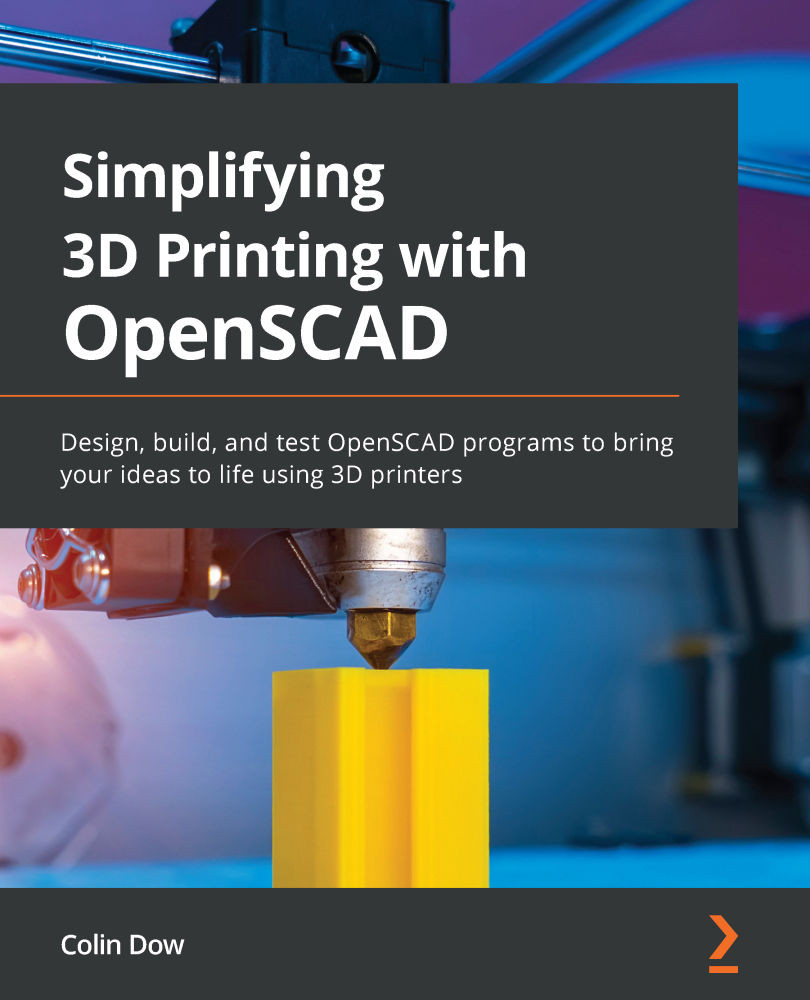
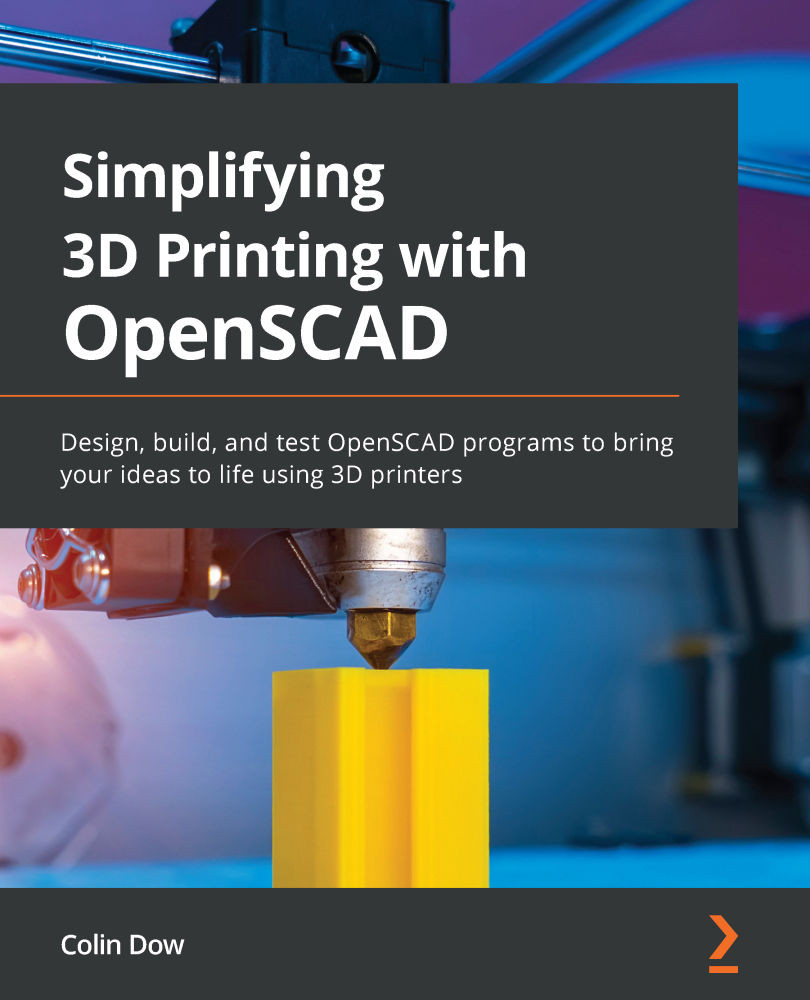
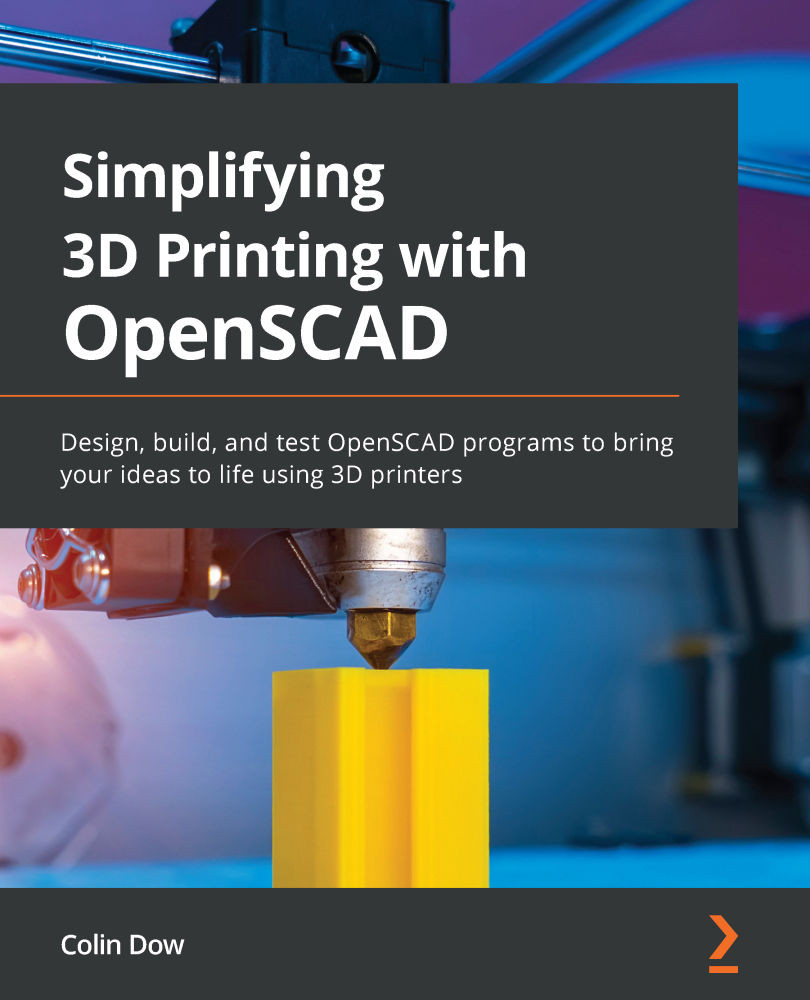
 Free Chapter
Free Chapter
