According to Microsoft’s data, Teams is the fastest-growing app in Microsoft's suite. It started as a group chat-based utility and developed into an updated version of Skype with features such as chat, calls, and meetings. However, Microsoft Teams has grown as a platform for collaboration and is now home to various apps that are used by almost every organization every day.
Microsoft has even made Microsoft Teams an integral part of Windows 11 by pinning it to the taskbar. With the spread of the Covid pandemic, the need to work remotely and the concept of hybrid work have had an unprecedented surge and become the new norm. Understandably, there is a high demand for teleconference solutions such as Microsoft Teams, Zoom, Slack, Webex, and so on. In my opinion, the winner here is Microsoft Teams, as it goes beyond communication features such as chat, voice, and meetings. It has evolved as a platform for hosting apps so that businesses can do their day-to-day work without leaving Microsoft Teams.
Every organization prioritizes business productivity; most of the leadership wants to make Microsoft Teams sticky, bringing all the required tools for the job to one location and providing access to enterprise applications, custom applications, and even the intranet to Teams – so Teams has become a one-stop-shop for all things needed by members of IT.
In recent publications (Microsoft FY22 Q2 Commercial Highlights), they announced that Microsoft Teams’ active users have hiked up to 270 million per month.
In this book, we are going to focus on various customization options that will help IT workers to make their day-to-day business scenarios easier. Here are a few examples:
- Opening a ticket or escalating in ServiceNow (www.servicenow.com) without leaving Microsoft Teams
- Using DevOps tools such as Jira Cloud and GitHub to build, test, and release software directly in Teams
- Consuming Azure-hosted FAQs or QnA Maker bots in Microsoft Teams
- Using no-code Power Apps, Power Automate, and chatbots easily
- Using Teams app templates such as Appointment Manager, an app template for conducting virtual appointments through Teams
- Using Building Access, a Power Platform-based full-blown app to support building occupancy by helping employees with on-site facility access adhere to social distancing rules
- Using Viva Connections, which acts as a gateway to monitor employee experience in Microsoft Teams
These are a few sample scenarios that highlight Microsoft Teams’ role as a platform to host various customizations. Our focus is to learn how to build these customizations for end users with no code or very little code and complex solutions for developers with code. General best practices in Power Apps development are using a fusion development approach with blended groups of teams with low code or no code (also called citizen developers) and professional developers.
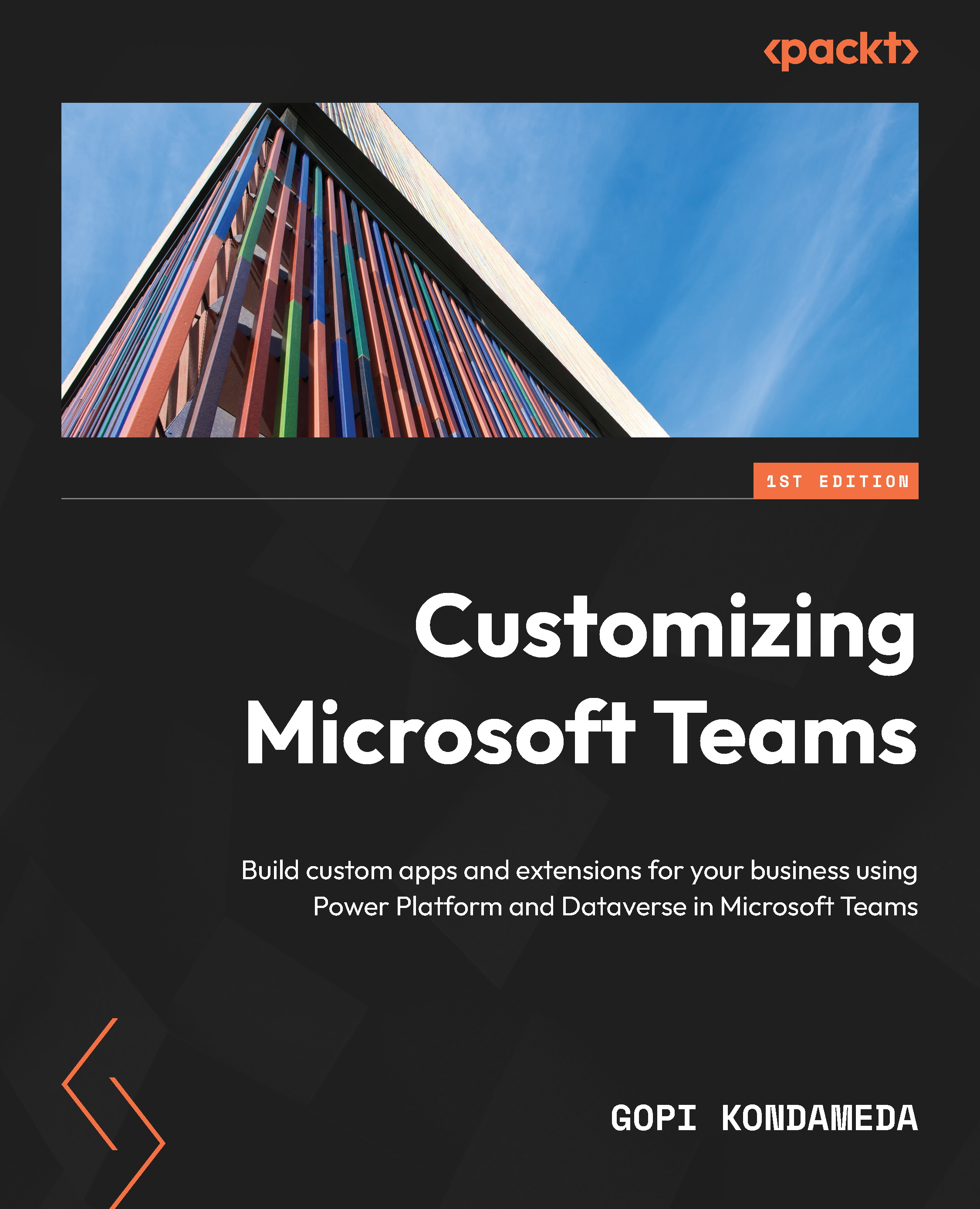
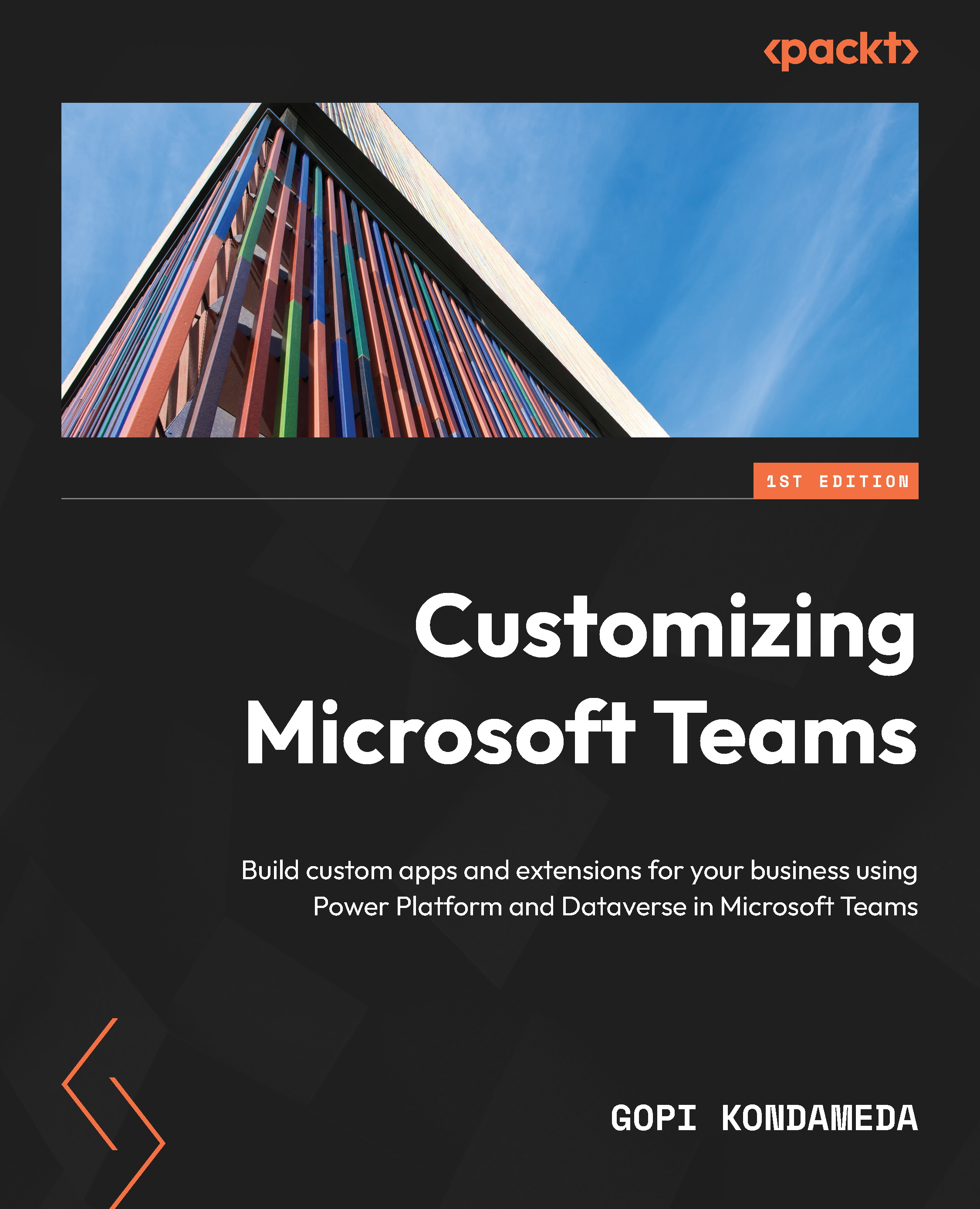
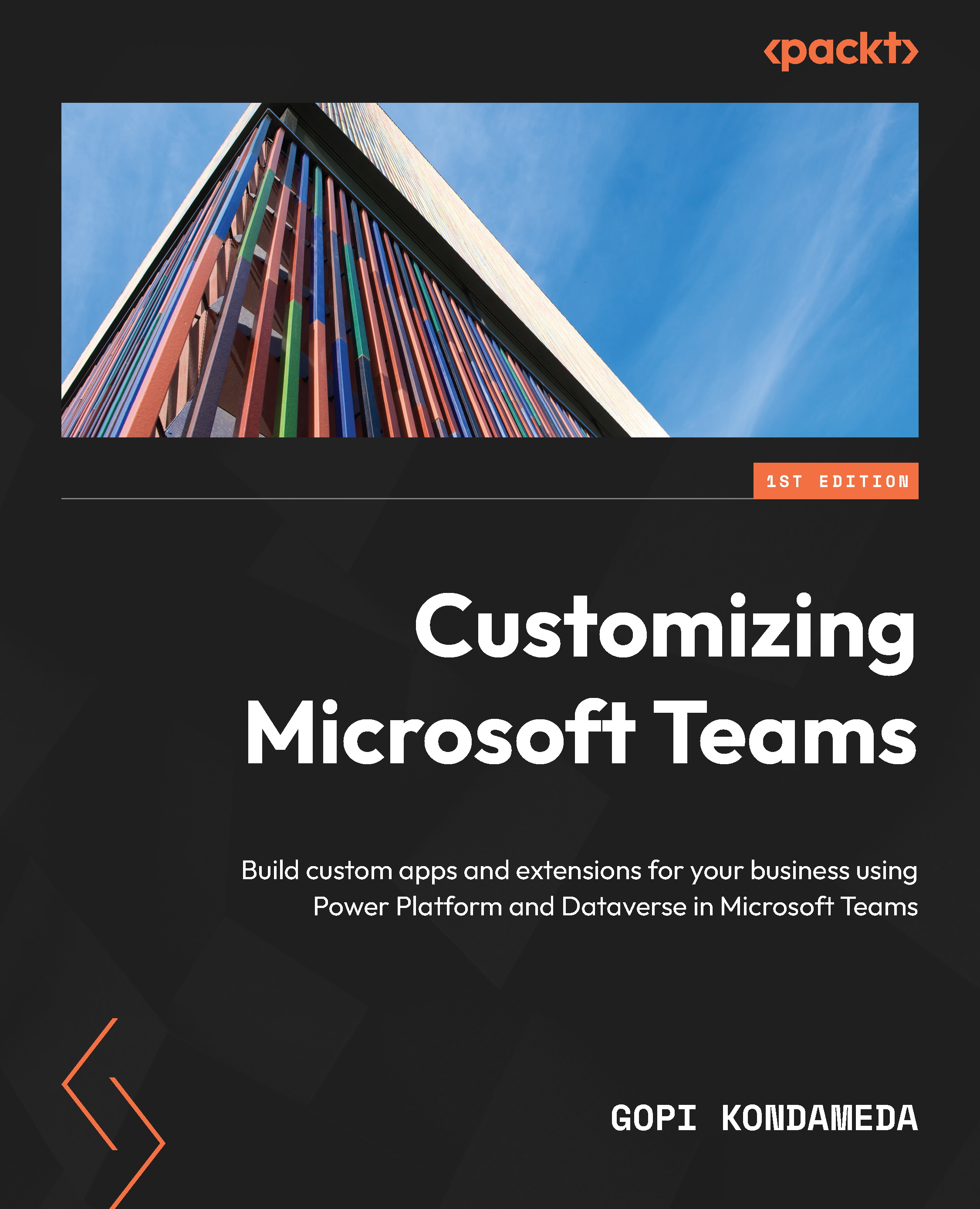
 Free Chapter
Free Chapter
