Overview of this book
Slack is an online communication tool that allows workplace teams to collaborate efficiently, effectively, and securely. It’s the leading channel-based messaging platform used by millions to align their teams, unify their systems, and drive their businesses forward. As a developer, you can use Slack to create tools such as bots that handle and maintain routine and time-consuming tasks. If you’re looking to set up a Slack workplace or build a Slack bot or app, this is the book for you.
In this book, you’ll explore scenarios that show you how to set up a Slack workplace, build a Slack bot, or integrate your favorite tools. You’ll also learn how Slack can help you create a more collaborative, efficient, and coordinated work environment from any location. As you advance through the chapters, you'll find out how to manage your tasks and boost your business productivity by automating the trivial tasks. You'll also cover more advanced features such as using a Slack bot to complete tasks, including automating message responses and accessing personal reminders.
By the end of this Slack book, you'll have learned how to use Slack effectively to communicate with your team and build bots and have gained a solid understanding of how the platform can help you to progress in your industry.
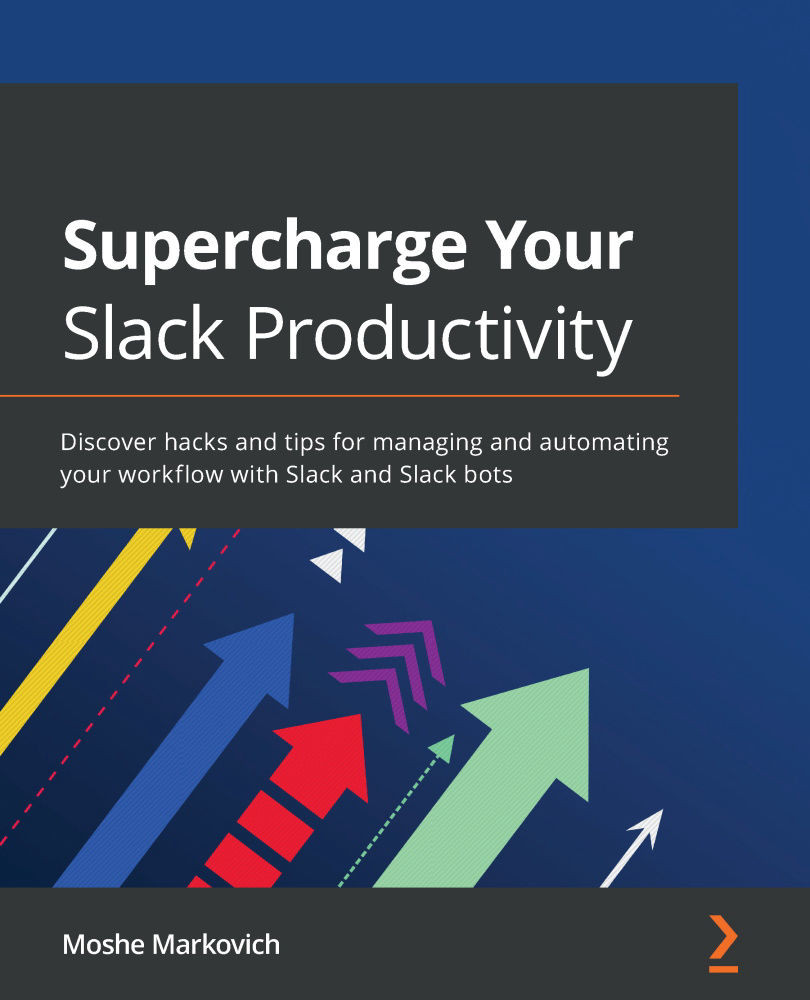
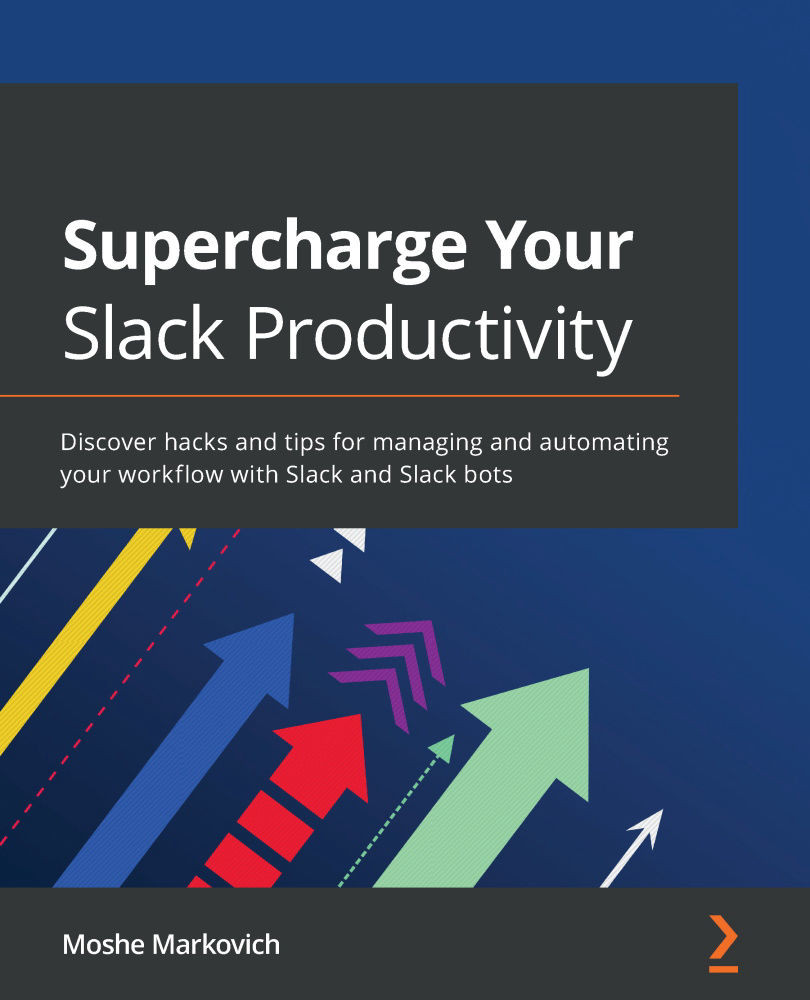
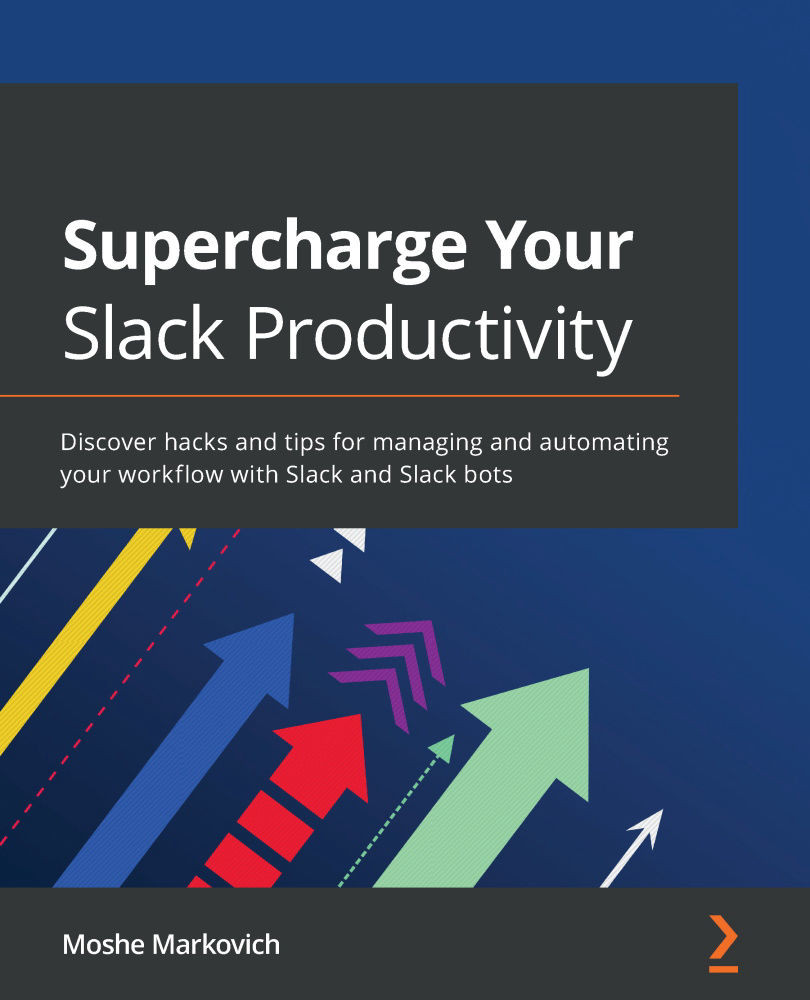
 Free Chapter
Free Chapter
