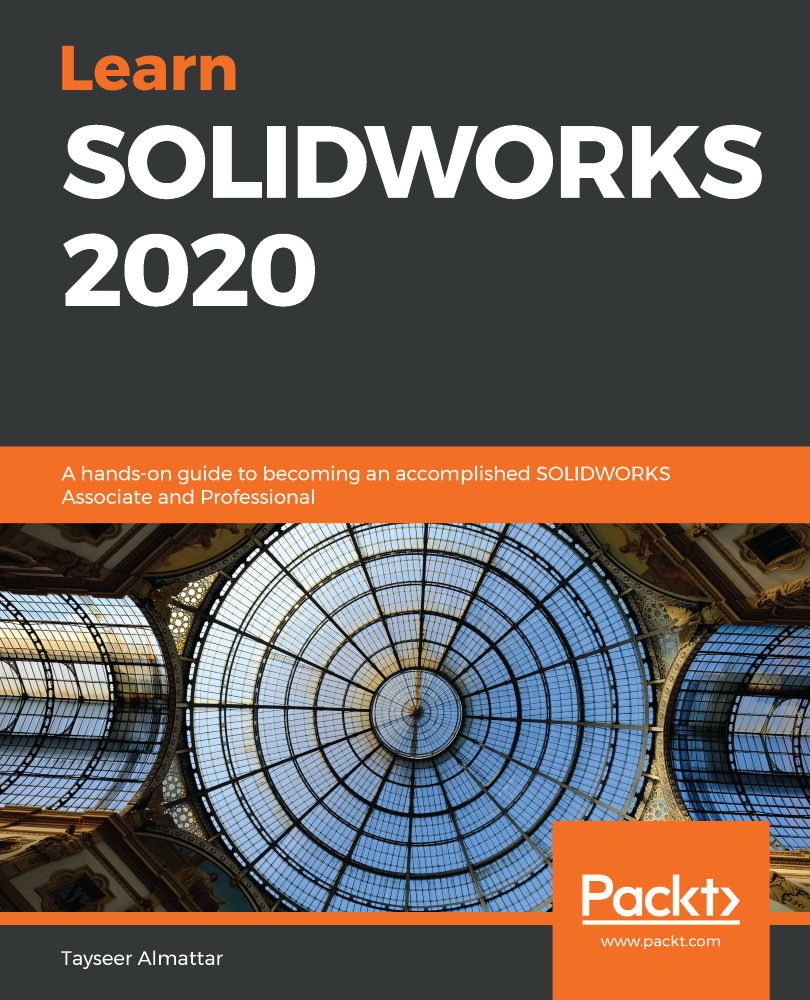In SOLIDWORKS, features are what can turn a 2D sketch into a 3D model. In this chapter, we will move on from 2D sketches and start creating 3D models. We will explore the most basic features, such as extruded boss and extruded cut, fillets, and chamfers, and revolved boss and revolved cut. We will also understand how to initiate, modify, and delete features. By the end of this chapter, we will be able to create simple models. We will also start creating more complex models by applying multiple features. Each feature that's covered in this chapter requires only one sketch to apply or no sketch at all.
In this chapter, we will cover the following topics:
- Understanding features in SOLIDWORKS
- Understanding and applying extruded boss and cut
- Understanding and applying fillets and chamfers
- Understanding and applying revolved boss and cut