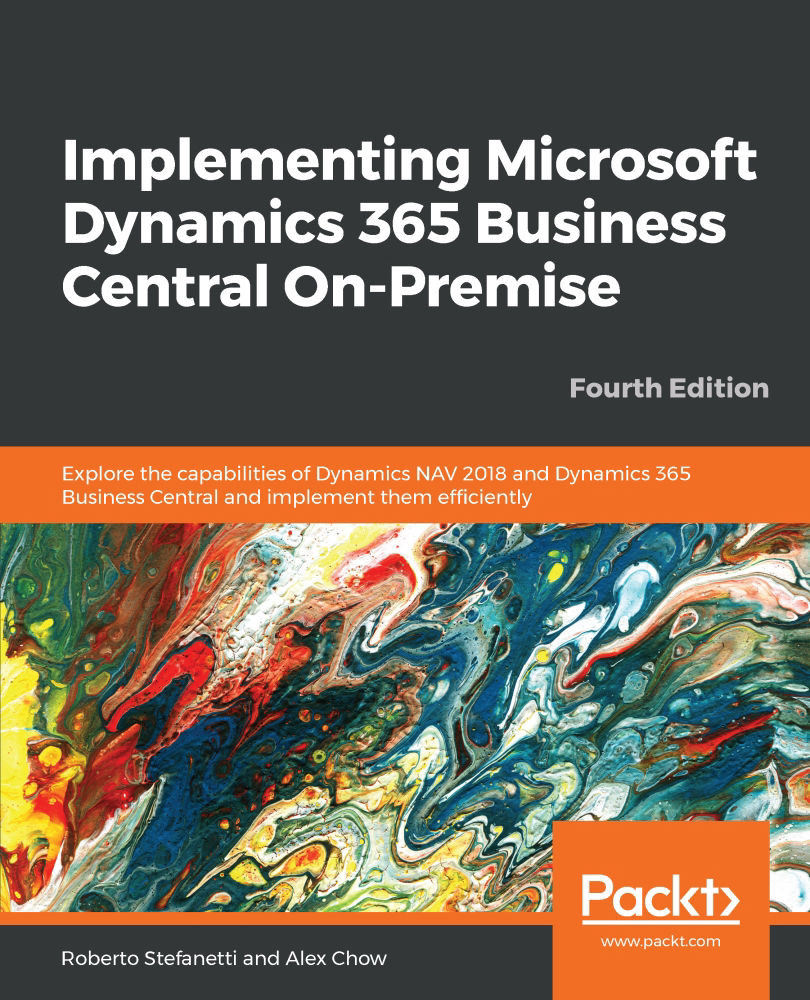Let me start out by saying congratulations on your decision to work with Microsoft Dynamics NAV and Microsoft Dynamics 365 Business Central. Microsoft Dynamics NAV is a wonderful historical product, and Microsoft Dynamics 365 Business Central is the new release of Microsoft Dynamics NAV, available in cloud (Software as a Service—SaaS) and on-premise releases.
In this book, we will talk about both Microsoft Dynamics NAV and Microsoft Dynamics 365 Business Central because we cannot forget the past when talking about the future Microsoft Dynamics 365 Business Central is the new release of Microsoft Dynamics NAV and is based on NAV (which reports all the features).
When it was created, Microsoft Dynamics NAV (formerly known as Navision) was nothing more than an accounting system from Denmark. Following a couple of releases, its acquisition by Microsoft, and a couple of further releases, Microsoft Dynamics NAV has become a full Enterprise Resource Planning (ERP) software with rich functionalities. With every release, we are seeing improvements in both the technical and functionality aspects. And they're not done yet. Microsoft Dynamics 365 Business Central is the evolution of Microsoft Dynamics NAV, conceived and designed for the cloud.
At the time of writing, Microsoft Dynamics NAV's installation base is 120,000 companies, and Microsoft Dynamics 365 Business Central licensed users are growing; no other ERP software for the small and medium-sized market comes close in terms of numbers.
In addition, Microsoft Dynamics NAV has a wide range of add-on solutions available, and many applications are also appearing for Microsoft Dynamics 365 Business Central, although in this case, it will be apps instead of add-ons. Most of these add-ons are built directly within the Microsoft Dynamics NAV environment with the same user interface. So, by using these add-ons, your company will not need to learn any other new software.
One of the main selling points of Microsoft Dynamics NAV from the very outset was the ability to customize it exactly the way you run your business. Because of its flexibility, you can find a large number of tutorials and explanations on how to develop specific tasks, but not many on how to create a project from scratch.
The "excessive" flexibility of Microsoft Dynamics NAV
To take advantage of the flexibility that's built into Microsoft Dynamics NAV, a deep understanding of the standard application is required. Just because you're able to completely rewrite Dynamics NAV does not mean you should. Without knowing what you have out of the box, you may end up creating a function that's already part of the standard system, thereby wasting valuable time and resources.
The new rules for Microsoft Dynamics 365 Business Central
In this case, the philosophy is different. You no longer touch the standard product, which updates automatically. Instead, we use extensions (apps) that are installed on a parallel layer without touching the manufacturer's standard. This entails many advantages that we will discuss later in the book. In short, you can customize by keeping the product updated, while the app can be used in a repeatable way.