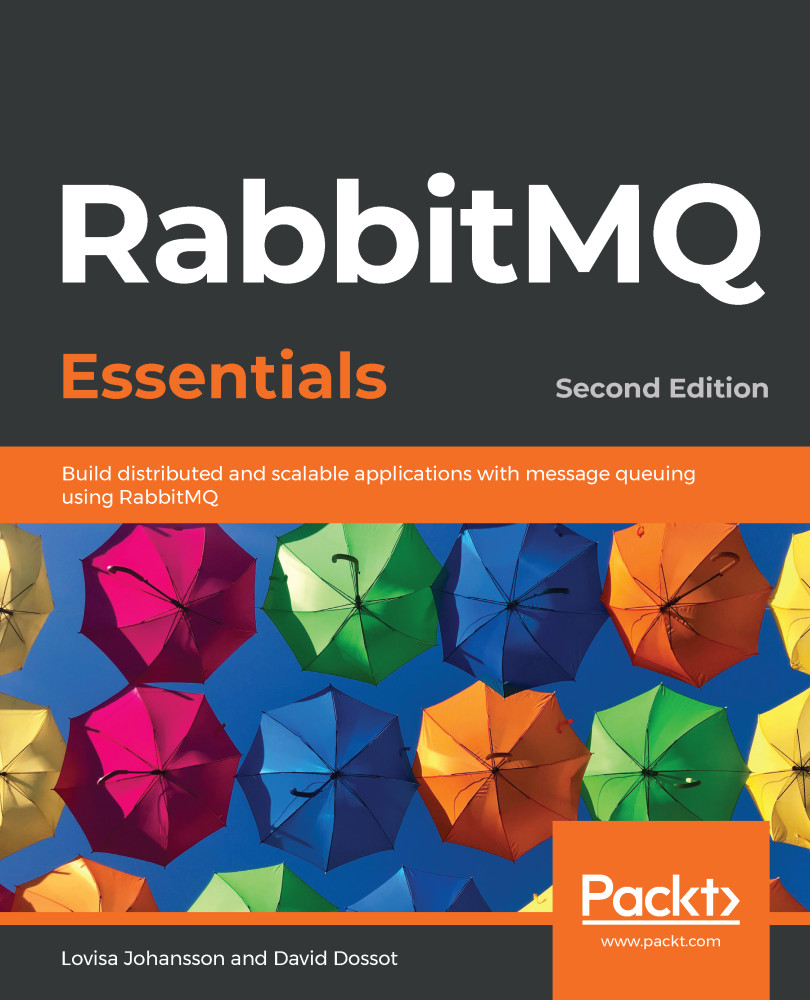A clean broker is an efficient broker. To keep power and space at an optimum level, making sure queues and brokers are clean is easy. RabbitMQ provides mechanisms for auto-deleting messages and queues to keep space free. These include setting the time to live (TTL) and auto-deletion of unused queues, which are detailed in the following sections.
Setting the TTL for messages or the max-length on queues
Queues providing messaging support for long-running processes may grow extremely large. A too large queue might affect the performance of the broker. Setting the TTL allows messages to be removed from the queue after a certain time. If specified, these messages enter the dead letter exchange. This saves more messages and even handles potential issues without losing data.
Set a reasonable TTL with the x-message-ttl property when declaring a queue. Make sure to provide x-dead-letter-exchange and x-dead-letter-routing-key to avoid losing messages entirely.
It...