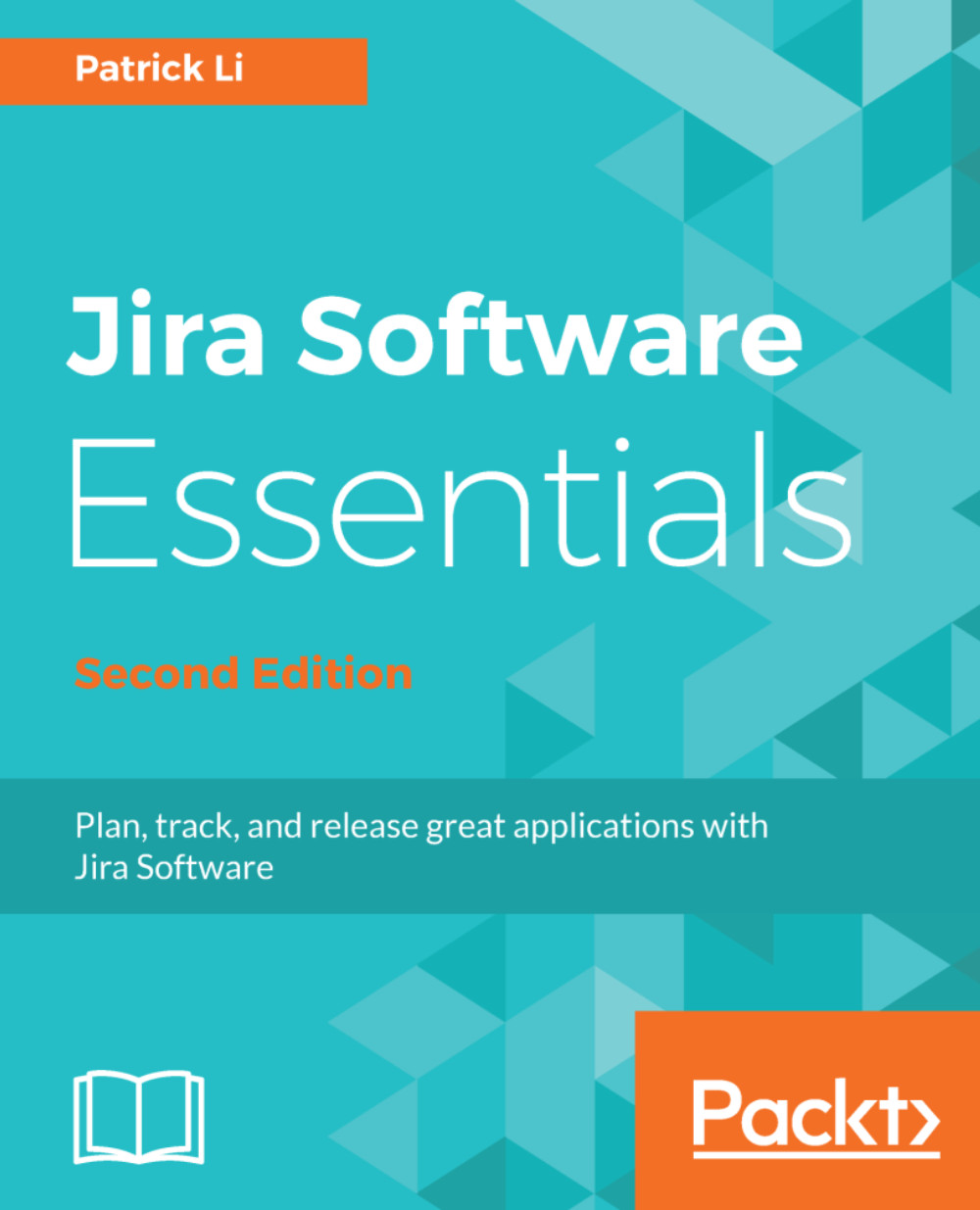One common question that often pops up when teams are starting with Kanban is, what is the correct limit I should set for each of my workflow statuses? The answer is simple: try and experiment.
The first step is to look at your board and see if any constraints are being violated. If we take a look at the following example of a Kanban board, we can see that too many issues are in the In Progress column, and at the same time, we don't have enough issues in the QA column. What this tells us is that we have a bottleneck in our development phase of the workflow. This results in work being piled up in development while the QA engineers are waiting around and not being productive:

So in order to address this, as a team you will need to take a close look at the bottleneck—in this case, the In Progress column—and figure out...