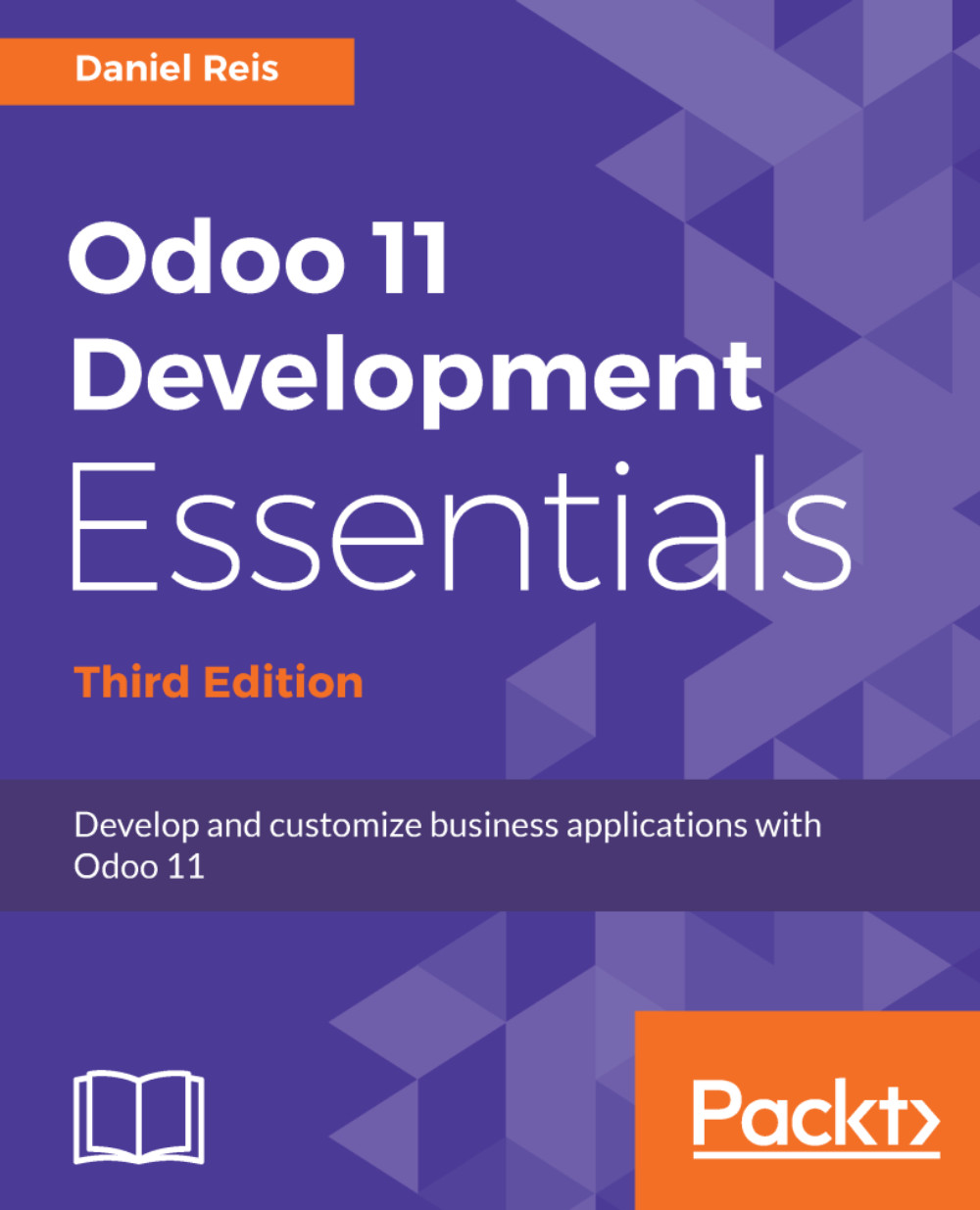Other than being familiar with programming, no particular knowledge is expected to be able to take advantage of this book.
Odoo is built using the Python programming language, so it is a good idea to get solid knowledge of it. We also choose to run Odoo in an Ubuntu host, and will do some work on the command line, so it will help to be familiar with it.
To get the most out of this book, we recommend that you find complementary readings on the Python programming language, Ubuntu/Debian Linux operating system, and the PostgreSQL database.
While we will run Odoo in an Ubuntu host (a popular cloud hosting option), we will provide guidance on how to set up our development environment in a Windows system with the help of VirtualBox. Of course, working from an Ubuntu/Debian system is also a possible choice.
All the required software is freely available, and the instructions on where to find it will be given.