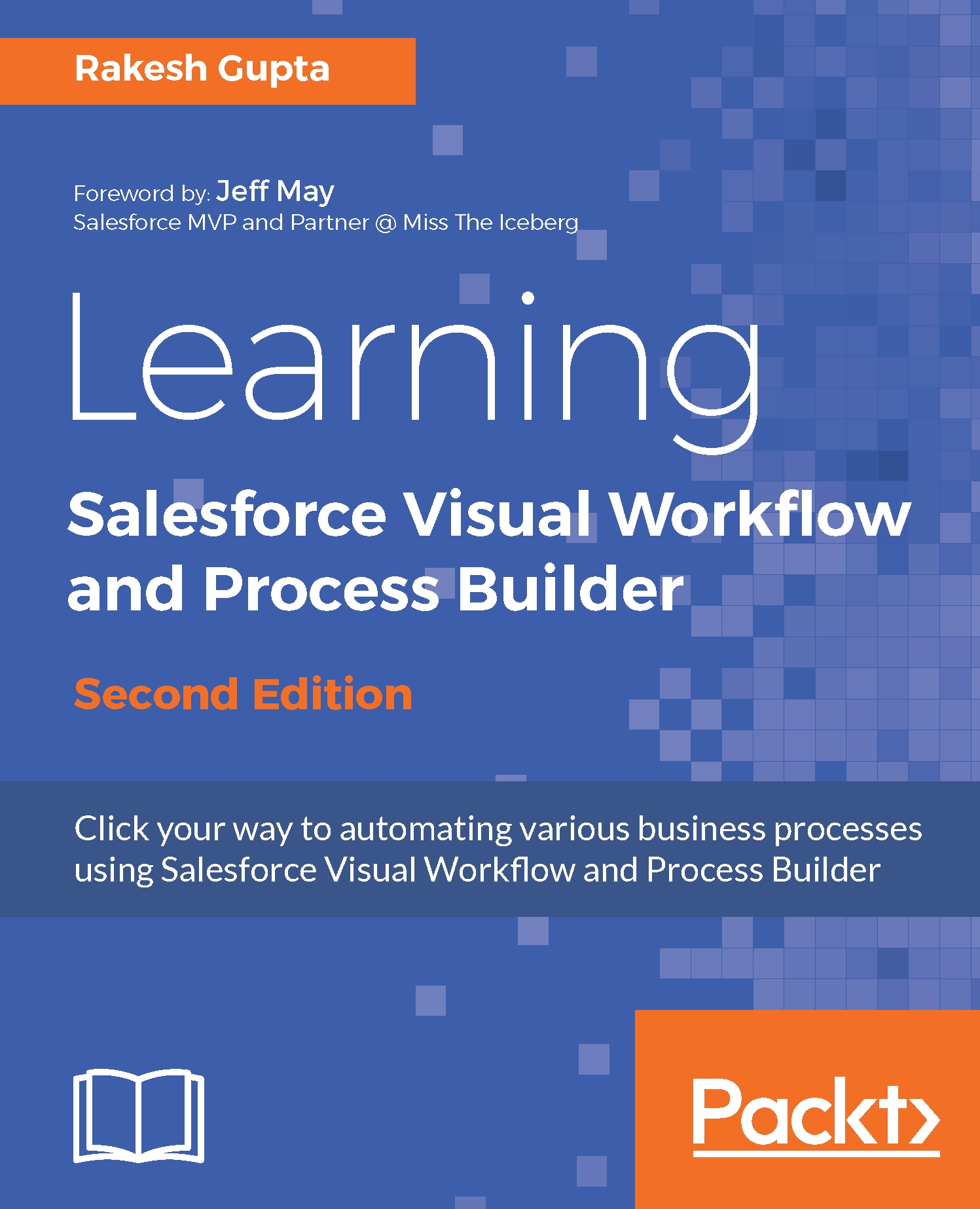Often, businesses have a requirement to display a message to users after a successful login. With the help of Flow and Login Flow, we can achieve that. Login Flow allows us to provide a custom login experience to users, which means that you can collect data, enhance security, and display custom messages as per your business needs.
Let's look at a business scenario. Helina Jolly is working as a system administrator at Universal Containers. She has received a requirement to display the internal event details to users who have a Standard User profile after successful login.
To solve this requirement, we will use Flow to display a message using the Screen element and Login Flow to launch the Flow after successful login. Perform the following steps to solve the preceding business requirement:
- In the Lightning Experience, navigate to Setup (Gear Icon) | Setup | PLATFORM...