Overview of this book
Mastering JBoss Drools 6 will provide you with the knowledge to develop applications involving complex scenarios. You will learn how to use KIE modules to create and execute Business Rules, and how the PHREAK algorithm internally works to drive the Rule Engine decisions. This book will also cover the relationship between Drools and jBPM, which allows you to enrich your applications by using Business Processes. You will be briefly introduced to the concept of complex event processing (Drools CEP) where you will learn how to aggregate and correlate your data based on temporal conditions. You will also learn how to define rules using domain-specific languages, such as spreadsheets, database entries, PMML, and more. Towards the end, this book will take you through the integration of Drools with the Spring and Camel frameworks for more
complex applications.
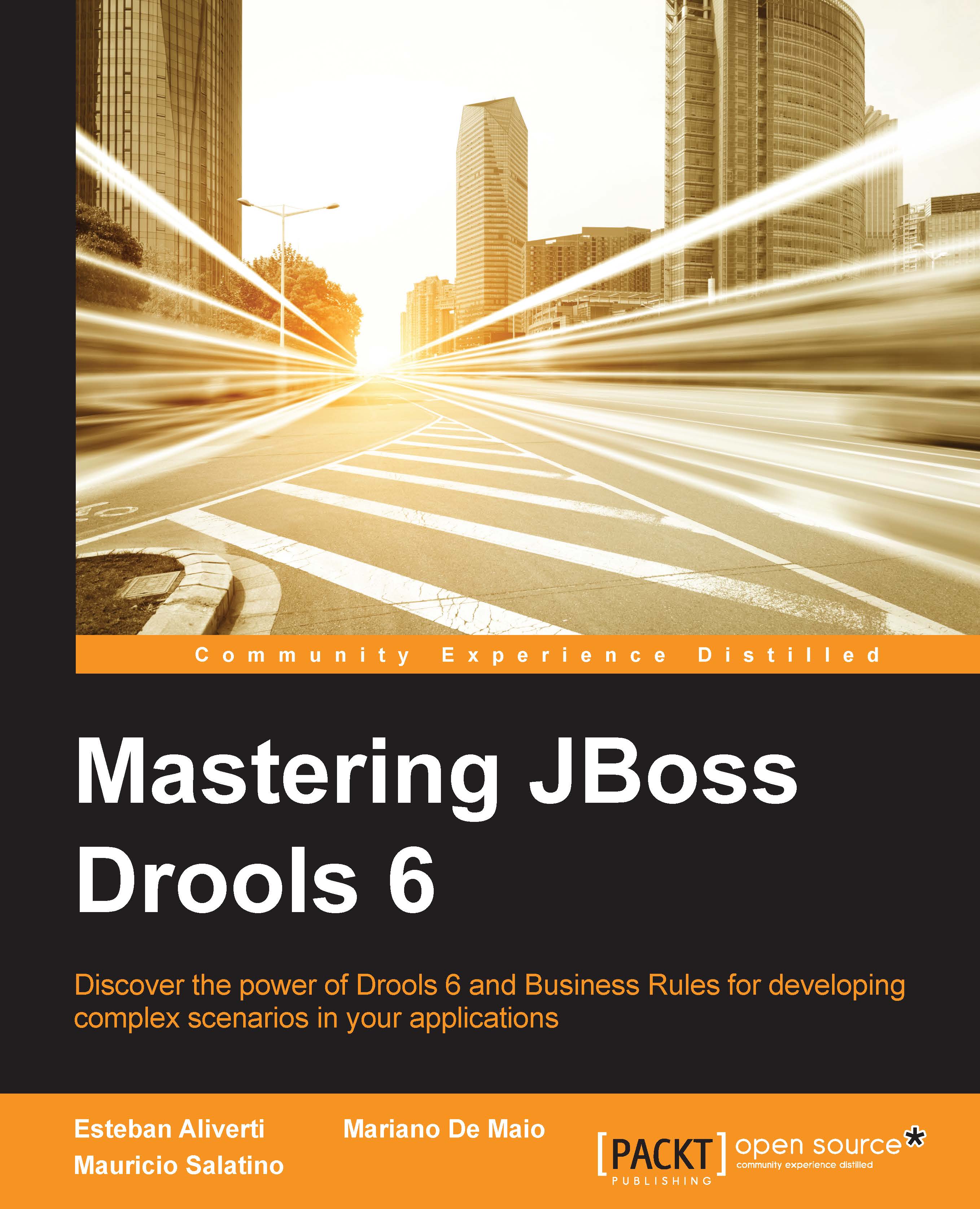
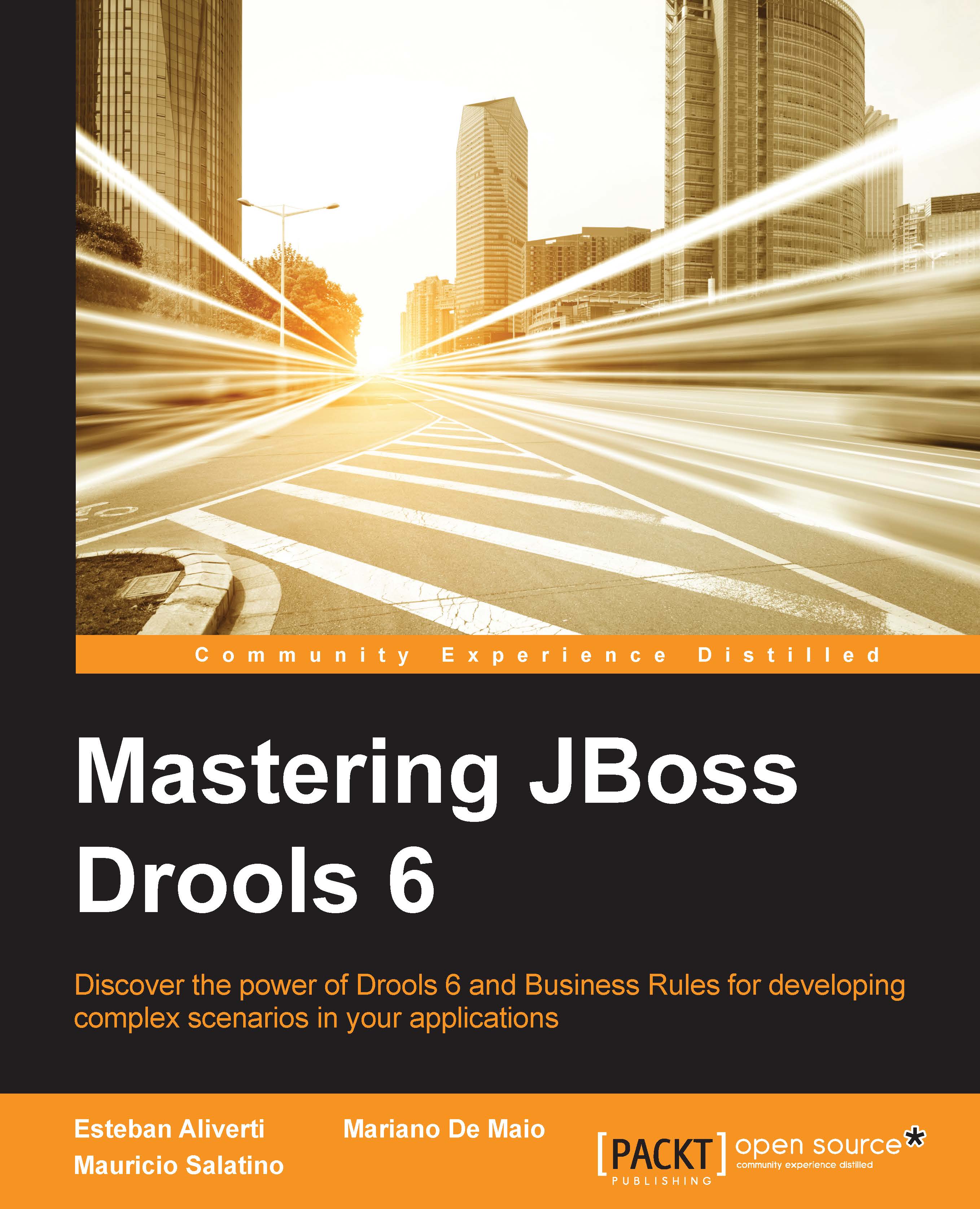
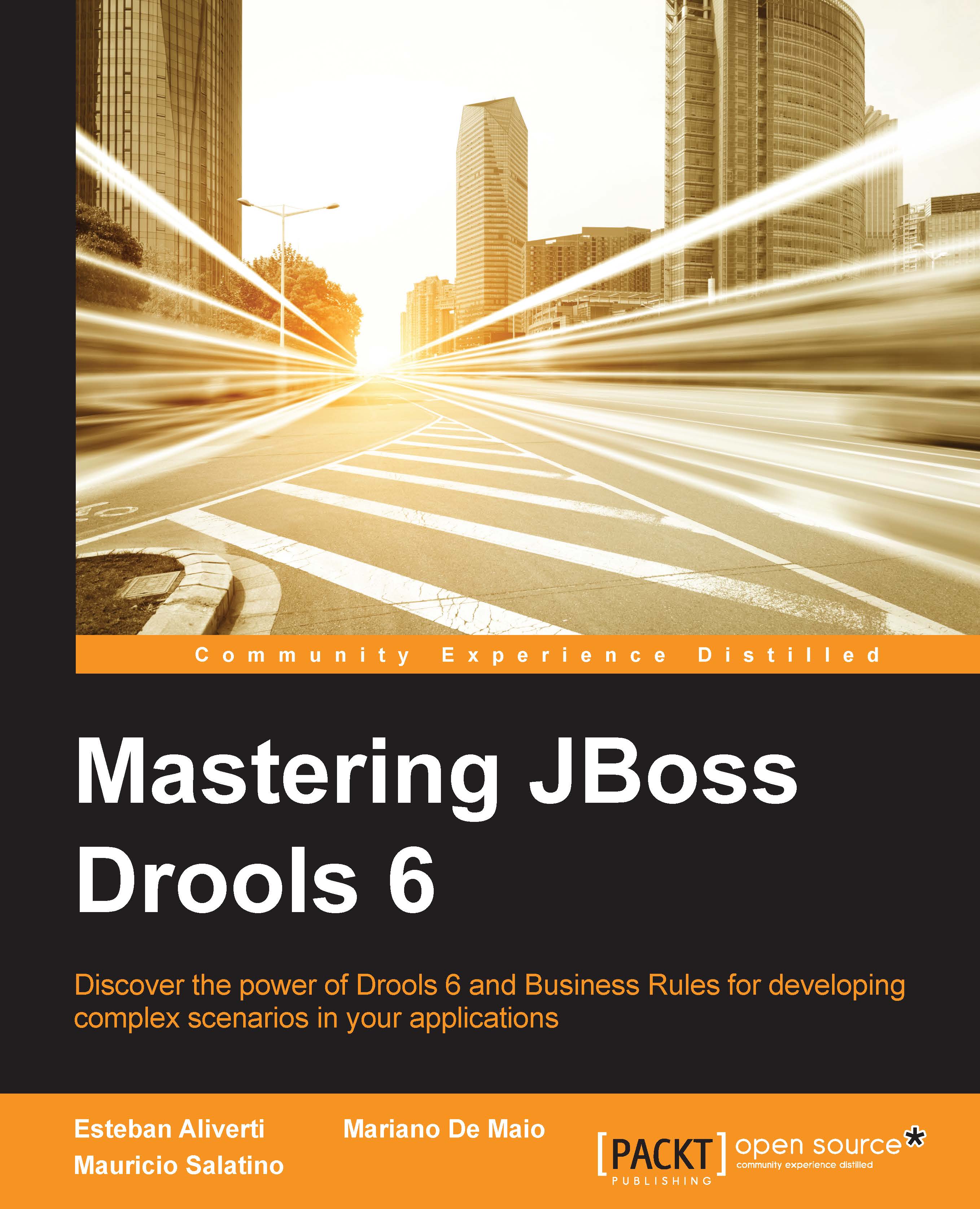
 Free Chapter
Free Chapter
