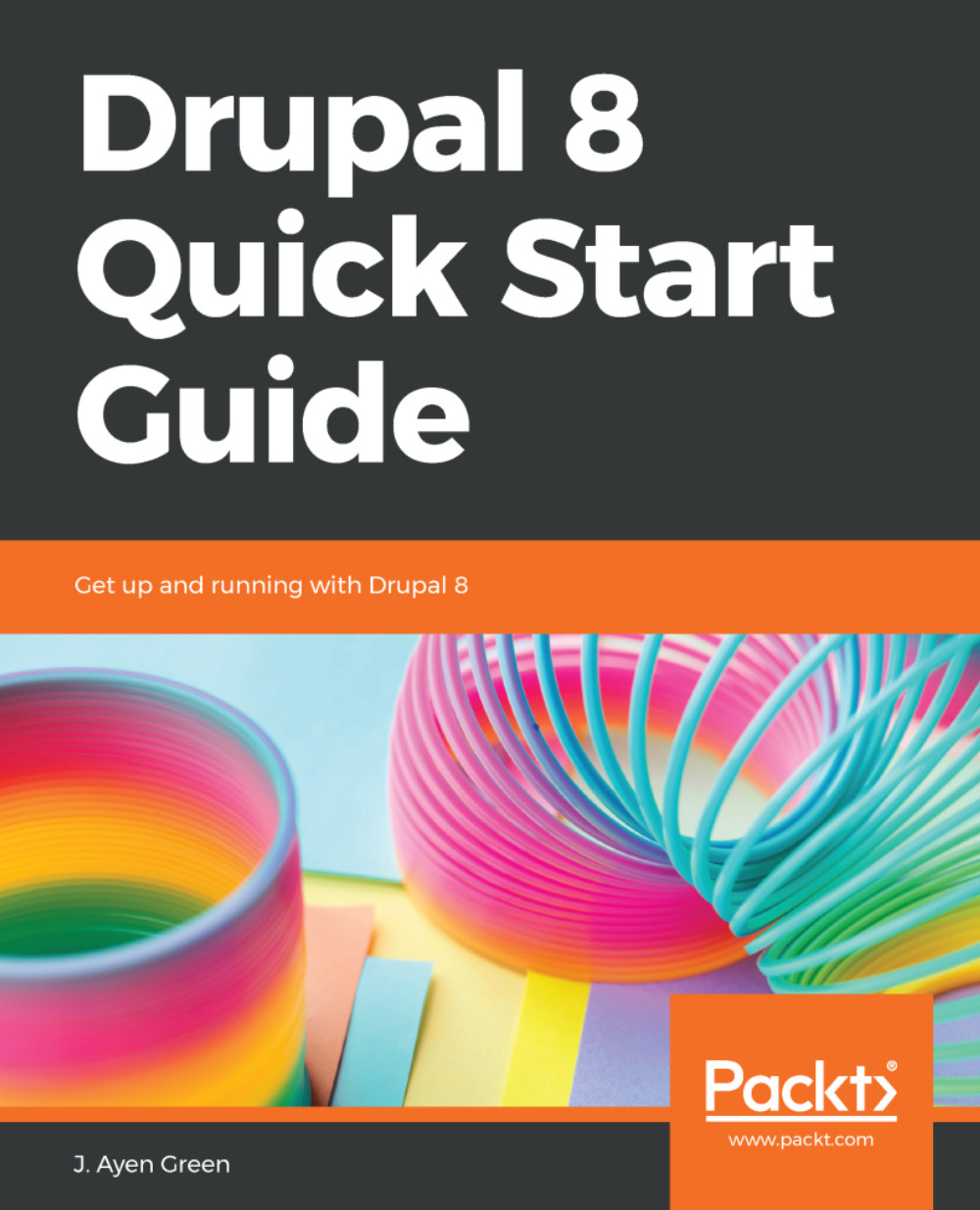In this chapter, we have learned the following: firstly, what a content type is, and then why we would want to create one. Furthermore, we looked at content fields, found out what they are, and looked at what field types are available. Then, we moved on and looked at how to design and create content types, before finally finishing by adding fields to our content types.
- What a content type is
- Why we would want to create a content type
- What content type fields are
- Which field types are available
- How to design a content type
- How to create a content type
- How to add fields to the content type
We will return to our content type later in this book when we learn about creating content for it, configuring the content creation form, and designing the way the content is displayed.
We added fields to a new content type in this chapter. It is also possible, using the same...