Overview of this book
Take a deep dive into the Android build system and its customization with Learning Embedded Android Programming, written to help you master the steep learning curve of working with embedded Android. Start by exploring the basics of Android OS, discover Google’s “repo” system, and discover how to retrieve AOSP source code. You'll then find out to set up the build environment and the first AOSP system. Next, learn how to customize the boot sequence with a new animation, and use an Android “kitchen” to “cook” your custom ROM. By the end of the book, you'll be able to build customized Android open source projects by developing your own set of features.
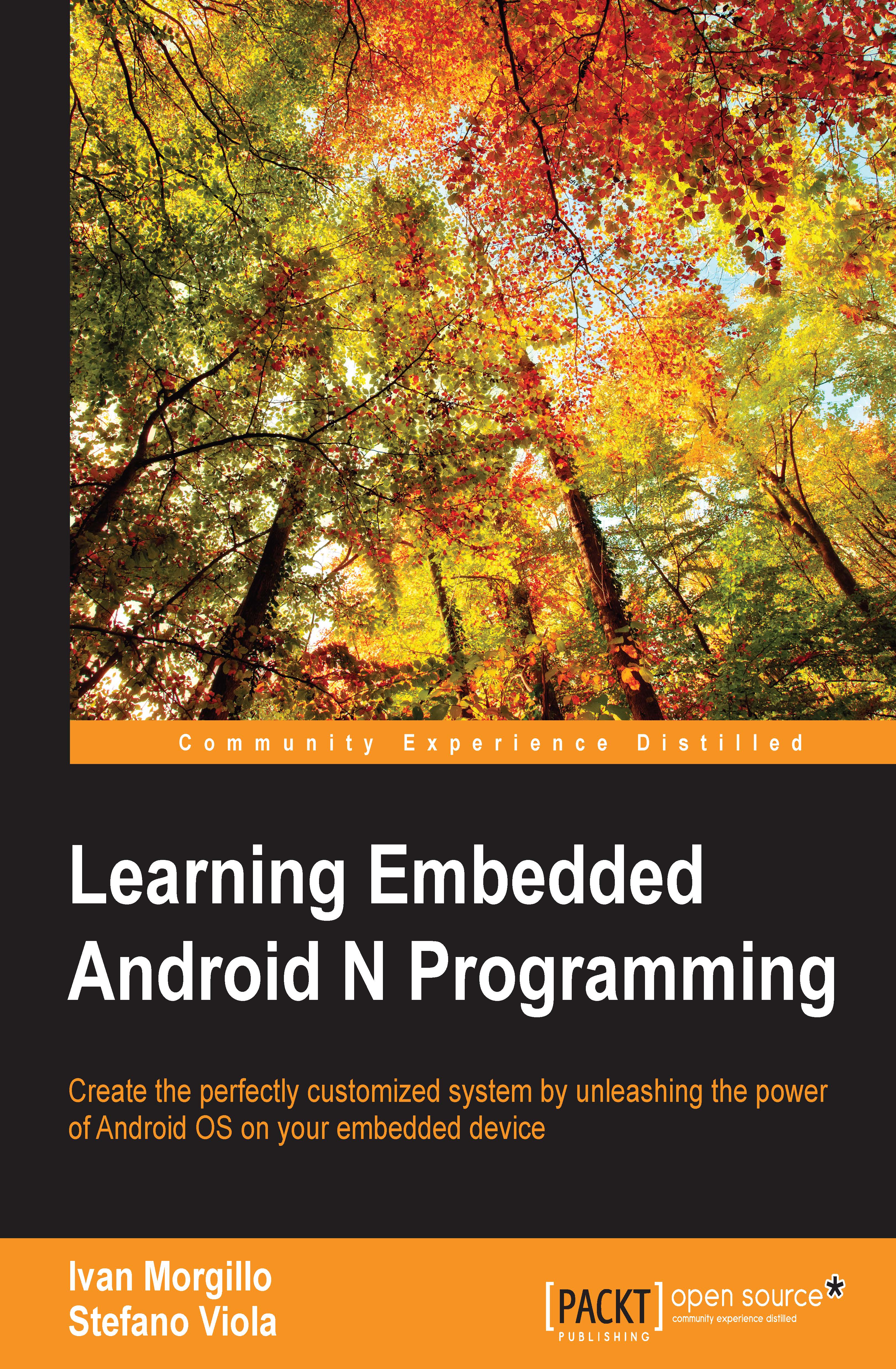
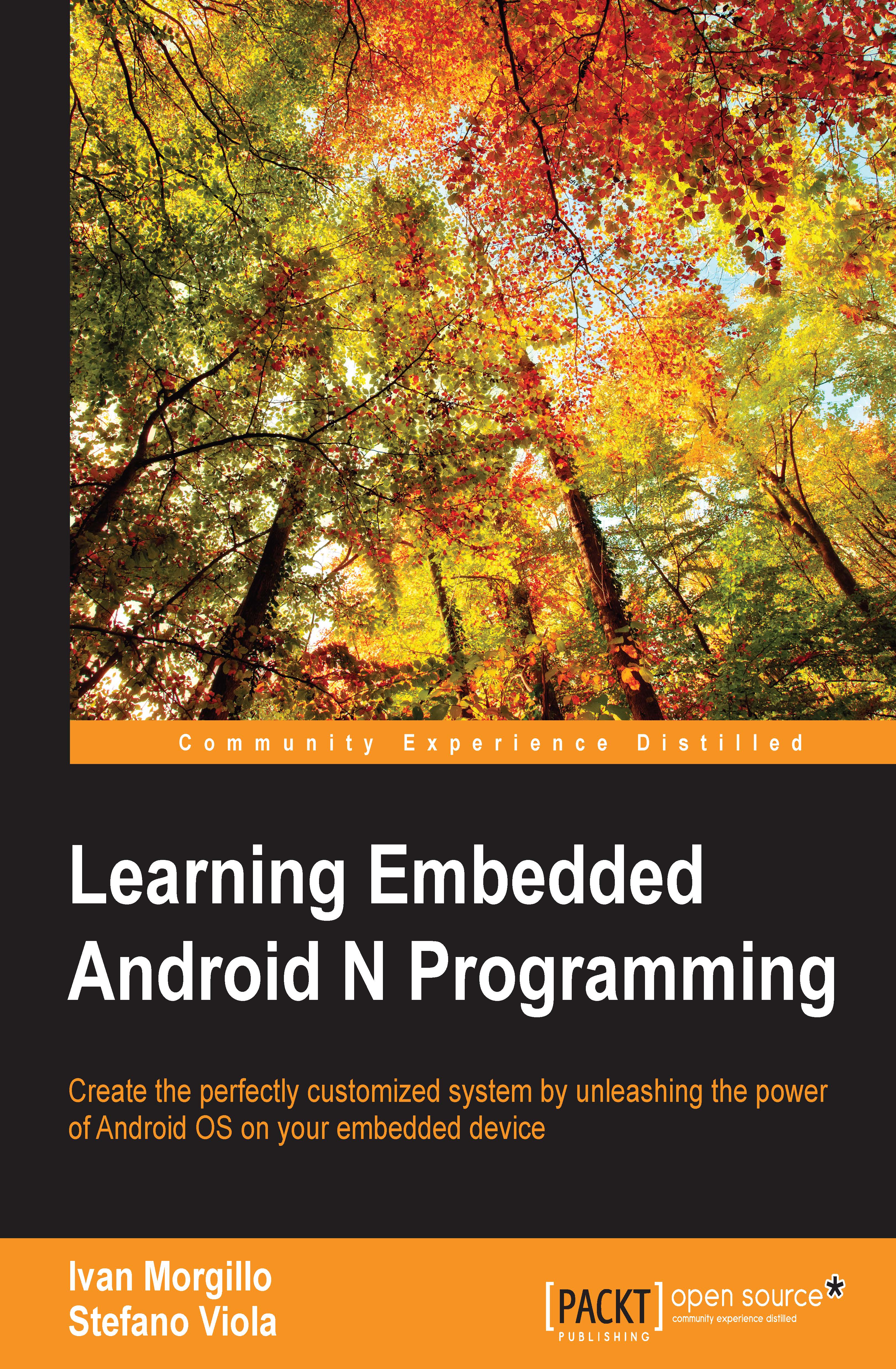
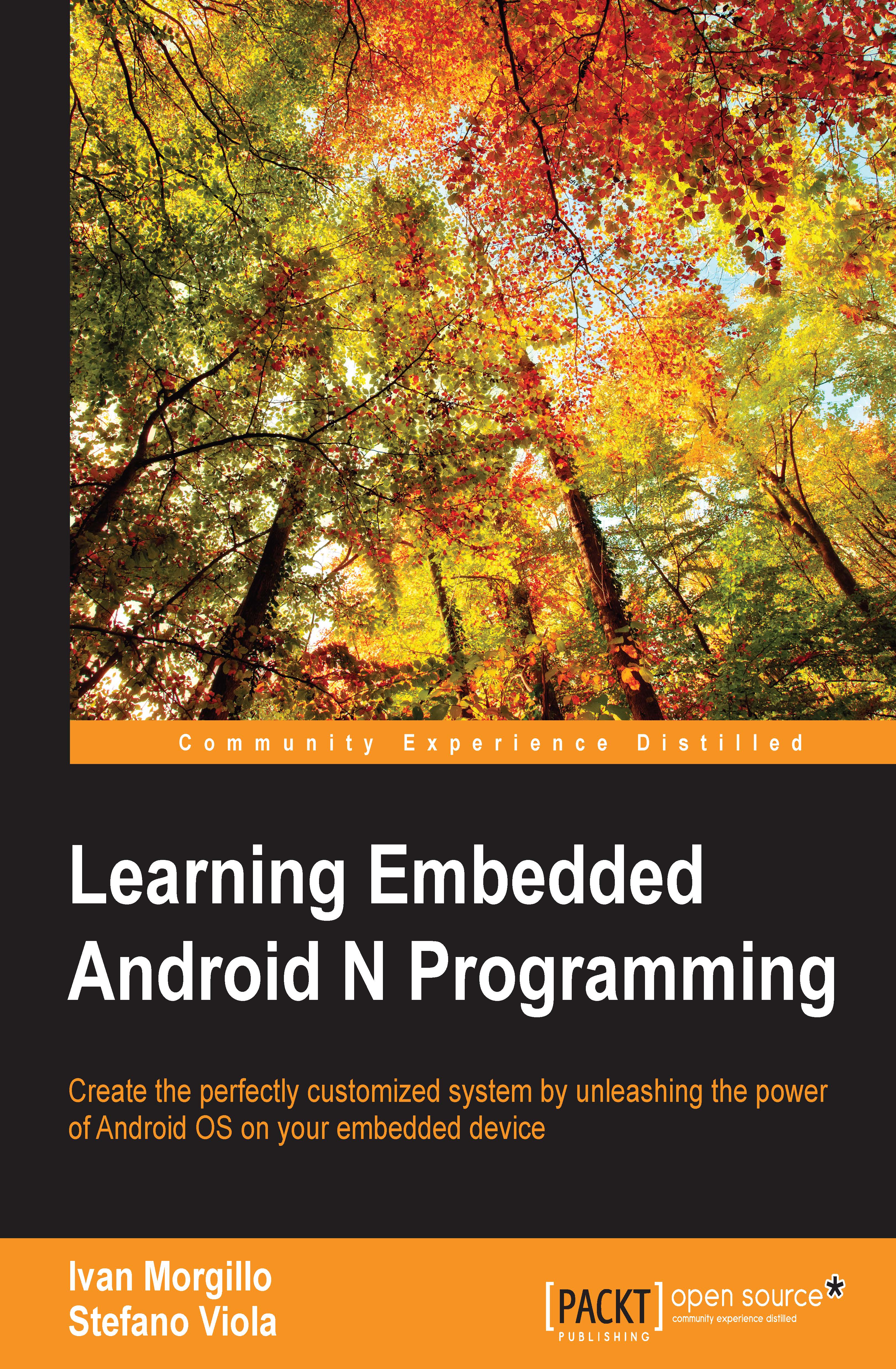
 Free Chapter
Free Chapter

