Overview of this book
Puppet is a configuration management tool. It allows you to automate all your IT configurations by giving you control of what you do to each “node” (Puppet agent), focusing also on when and how you do it. In context, Puppet is a cross-platform tool that is widely used for Unix-like and Microsoft Windows systems declaratively. However, it has been used more popularly for Unix-like systems. This book provides insights into using Puppet for Windows administration tasks such as server setup, application updates, and service management.
This book kicks off with the fundamentals of Puppet by helping you with the installation of Puppet on a Windows server and progresses with the introduction of the Foreman interface for managing Puppet nodes. Next, you deal with the installation of Puppet agents on multiple clients and how to connect them to your Puppet server by grouping your nodes for easy management. You then become familiarized with the scripting of Puppet manifests along with an understanding of the module structure in Puppet. You further move on to the installation of Puppet Forge Modules and their usage in Windows along with advanced topics such as facts, functions and templates.
Moreover, you also venture into the security aspects for Windows by gaining insights into various security settings that will make your server and clients more secure from hackers using different attack vectors. You will also use Puppet and Chocolatey to install and update software.
You finally round off by learning how to check the details of reporting and status monitoring along with the automation of installing and updating software for multiple Windows clients arming you with ample artillery to tame Puppet for your future projects.
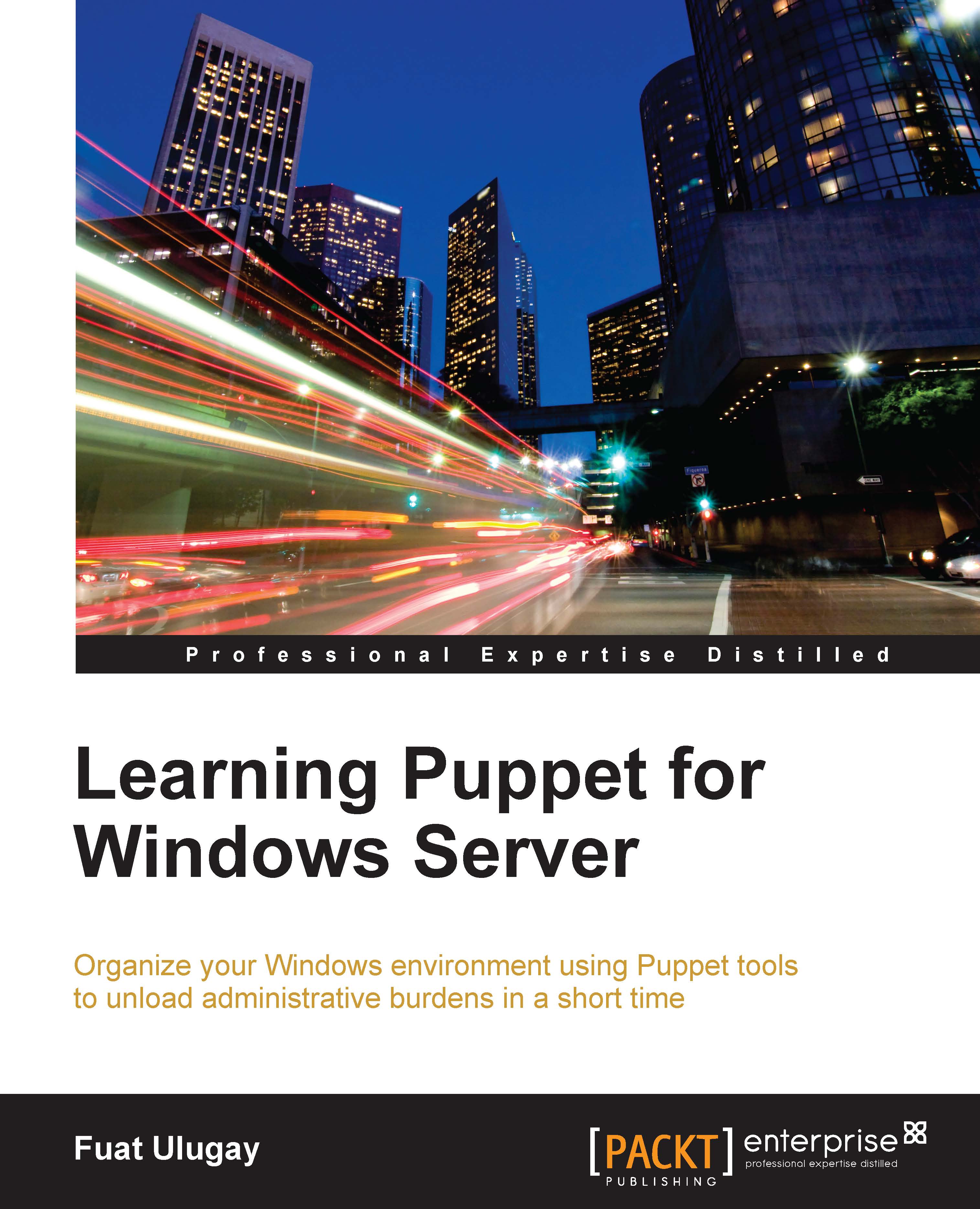
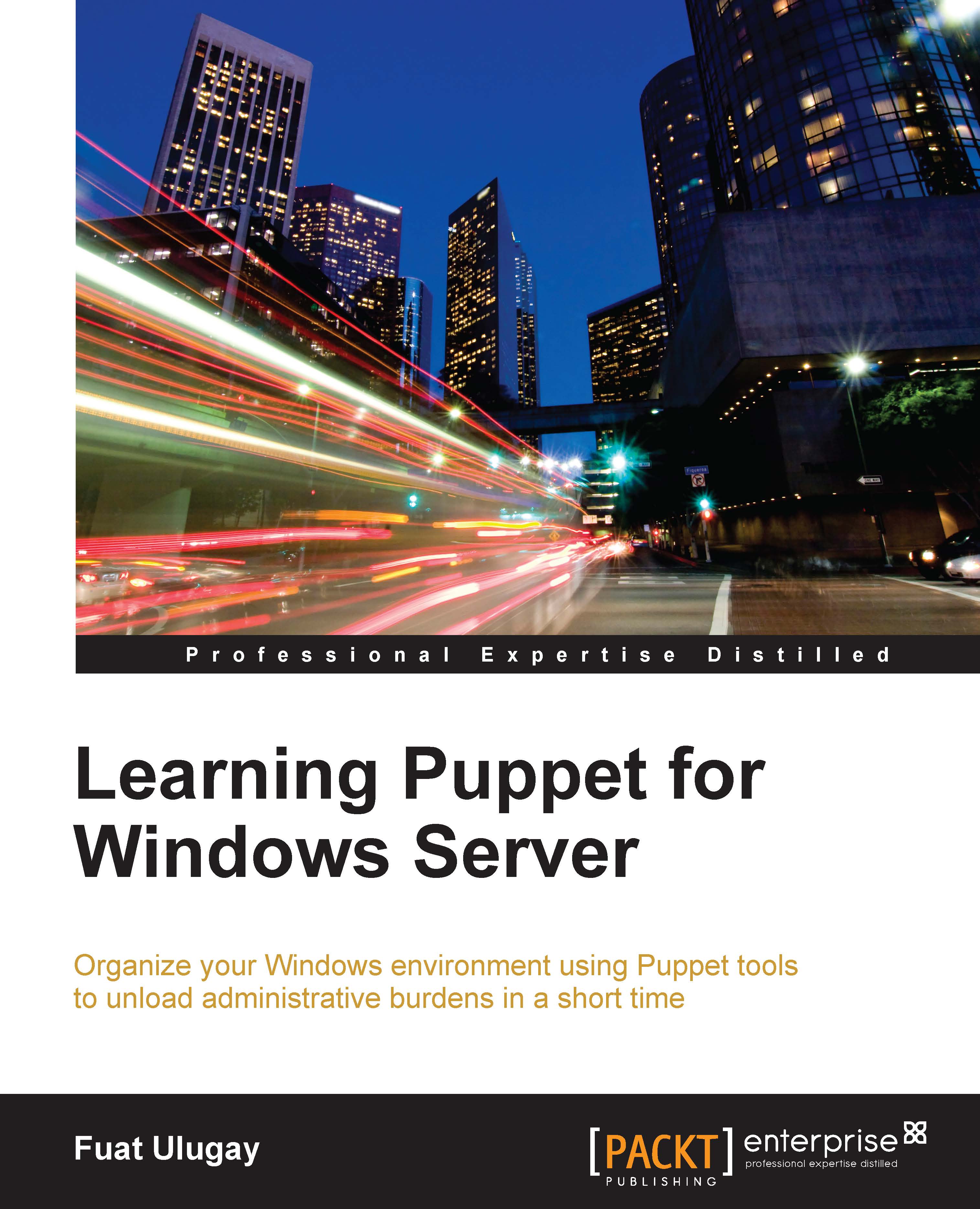
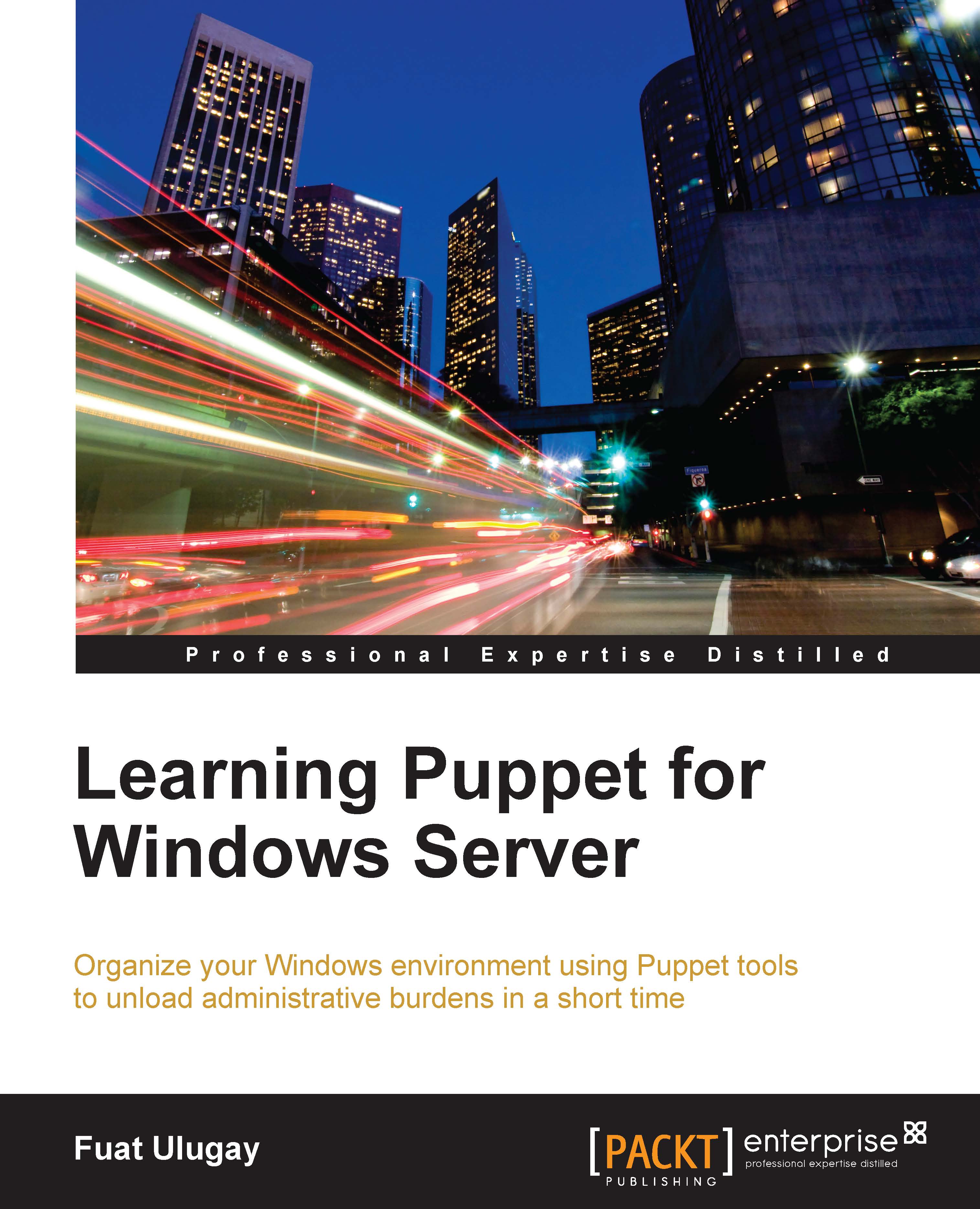
 Free Chapter
Free Chapter


